【Tools】——云计算存储客户端工具s3cmd使用
一、前言
s3cmd 是一款 Amazon S3 命令行工具。它不仅能上传、下载、同步,还能设置权限,下面是完整的安装使用指南。
二、安装与配置
1. 安装
pip install s3cmd# 或yum install python-s3cmd
2. 配置
2.1 通过命令行传递参数配置
s3cmd --configure \--access_key=<access_key> \--secret_key=<secret_key> \--region=<region> \--host=<endpoint> \--host-bucket=<endpoint> \--no-ssl
2.2 通过配置文件配置
~/.s3cfg[default]access_key = <access_key>secret_key = <secret_key>bucket_location = <region>host_base = <endpoint>host_bucket = <endpoint>use_https = Falsehuman_readable_sizes = Truewebsite_index = index.html
如果使用的是aws s3,配置可以精简为只有access_key和secret_key
[default]access_key = <access_key>secret_key = <secret_key>
三、使用
常用命令
1、配置,主要是 Access Key ID 和 Secret Access Key
s3cmd —configure
2、列举所有 Buckets。(bucket 相当于根文件夹)
s3cmd ls
3、创建 bucket,且 bucket 名称是唯一的,不能重复,默认创建的 bucket 是公开的。
s3cmd mb s3://my-bucket-name
4、删除空 bucket
s3cmd rb s3://my-bucket-name
5、列举 Bucket 中的内容
s3cmd ls s3://my-bucket-name
6、上传
s3cmd put file.txt s3://my-bucket-name/file.txt
支持批量上传,直接指定多个文件,如
s3cmd put t.py s3://tccpoc/t.py up.py s3://tccpoc/up.py如果上传终断,比如ctrl+c,会显示upload-id,按照指示,带上
--upload-id就可以实现断点上传7、上传并将权限设置为所有人可读
s3cmd put —acl-public file.txt s3://my-bucket-name/file.txt
—acl-private,也可以是私有8、批量上传文件
s3cmd put ./* s3://my-bucket-name/
9、下载文件
s3cmd get s3://my-bucket-name/file.txt file.txt
支持批量下载,直接指定多个文件,如
s3cmd get s3://tccpoc/t.py s3://tccpoc/up.py如果下载终断,比如ctrl+c,带上参数
--continue,可以实现断点下载10、批量下载
s3cmd get s3://my-bucket-name/* ./
11、删除文件,
s3cmd del s3://my-bucket-name/file.txt
支持批量删除,直接指定多个 bucket 对象,如
s3cmd del s3://my-bucket-name/file.txt s3://my-bucket-name/file2.txt12、来获得对应的bucket所占用的空间大小
s3cmd du -H s3://my-bucket-name
上传大文件时,使用 —multipart-chunk-size-mb=size 指定的分片大小必须是4的倍数,否则上传会报 400(InvalidPartOrder)
高级同步操作
—exclude=GLOB 通配
—exclude-from=FILE 从文件读取排除列表
—rexclude=REGEXP 正则形式的匹配排除
—rexclude-from=FILE 从文件读取正则形式的匹配排除—include=GLOB 通配
—include-from=FILE 从文件读取文件列表
—rinclude=REGEXP 正则匹配
—rinclude-from=FILE 从文件读取正则匹配
示例1:排除、包含规则(--exclude 、--include),file1-1.txt被排除,file2-2.txt同样是txt格式却能被包含。~/demo$ s3cmd sync --dry-run --exclude '*.txt' --include 'dir2/*' ./ s3://my-bucket-name/exclude: dir1/file1-1.txtupload: ./dir2/file2-2.txt -> s3://my-bucket-name/dir2/file2-2.txt示例2:从文件中载入排除或包含规则。(--exclude-from、--include-from)s3cmd sync --exclude-from pictures.exclude ./ s3://my-bucket-name/pictures.exclude 文件内容# Hey, comments are allowed here ;-)*.jpg*.gif
四、参考资料
https://s3tools.org/s3cmd


























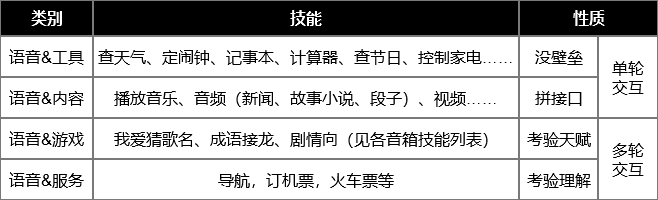
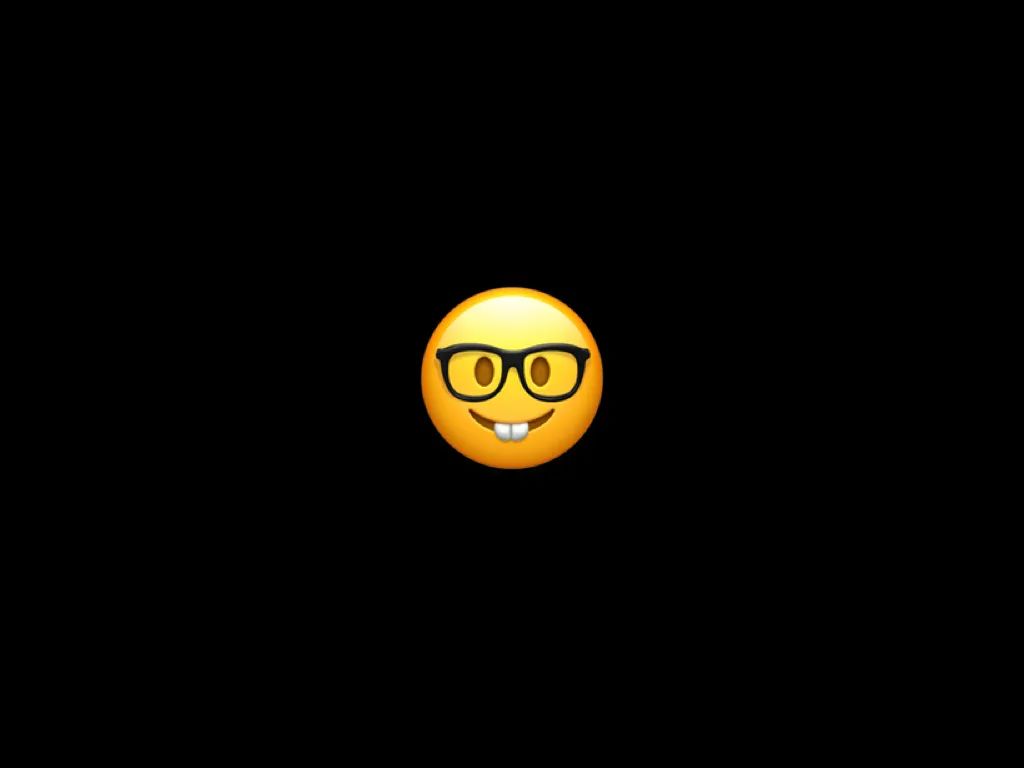
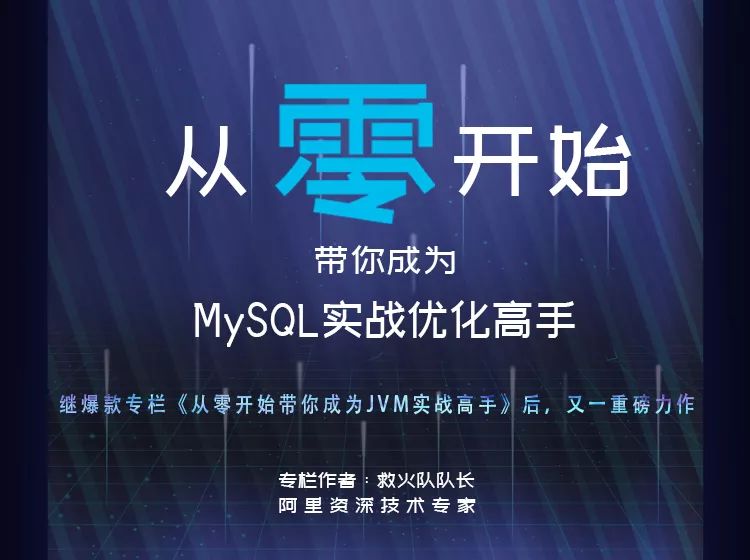

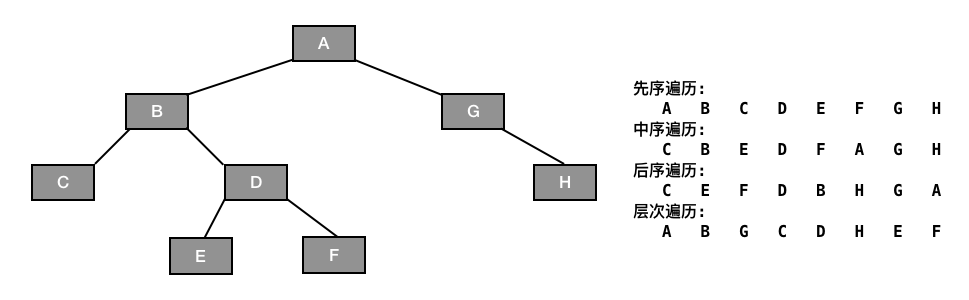
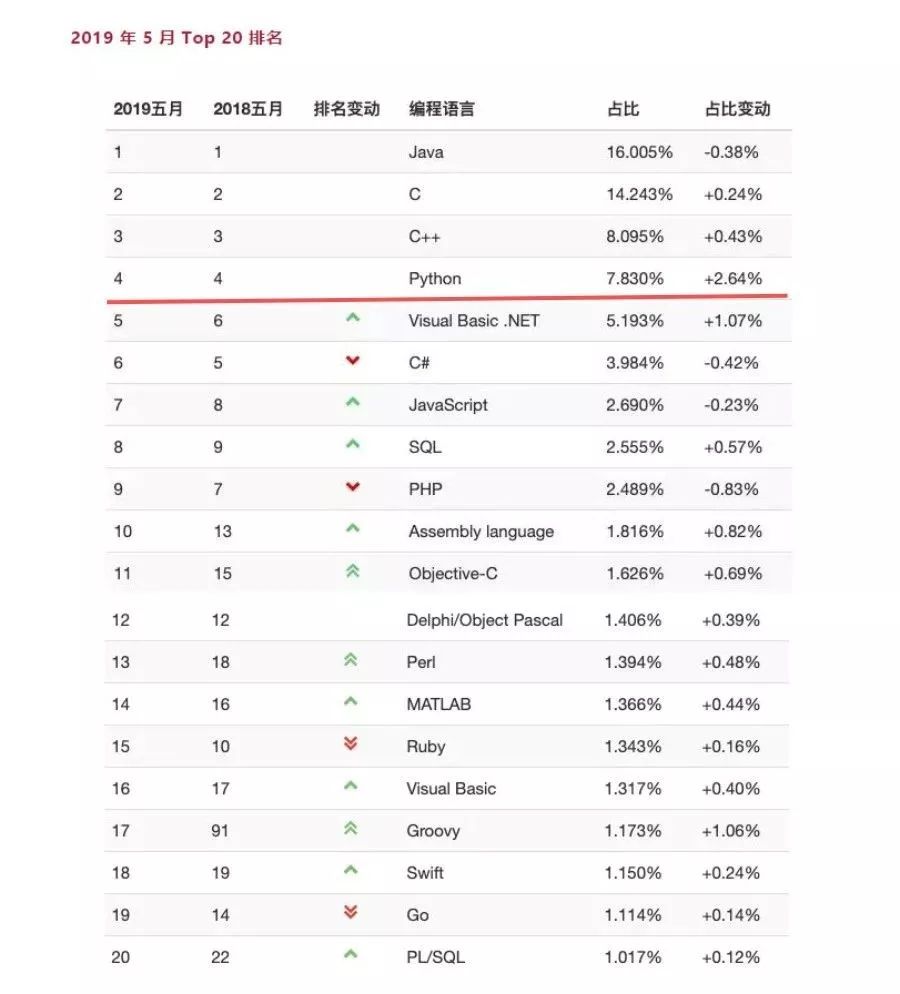



还没有评论,来说两句吧...