MQ持久化消息
ActiveMQ的另一个问题就是只要是软件就有可能挂掉,挂掉不可怕,怕的是挂掉之后把信息给丢了,所以本节分析一下几种持久化方式:
一、持久化为文件
ActiveMQ默认就支持这种方式,只要在发消息时设置消息为持久化就可以了。
打开安装目录下的配置文件:
D:\ActiveMQ\apache-activemq\conf\activemq.xml在越80行会发现默认的配置项:
<persistenceAdapter><kahaDB directory="$\{activemq.data\}/kahadb"/></persistenceAdapter>
注意这里使用的是kahaDB,是一个基于文件支持事务的消息存储器,是一个可靠,高性能,可扩展的消息存储器。
他的设计初衷就是使用简单并尽可能的快。KahaDB的索引使用一个transaction log,并且所有的destination只使用一个index,有人测试表明:如果用于生产环境,支持1万个active connection,每个connection有一个独立的queue。该表现已经足矣应付大部分的需求。
然后再发送消息的时候改变第二个参数为:
MsgDeliveryMode.Persistent
Message保存方式有2种
PERSISTENT:保存到磁盘,consumer消费之后,message被删除。
NON_PERSISTENT:保存到内存,消费之后message被清除。
注意:堆积的消息太多可能导致内存溢出。
然后打开生产者端发送一个消息:
不启动消费者端,同时在管理界面查看:
发现有一个消息正在等待,这时如果没有持久化,ActiveMQ宕机后重启这个消息就是丢失,而我们现在修改为文件持久化,重启ActiveMQ后消费者仍然能够收到这个消息。
二、持久化为数据库
我们从支持Mysql为例,先从http://dev.mysql.com/downloads/connector/j/下载mysql-connector-java-5.1.34-bin.jar包放到:
D:\ActiveMQ\apache-activemq\lib目录下。
打开并修改配置文件:

<beansxmlns="http://www.springframework.org/schema/beans"xmlns:xsi="http://www.w3.org/2001/XMLSchema-instance"xsi:schemaLocation="http://www.springframework.org/schema/beans http://www.springframework.org/schema/beans/spring-beans.xsdhttp://activemq.apache.org/schema/core http://activemq.apache.org/schema/core/activemq-core.xsd"><!-- Allows us to use system properties as variables in this configuration file --><bean class="org.springframework.beans.factory.config.PropertyPlaceholderConfigurer"><property name="locations"><value>file:${activemq.conf}/credentials.properties</value></property></bean><!-- Allows accessing the server log --><bean id="logQuery" class="org.fusesource.insight.log.log4j.Log4jLogQuery"lazy-init="false" scope="singleton"init-method="start" destroy-method="stop"></bean><!--The <broker> element is used to configure the ActiveMQ broker.--><broker xmlns="http://activemq.apache.org/schema/core" brokerName="localhost" dataDirectory="${activemq.data}"><destinationPolicy><policyMap><policyEntries><policyEntry topic=">" ><!-- The constantPendingMessageLimitStrategy is used to preventslow topic consumers to block producers and affect other consumersby limiting the number of messages that are retainedFor more information, see:http://activemq.apache.org/slow-consumer-handling.html--><pendingMessageLimitStrategy><constantPendingMessageLimitStrategy limit="1000"/></pendingMessageLimitStrategy></policyEntry></policyEntries></policyMap></destinationPolicy><!--The managementContext is used to configure how ActiveMQ is exposed inJMX. By default, ActiveMQ uses the MBean server that is started bythe JVM. For more information, see:http://activemq.apache.org/jmx.html--><managementContext><managementContext createConnector="false"/></managementContext><!--Configure message persistence for the broker. The default persistencemechanism is the KahaDB store (identified by the kahaDB tag).For more information, see:http://activemq.apache.org/persistence.html<kahaDB directory="${activemq.data}/kahadb"/>--><persistenceAdapter><jdbcPersistenceAdapter dataDirectory="${activemq.base}/data" dataSource="#derby-ds"/></persistenceAdapter><!--The systemUsage controls the maximum amount of space the broker willuse before disabling caching and/or slowing down producers. For more information, see:http://activemq.apache.org/producer-flow-control.html--><systemUsage><systemUsage><memoryUsage><memoryUsage percentOfJvmHeap="70" /></memoryUsage><storeUsage><storeUsage limit="100 gb"/></storeUsage><tempUsage><tempUsage limit="50 gb"/></tempUsage></systemUsage></systemUsage><!--The transport connectors expose ActiveMQ over a given protocol toclients and other brokers. For more information, see:http://activemq.apache.org/configuring-transports.html--><transportConnectors><!-- DOS protection, limit concurrent connections to 1000 and frame size to 100MB --><transportConnector name="openwire" uri="tcp://0.0.0.0:61616?maximumConnections=1000&wireFormat.maxFrameSize=104857600"/><transportConnector name="amqp" uri="amqp://0.0.0.0:5672?maximumConnections=1000&wireFormat.maxFrameSize=104857600"/><transportConnector name="stomp" uri="stomp://0.0.0.0:61613?maximumConnections=1000&wireFormat.maxFrameSize=104857600"/><transportConnector name="mqtt" uri="mqtt://0.0.0.0:1883?maximumConnections=1000&wireFormat.maxFrameSize=104857600"/><transportConnector name="ws" uri="ws://0.0.0.0:61614?maximumConnections=1000&wireFormat.maxFrameSize=104857600"/></transportConnectors><!-- destroy the spring context on shutdown to stop jetty --><shutdownHooks><bean xmlns="http://www.springframework.org/schema/beans" class="org.apache.activemq.hooks.SpringContextHook" /></shutdownHooks></broker><bean id="derby-ds" class="org.apache.commons.dbcp.BasicDataSource" destroy-method="close"><property name="driverClassName" value="com.mysql.jdbc.Driver"/><property name="url" value="jdbc:mysql://localhost/activemq?relaxAutoCommit=true"/><property name="username" value="root"/><property name="password" value=""/><property name="maxActive" value="200"/><property name="poolPreparedStatements" value="true"/></bean><!--Enable web consoles, REST and Ajax APIs and demosThe web consoles requires by default login, you can disable this in the jetty.xml fileTake a look at ${ACTIVEMQ_HOME}/conf/jetty.xml for more details--><import resource="jetty.xml"/></beans><!-- END SNIPPET: example -->

重启ActiveMQ打开phpmyadmin发现多了3张表:
然后启动生产者(不启动消费者)
在Mysql中可以找到这条消息:
关掉ActiveMQ并重启,模拟宕机。
然后启动消费者:
然后发现Mysql中已经没有这条消息了。

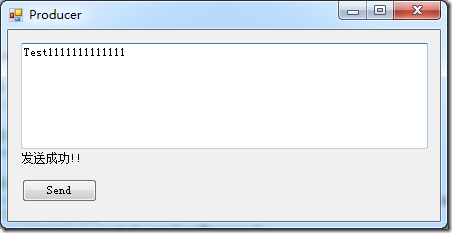

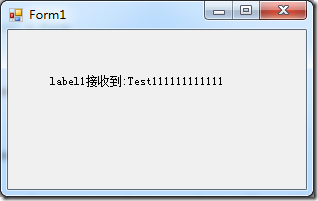
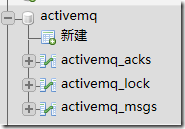
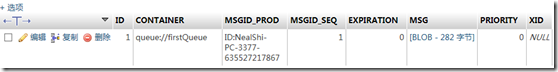
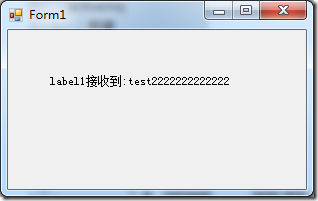

























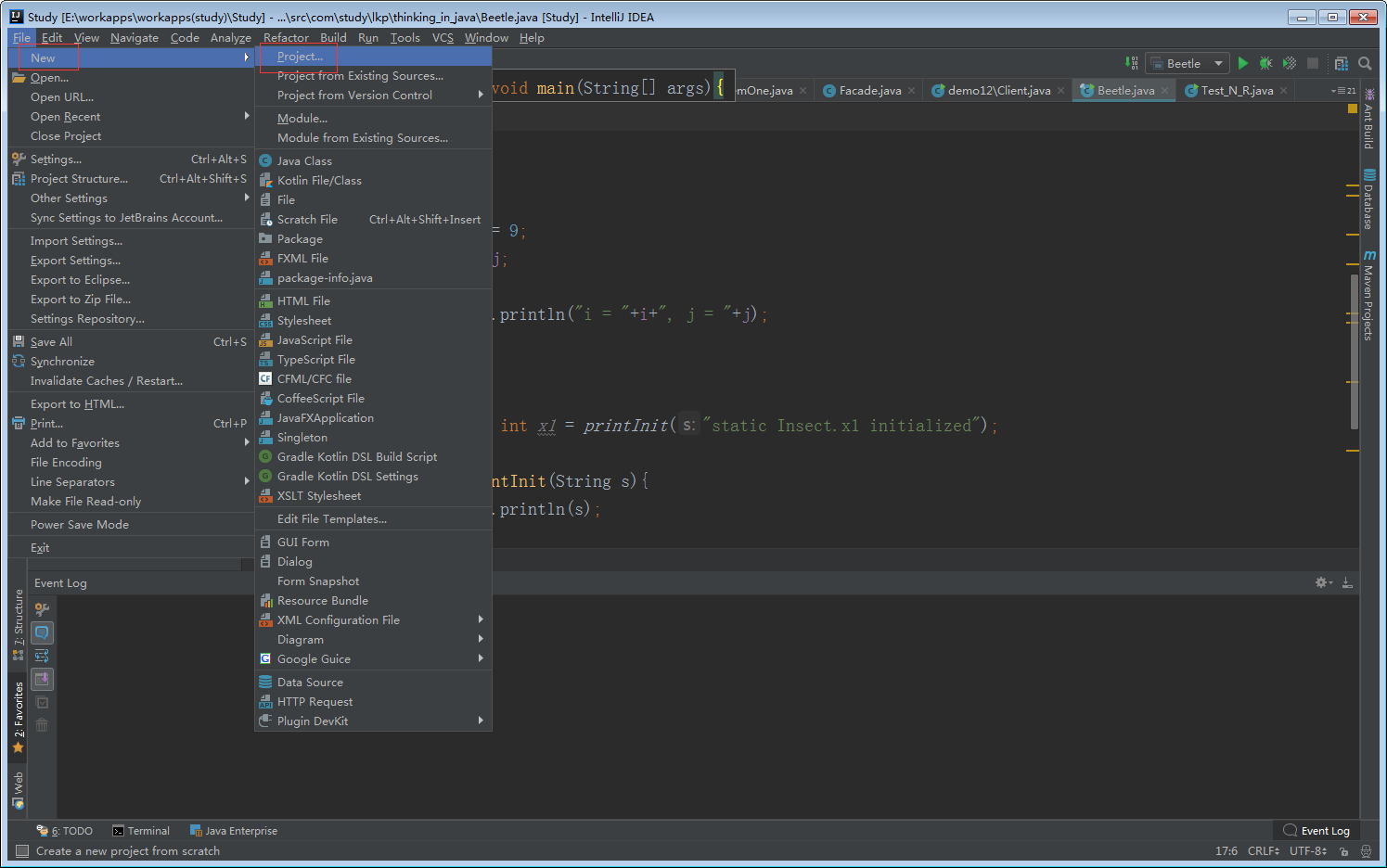
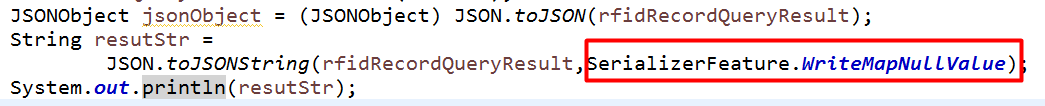

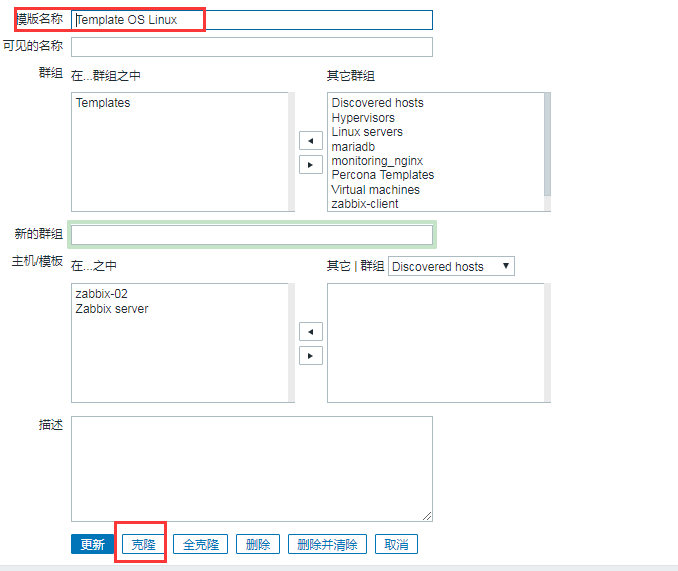
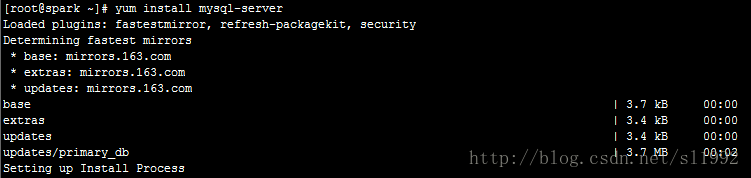




还没有评论,来说两句吧...