鼠标点击爆炸
直接引入以下js文件
function clickEffect() {let balls = [];let longPressed = false;let longPress;let multiplier = 0;let width, height;let origin;let normal;let ctx;const colours = ["#F73859", "#14FFEC", "#00E0FF", "#FF99FE", "#FAF15D"];const canvas = document.createElement("canvas");document.body.appendChild(canvas);canvas.setAttribute("style", "width: 100%; height: 100%; top: 0; left: 0; z-index: 99999; position: fixed; pointer-events: none;");const pointer = document.createElement("span");pointer.classList.add("pointer");document.body.appendChild(pointer);if (canvas.getContext && window.addEventListener) {ctx = canvas.getContext("2d");updateSize();window.addEventListener('resize', updateSize, false);loop();window.addEventListener("mousedown", function(e) {pushBalls(randBetween(10, 20), e.clientX, e.clientY);document.body.classList.add("is-pressed");longPress = setTimeout(function(){document.body.classList.add("is-longpress");longPressed = true;}, 500);}, false);window.addEventListener("mouseup", function(e) {clearInterval(longPress);if (longPressed == true) {document.body.classList.remove("is-longpress");pushBalls(randBetween(50 + Math.ceil(multiplier), 100 + Math.ceil(multiplier)), e.clientX, e.clientY);longPressed = false;}document.body.classList.remove("is-pressed");}, false);window.addEventListener("mousemove", function(e) {let x = e.clientX;let y = e.clientY;pointer.style.top = y + "px";pointer.style.left = x + "px";}, false);} else {console.log("canvas or addEventListener is unsupported!");}function updateSize() {canvas.width = window.innerWidth * 2;canvas.height = window.innerHeight * 2;canvas.style.width = window.innerWidth + 'px';canvas.style.height = window.innerHeight + 'px';ctx.scale(2, 2);width = (canvas.width = window.innerWidth);height = (canvas.height = window.innerHeight);origin = {x: width / 2,y: height / 2};normal = {x: width / 2,y: height / 2};}class Ball {constructor(x = origin.x, y = origin.y) {this.x = x;this.y = y;this.angle = Math.PI * 2 * Math.random();if (longPressed == true) {this.multiplier = randBetween(14 + multiplier, 15 + multiplier);} else {this.multiplier = randBetween(6, 12);}this.vx = (this.multiplier + Math.random() * 0.5) * Math.cos(this.angle);this.vy = (this.multiplier + Math.random() * 0.5) * Math.sin(this.angle);this.r = randBetween(8, 12) + 3 * Math.random();this.color = colours[Math.floor(Math.random() * colours.length)];}update() {this.x += this.vx - normal.x;this.y += this.vy - normal.y;normal.x = -2 / window.innerWidth * Math.sin(this.angle);normal.y = -2 / window.innerHeight * Math.cos(this.angle);this.r -= 0.3;this.vx *= 0.9;this.vy *= 0.9;}}function pushBalls(count = 1, x = origin.x, y = origin.y) {for (let i = 0; i < count; i++) {balls.push(new Ball(x, y));}}function randBetween(min, max) {return Math.floor(Math.random() * max) + min;}function loop() {ctx.fillStyle = "rgba(255, 255, 255, 0)";ctx.clearRect(0, 0, canvas.width, canvas.height);for (let i = 0; i < balls.length; i++) {let b = balls[i];if (b.r < 0) continue;ctx.fillStyle = b.color;ctx.beginPath();ctx.arc(b.x, b.y, b.r, 0, Math.PI * 2, false);ctx.fill();b.update();}if (longPressed == true) {multiplier += 0.2;} else if (!longPressed && multiplier >= 0) {multiplier -= 0.4;}removeBall();requestAnimationFrame(loop);}function removeBall() {for (let i = 0; i < balls.length; i++) {let b = balls[i];if (b.x + b.r < 0 || b.x - b.r > width || b.y + b.r < 0 || b.y - b.r > height || b.r < 0) {balls.splice(i, 1);}}}}clickEffect();


























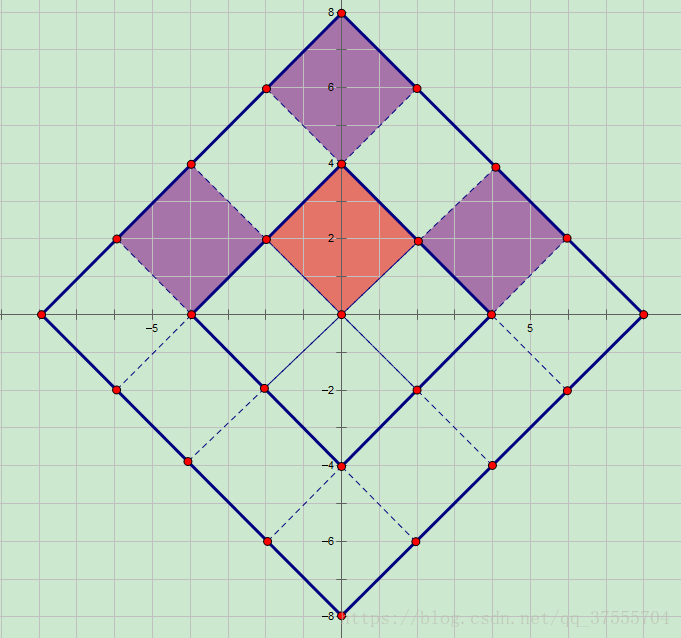

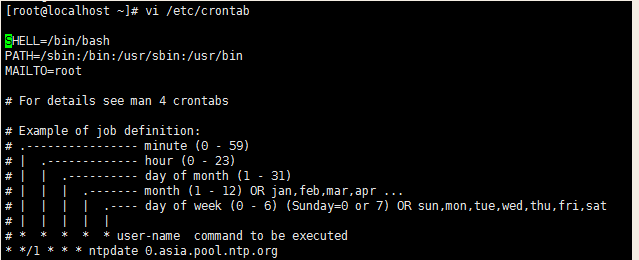

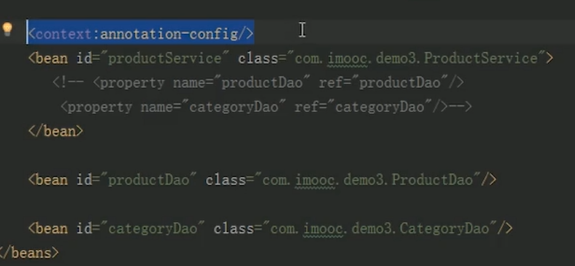




还没有评论,来说两句吧...