vue__组件自定义事件绑定、解绑、触发自定义事件、父子组件之间通信
目录
总结:
组件的自定义事件
1.一种组件间通信的方式,
2.使用场景:
3.绑定自定义事件:
4.触发自定义事件:this.$emit(‘atguigu’,数据)
5.解绑自定义事件 this.$off(‘atguigu’)
6.组件上也可以绑定原生DOM事件,需要使用native修饰符
7.注意:通过this.$refs.xxx.$on(‘atguigu,回调)
一、组件自定义事件绑定
方式一
方式二
结果: 方式一和方式二的最终结果是一个样子的
二、组件自定义事件解绑
#
总结:
组件的自定义事件
1.一种组件间通信的方式,
适用于:子组件===>父组件
2.使用场景:
A是父组件,B是子组件,B想给A传数据,那么就要在A中给B绑定自定义事件(事件的回调在A中)。
3.绑定自定义事件:
①第一种方式,
在父组件中:
②第二种方式,在父组件中:
…..
mounted(){
this.$refs.xxx.$on(‘atguigu’,this.test)}


③若想让自定义事件只能触发一次,
可以使用once修饰符,或$once方法。
this.$refs.student.$once('atguigu',this.getStudentName)
4.触发自定义事件:this.$emit(‘atguigu’,数据)

5.解绑自定义事件 this.$off(‘atguigu’)

6.组件上也可以绑定原生DOM事件,需要使用native修饰符

7.注意:通过this.$refs.xxx.$on(‘atguigu,回调)
绑定自定义事件时,回调要么配置在methods中,要么用箭头函数,否则this指向会出问题!

一、组件自定义事件绑定
方式一
app.vue
<template><div class="app"><h1>{{msg}}</h1><!-- 通过父组件给子组件绑定一个自定义事件实现:子给父传递数据(第一种写法:使用@或v-on) --><!-- v-on在student标签上,所以给这个组件的vc身上绑定一个事件atguigu,如果触发了这个事件,demo函数就会调用 --><Student v-on:atguigu="getStudentName"></Student></div></template><script>// 引入组件import School from './components/School'import Student from './components/Student'export default {name:'App',data(){return{msg:'你好啊!'}},// 注册组件components:{School,Student,},methods:{// 不论传过来多少个参数,第一个参数赋值给name,剩下的参数在params数组中getStudentName(name,...params){console.log('App收到了学生名',name)}},</script><style scoped>.app{background-color:gray ;padding: 5px;}</style>
student.vue
<template><!-- <template>标签不参与编译,在页面展现的是下面的一段结构 --><!-- 组件结构 --><div class="student"><h2 > 学生名称:{{name}}</h2><h2> 学生年龄:{{age}}</h2><h2> 学生性别:{{sex}}</h2><button @click="sendStudentName">把学生的名字给App</button></div></template><script>export default {name:'Student',data(){return{name:'张三',sex:'男',age:18}},methods:{// 触发Student组件身上的atguigu事件sendStudentName(){// 这里的this指向vc// emit 爆发的含义// 注意!!这个地方要写事件名和传入的参数this.$emit('atguigu',this.name)}}}</script><style scoped>.student{background-color: red;padding:5px;margin-top:30px;}</style>
方式二
<template><div class="app"><h1>{{msg}}</h1><!-- 通过父组件给子组件绑定一个自定义事件实现:子给父传递数据(第二种写法:使用ref) --><Student ref="student"/></div></template><script>// 引入组件import School from './components/School'import Student from './components/Student'export default {name:'App',data(){return{msg:'你好啊!'}},// 注册组件components:{School,Student,},methods:{// 不论传过来多少个参数,第一个参数赋值给name,剩下的参数在params数组中getStudentName(name,...params){console.log('App收到了学生名',name)}},// 挂载完毕mounted(){// this.$refs.student获取真实的DOM元素// $on可以理解为当....时候 $on('atguigu')当atguigu事件被触发的时候this.$refs.student.$on('atguigu',this.getStudentName)// 下面这个只能触发一次// this.$refs.student.$once('atguigu',this.getStudentName)}}</script><style scoped>.app{background-color:gray ;padding: 5px;}</style><template><!-- <template>标签不参与编译,在页面展现的是下面的一段结构 --><!-- 组件结构 --><div class="student"><h2 > 学生名称:{{name}}</h2><h2> 学生年龄:{{age}}</h2><h2> 学生性别:{{sex}}</h2><button @click="sendStudentName">把学生的名字给App</button></div></template><script>export default {name:'Student',data(){return{name:'张三',sex:'男',age:18}},methods:{// 触发Student组件身上的atguigu事件sendStudentName(){// 这里的this指向vc// emit 爆发的含义// 注意!!这个地方要写事件名和传入的参数this.$emit('atguigu',this.name)}}}</script><style scoped>.student{background-color: red;padding:5px;margin-top:30px;}</style>
结果: 方式一和方式二的最终结果是一个样子的

二、组件自定义事件解绑
<template><!-- <template>标签不参与编译,在页面展现的是下面的一段结构 --><!-- 组件结构 --><div class="student"><h2 > 学生名称:{{name}}</h2><h2> 学生年龄:{{age}}</h2><h2> 学生性别:{{sex}}</h2><button @click="sendStudentName">把学生的名字给App</button><button @click="unbind">解绑atguigu事件</button></div></template><script>export default {name:'Student',data(){return{name:'张三',sex:'男',age:18}},methods:{// 触发Student组件身上的atguigu事件sendStudentName(){// 这里的this指向vc// emit 爆发的含义// 注意!!这个地方要写事件名和传入的参数this.$emit('atguigu',this.name)},unbind(){// 这个语句只能解绑一个自定义事件this.$off('atguigu')// this.$off(['atguigu','demo']) 解绑多个事件,有几个事件,就往里面写几个事件// this.$off() 解绑所有的自定义事件}}}</script><style scoped>.student{background-color: red;padding:5px;margin-top:30px;}</style>

当我们解绑后,无论点多少次“把学生的名字给App”都不会管用


























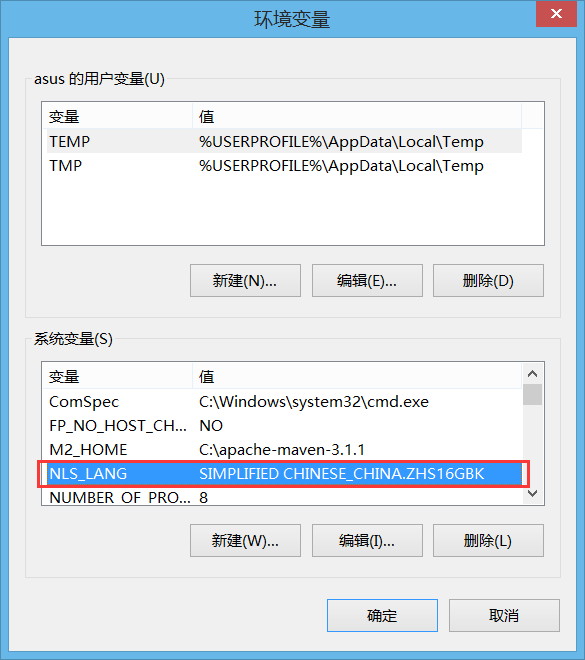

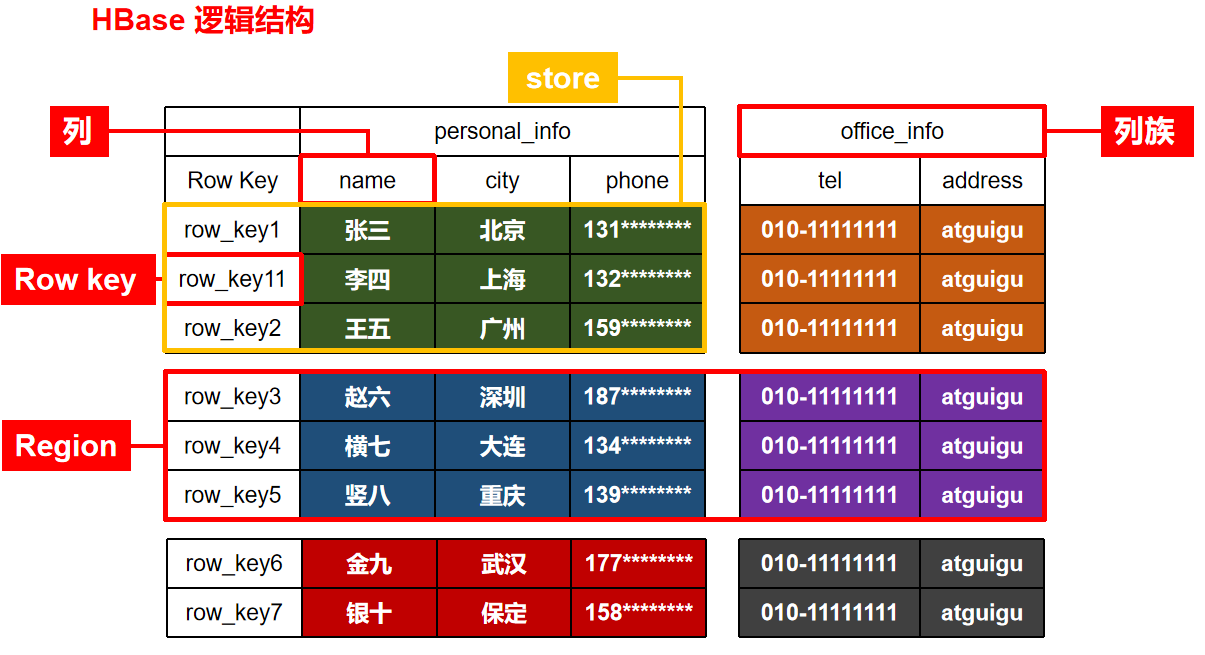






还没有评论,来说两句吧...