Js、Vue阻止事件冒泡行为
目录
Js阻止事件冒泡行为
Vue阻止事件冒泡行为
以下是Js阻止事件冒泡行为 event.stopPropagation()
<!DOCTYPE html><html lang="en"><head><meta charset="UTF-8"><meta http-equiv="X-UA-Compatible" content="IE=edge"><meta name="viewport" content="width=device-width, initial-scale=1.0"><title>js阻止事件冒泡行为</title><style>#outterDiv{width: 500px;height: 500px;background:red;overflow: hidden;}#innerDiv{width: 200px;height: 200px;background:green;margin: 150px auto;}</style></head><body><div id="outterDiv"><div id="innerDiv"></div></div></body><script>var outter = document.querySelector("#outterDiv")var innerer = document.querySelector("#innerDiv")outter.onclick=function(){console.log("外层div outter事件触发了");}innerer.onclick=function(){console.log("内层div innerer事件触发了");event.stopPropagation() //阻止事件冒泡}</script></html>
以下是Vue阻止事件冒泡行为 event.stopPropagation()
<!DOCTYPE html><html lang="en"><head><meta charset="UTF-8"><meta http-equiv="X-UA-Compatible" content="IE=edge"><meta name="viewport" content="width=device-width, initial-scale=1.0"><title>vue阻止冒泡行为</title><script src="../vue库/vue.js"></script><style>#outterDiv{width: 500px;height: 500px;background:red;overflow: hidden;}#innerDiv{width: 200px;height: 200px;background:green;margin: 150px auto;}</style></head><body><!--Vue组件事件冒泡有两种 注:在子级标签中阻止@click.stop="inner"event.stopPropagation()--><div id="app"><div id="outterDiv" @click="outter"><div id="innerDiv" @click.stop="inner"></div></div></div></body><script>var app = new Vue({el:"#app",methods: {outter(){console.log("外层div outter事件触发了");},inner(){console.log("内层div outter事件触发了");// event.stopPropagation()}},})</script></html>



























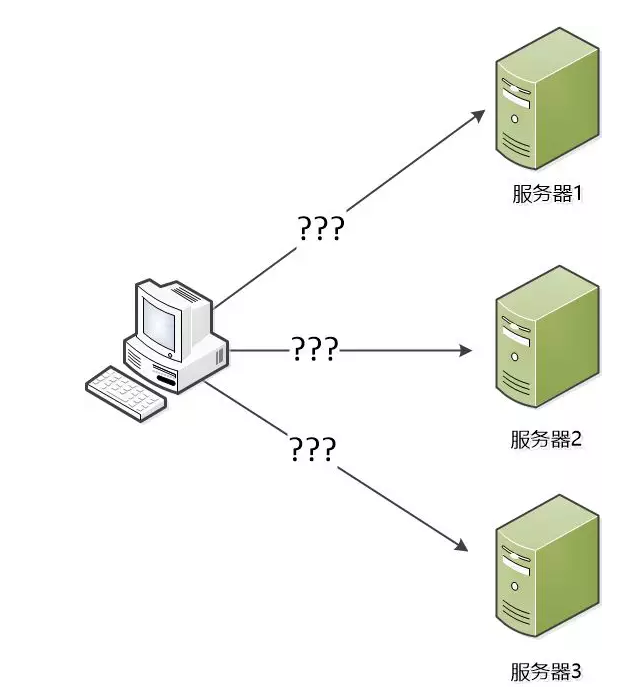
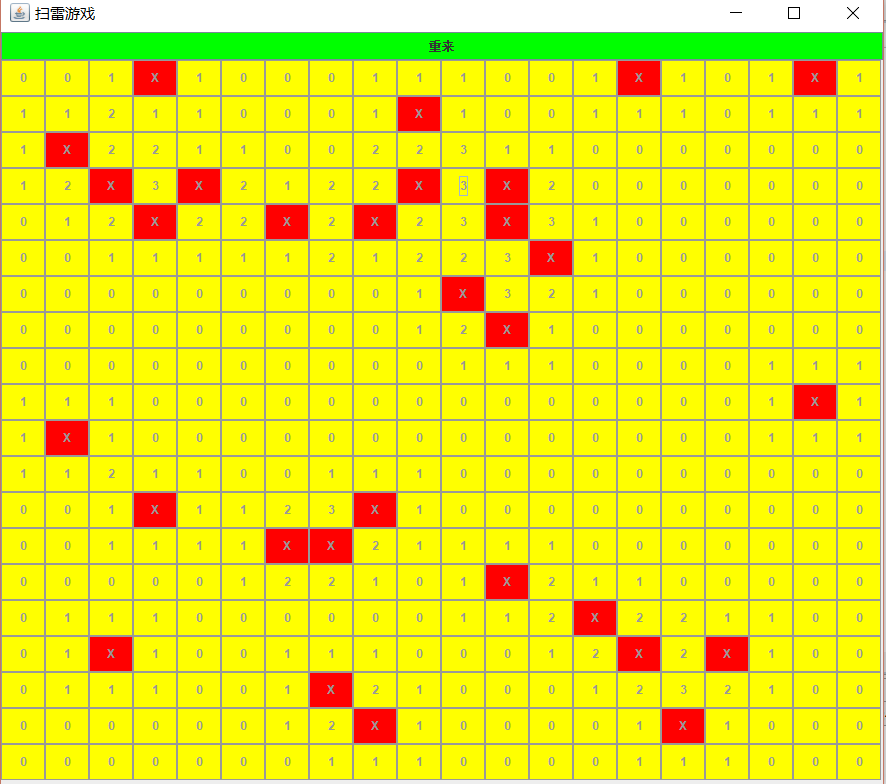

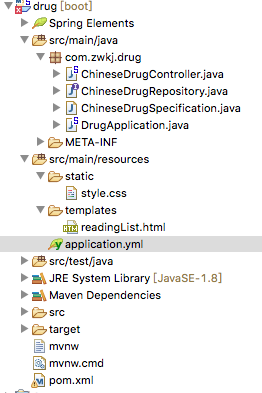


还没有评论,来说两句吧...