Vue---全局事件总线(实现任意组件间通信)
目录
总结
一、实现
main.js
重要代码:
school.vue
重要代码
student.vue
重要代码
总结

一、实现
案例:由student.vue 向school.vue传输数据 其两文件之间的关系是兄弟关系
main.js
// 该文件是整个项目的入口文件// 引入vue,这个vue不能解析template配置项import Vue from 'vue'// 下面这个是引入完整版的vue。这个vue能解析template配置项// import Vue from 'vue/dis/vue'// 引入APP组件,它是所有组件的父组件import App from './App.vue'Vue.prototype.x={a:10}// 关闭vue的生产提示Vue.config.productionTip = false// 创建vue实例对象---vmnew Vue({el:'#app',render: h => h(App),//这个里面的this是vm 此时模板还没有解析beforeCreate(){// Vue.prototype在原型上定义// 这个地方为什么不写等于vm? 因为当这个new Vue执行完成之后才有vm 我们现在还是在new vm中// 安装全局事件总线Vue.prototype.$bus = this}})
重要代码:
//这个里面的this是vm 此时模板还没有解析beforeCreate(){// Vue.prototype在原型上定义// 这个地方为什么不写等于vm? 因为当这个new Vue执行完成之后才有vm 我们现在还是在new vm中// 安装全局事件总线Vue.prototype.$bus = this}
school.vue
<template><div class="school"><h2> 学校名称:{{name}}</h2><h2> 学校地址:{{address}}</h2></div></template><script>export default {name:'School',data(){return{name:'尚硅谷',address:'北京昌平',}},mounted(){this.$bus.$on('hello',(data)=>{console.log('我是School组件,收到了数据',data)})},beforeDestroy(){this.$bus.$off('hello')}}</script><style scoped>.school{background-color: skyblue;padding:5px;margin-top:30px;}</style>
重要代码
mounted(){this.$bus.$on('hello',(data)=>{console.log('我是School组件,收到了数据',data)})},beforeDestroy(){this.$bus.$off('hello')}
student.vue
<template><!-- <template>标签不参与编译,在页面展现的是下面的一段结构 --><!-- 组件结构 --><div class="student"><h2 > 学生名称:{{name}}</h2><h2> 学生性别:{{sex}}</h2><button @click="sendStudentName">把学生名给School组件</button></div></template><script>export default {name:'Student',data(){return{name:'张三',sex:'男',age:18}},methods:{sendStudentName(){this.$bus.$emit('hello',this.name)}}}</script><style scoped>.student{background-color: red;padding:5px;margin-top:30px;}</style>
重要代码
<button @click="sendStudentName">把学生名给School组件</button>methods:{sendStudentName(){this.$bus.$emit('hello',this.name)}}


























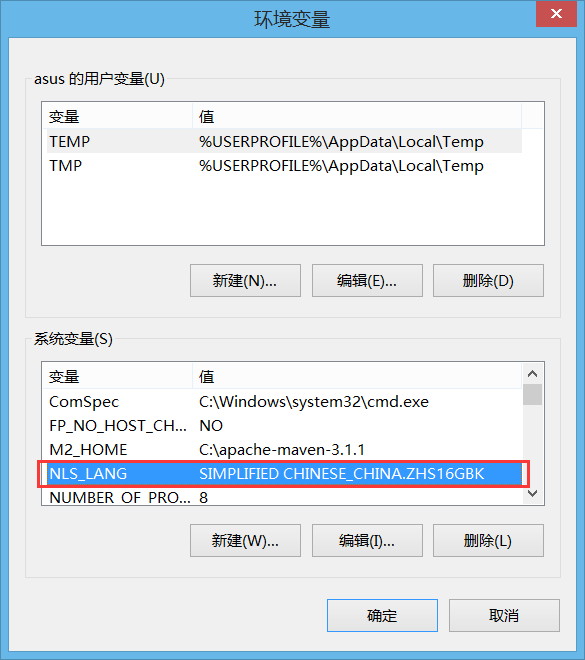

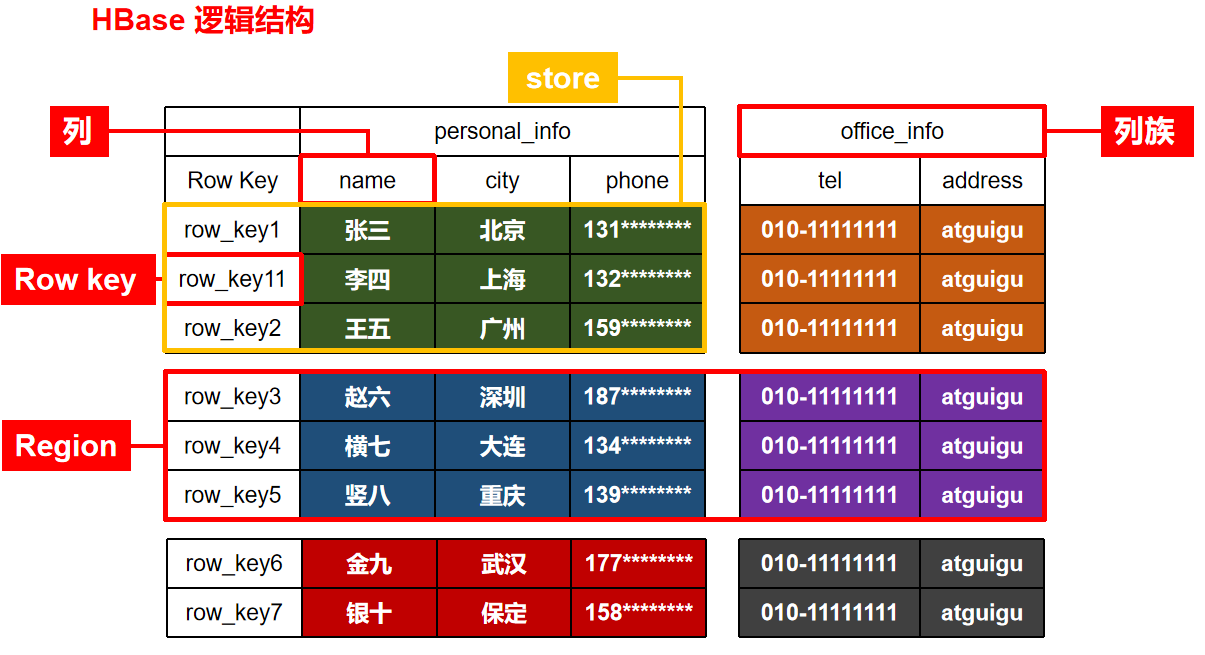






还没有评论,来说两句吧...