验证调用HttpServletResponse.getWriter().close()方法是否真的会关闭http连接
起因
线上项目突然遭到大量的非法参数攻击,由于历史问题,之前的代码从未对请求参数进行校验。
导致大量请求落到了数据访问层,给应用服务器和数据库都带来了很大压力。
针对这个问题,只能对请求真正到Controller方法调用之前直接将非法参数请求拒绝掉,所以在Filter中对参数进行统一校验,非法参数直接返回400。
我的建议是不但要设置响应状态码设置为400,还应该明确调用HttpServletResponse.getWriter().close(),希望此举能在服务端主动断开连接,释放资源。
但是同事认为不必要明确调用HttpServletResponse.getWriter().close(),于是就有了这个验证实验。
实验
1.应用容器:tomcat 7.0.59
2.如何验证服务器是否真的断开连接:观察http响应消息头“Connection”值是否为“close”。
不明确close时httpresponse返回的消息头
HTTP/1.1 400 Bad RequestServer: Apache-Coyote/1.1Content-Length: 21Date: Tue, 05 Sep 2017 11:39:00 GMTConnection: close
明确close时httpresponse返回的消息头
HTTP/1.1 400 Bad RequestServer: Apache-Coyote/1.1Content-Length: 0Date: Tue, 05 Sep 2017 11:39:25 GMTConnection: close
结论
1.根据上述结果,如果根据http响应消息头“Connection”值是否为“close”来验证服务端是否会主动断开连接。
那么在servlet中是否明确调用“HttpServletResponse.getWriter().close()”结果都是一样的。
因为在org.apache.coyote.http11.AbstractHttp11Processor中会根据响应状态码判断返回消息头Connection值。
private void prepareResponse() {...// If we know that the request is bad this early, add the// Connection: close header.keepAlive = keepAlive && !statusDropsConnection(statusCode);if (!keepAlive) {// Avoid adding the close header twiceif (!connectionClosePresent) {headers.addValue(Constants.CONNECTION).setString(Constants.CLOSE);}} else if (!http11 && !getErrorState().isError()) {headers.addValue(Constants.CONNECTION).setString(Constants.KEEPALIVE);}...}/*** Determine if we must drop the connection because of the HTTP status* code. Use the same list of codes as Apache/httpd.*/protected boolean statusDropsConnection(int status) {return status == 400 /* SC_BAD_REQUEST */ ||status == 408 /* SC_REQUEST_TIMEOUT */ ||status == 411 /* SC_LENGTH_REQUIRED */ ||status == 413 /* SC_REQUEST_ENTITY_TOO_LARGE */ ||status == 414 /* SC_REQUEST_URI_TOO_LONG */ ||status == 500 /* SC_INTERNAL_SERVER_ERROR */ ||status == 503 /* SC_SERVICE_UNAVAILABLE */ ||status == 501 /* SC_NOT_IMPLEMENTED */;}
也就是说,当响应状态码为400时,不论是否明确调用“HttpServletResponse.getWriter().close()”,都会在响应消息头中设置“Connection: close”。
那么,问题来了:HTTP的响应消息头“Connection”值为“close”时是否就意味着服务端会主动断开连接了呢?
根据rfc2616的对于HTTP协议的定义(详见:https://www.ietf.org/rfc/rfc2616.txt):
HTTP/1.1 defines the "close" connection option for the sender tosignal that the connection will be closed after completion of theesponse. For example,Connection: close
也就是说,一旦在服务端设置响应消息头“Connection”为“close”,就意味着在本次请求响应完成后,对应的连接应该会被关闭。
然而,这对于不同的Servlet容器实现来说,真的就会关闭连接吗?
跟踪tomcat源码发现,即使明确调用close()方法也不是直接就关闭连接。
2.明确调用“HttpServletResponse.getWriter().close()”时tomcat又做了什么事情
(1)org.apache.catalina.connector.CoyoteWriter@Overridepublic void close() {// We don't close the PrintWriter - super() is not called,// so the stream can be reused. We close ob.try {ob.close();} catch (IOException ex ) {// Ignore}error = false;}(2)org.apache.catalina.connector.OutputBuffer/*** Close the output buffer. This tries to calculate the response size if* the response has not been committed yet.** @throws IOException An underlying IOException occurred*/@Overridepublic void close()throws IOException {if (closed) {return;}if (suspended) {return;}// If there are chars, flush all of them to the byte buffer now as bytes are used to// calculate the content-length (if everything fits into the byte buffer, of course).if (cb.getLength() > 0) {cb.flushBuffer();}if ((!coyoteResponse.isCommitted()) && (coyoteResponse.getContentLengthLong() == -1) &&!coyoteResponse.getRequest().method().equals("HEAD")) {// If this didn't cause a commit of the response, the final content// length can be calculated. Only do this if this is not a HEAD// request since in that case no body should have been written and// setting a value of zero here will result in an explicit content// length of zero being set on the response.if (!coyoteResponse.isCommitted()) {coyoteResponse.setContentLength(bb.getLength());}}if (coyoteResponse.getStatus() ==HttpServletResponse.SC_SWITCHING_PROTOCOLS) {doFlush(true);} else {doFlush(false);}closed = true;// The request should have been completely read by the time the response// is closed. Further reads of the input a) are pointless and b) really// confuse AJP (bug 50189) so close the input buffer to prevent them.Request req = (Request) coyoteResponse.getRequest().getNote(CoyoteAdapter.ADAPTER_NOTES);req.inputBuffer.close();coyoteResponse.finish();}(3)org.apache.coyote.Responsepublic void finish() {action(ActionCode.CLOSE, this);}public void action(ActionCode actionCode, Object param) {if (hook != null) {if( param==null )hook.action(actionCode, this);elsehook.action(actionCode, param);}}(4)org.apache.coyote.http11.AbstractHttp11Processor/*** Send an action to the connector.** @param actionCode Type of the action* @param param Action parameter*/@Override@SuppressWarnings("deprecation") // Inbound/Outbound based upgrade mechanismpublic final void action(ActionCode actionCode, Object param) {switch (actionCode) {case CLOSE: {// End the processing of the current requesttry {getOutputBuffer().endRequest();} catch (IOException e) {setErrorState(ErrorState.CLOSE_NOW, e);}break;}...}}(5)org.apache.coyote.http11.InternalNioOutputBuffer/*** End request.** @throws IOException an underlying I/O error occurred*/@Overridepublic void endRequest() throws IOException {super.endRequest();flushBuffer();}/*** Callback to write data from the buffer.*/private void flushBuffer() throws IOException {//prevent timeout for async,SelectionKey key = socket.getIOChannel().keyFor(socket.getPoller().getSelector());if (key != null) {NioEndpoint.KeyAttachment attach = (NioEndpoint.KeyAttachment) key.attachment();attach.access();}//write to the socket, if there is anything to writeif (socket.getBufHandler().getWriteBuffer().position() > 0) {socket.getBufHandler().getWriteBuffer().flip();writeToSocket(socket.getBufHandler().getWriteBuffer(),true, false);}}
实际上,明确调用“HttpServletResponse.getWriter().close()”时只是确保将数据发送给客户端,并不会执行关闭连接。
因此,回到我一开始的疑问:是否需要在代码中明确调用close()方法?在我遇到的这个校验非法参数的场景,其实是不必要的。但是,当HTTP状态码返回400时,Connection值一定会被设置为close。
那么,这个问题被引申一下:Http协议头中的“Connection”字段到底有和意义呢?这需要从HTTP协议说起。在Http1.0中是没有这个字段的,也就是说每一次HTTP请求都会建立新的TCP连接。而随着Web应用的发展,通过HTTP协议请求的资源越来越丰富,除了文本还可能存在图片等其他资源了,为了能够在一次TCP连接中能最快地获取到这些资源,在HTTP1.1中增加了“Connection”字段,取值为close或keep-alive。其作用在于告诉使用HTTP协议通信的2端在建立TCP连接并完成第一次HTTP数据响应之后不要直接断开对应的TCP连接,而是维持这个TCP连接,继续在这个连接上传输后续的HTTP数据,这样可以大大提高通信效率。当然,当“Connection”字段值为close时,说明双方不再需要通信了,希望断开TCP连接。
所以,对于使用HTTP协议的Web应用来讲,如果希望服务器端与客户端在本次HTTP协议通信之后断开连接,需要将“Connection”值设置为close;否则应该设置为keep-alive。
3.针对非法参数的DDoS攻击的请求,都应该在应用服务器前端进行拦截,杜绝请求直接到应用层。


























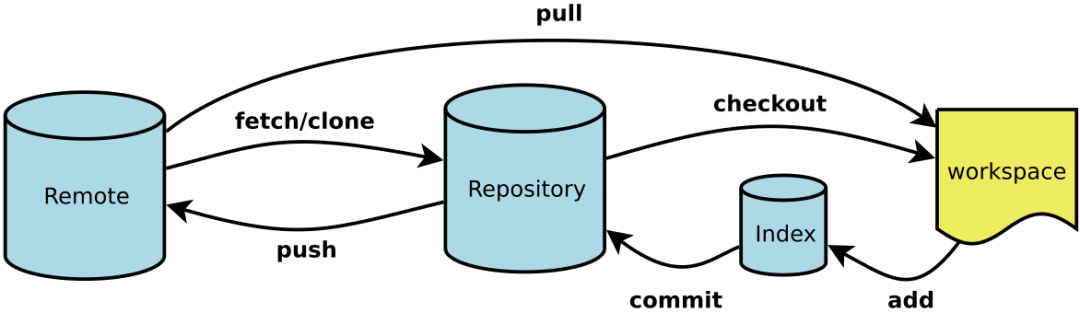
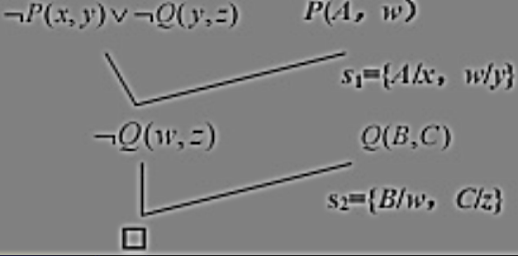


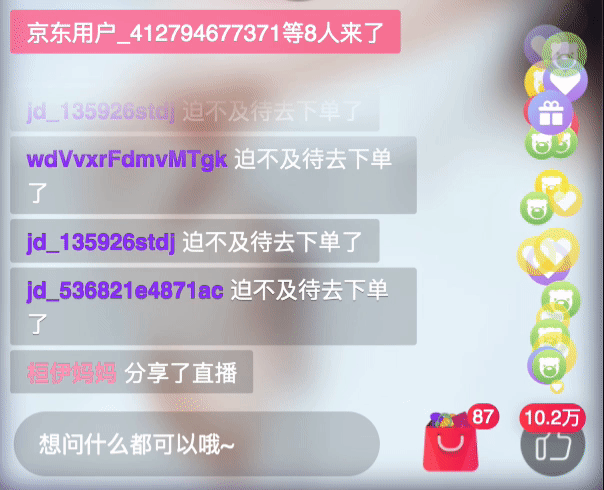




还没有评论,来说两句吧...