多媒体——视频——利用视频视图VideoView播放视频




========================================================================================================================
布局:
<LinearLayout xmlns:android="http://schemas.android.com/apk/res/android"android:layout_width="match_parent"android:layout_height="match_parent"android:orientation="vertical"><Buttonandroid:id="@+id/btn_choose"android:layout_width="match_parent"android:layout_height="wrap_content"android:text="打开相册播放视频"android:textColor="@color/black"android:textSize="17sp" /><VideoViewandroid:id="@+id/vv_content"android:layout_width="match_parent"android:layout_height="wrap_content" /></LinearLayout>

主代码:
package com.example.myapplication;import android.content.Intent;import android.os.Bundle;import android.view.View;import android.widget.MediaController;import android.widget.VideoView;import androidx.appcompat.app.AppCompatActivity;public class MainActivity extends AppCompatActivity implements View.OnClickListener{private final static String TAG = "VideoPlayActivity";private VideoView vv_content; // 声明一个视频视图对象private int CHOOSE_CODE = 3; // 只在视频库挑选图片的请求码@Overrideprotected void onCreate(Bundle savedInstanceState){super.onCreate(savedInstanceState);setContentView(R.layout.activity_main);// 从布局文件中获取名叫vv_content的视频视图vv_content = findViewById(R.id.vv_content);findViewById(R.id.btn_choose).setOnClickListener(this);}@Overridepublic void onClick(View v){if (v.getId() == R.id.btn_choose){// 创建一个内容获取动作的意图(准备跳到系统视频库)// ACTION_GET_CONTENT只可选择近期的视频//Intent intent = new Intent(Intent.ACTION_GET_CONTENT);// ACTION_PICK可选择所有视频Intent intent = new Intent(Intent.ACTION_PICK);intent.setType("video/*"); // 类型为视频startActivityForResult(intent, CHOOSE_CODE); // 打开系统视频库}}@Overrideprotected void onActivityResult(int requestCode, int resultCode, Intent intent){super.onActivityResult(requestCode, resultCode, intent);if (resultCode == RESULT_OK && requestCode == CHOOSE_CODE){if (intent.getData() != null) // 从视频库回来{vv_content.setVideoURI(intent.getData()); // 设置视频视图的视频路径MediaController mc = new MediaController(this); // 创建一个媒体控制条vv_content.setMediaController(mc); // 给视频视图设置相关联的媒体控制条mc.setMediaPlayer(vv_content); // 给媒体控制条设置相关联的视频视图vv_content.start(); // 视频视图开始播放}}}}




































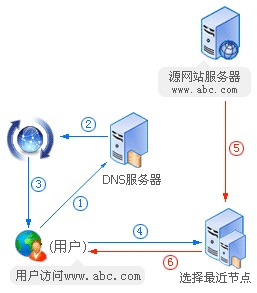
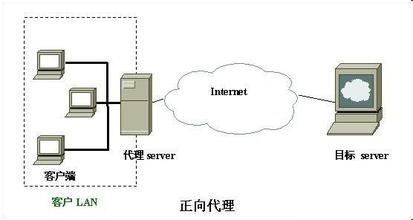



还没有评论,来说两句吧...