【畅购商城】详情页模块之评论
目录
接口
分析
后端实现:JavaBean
后端实现
前端实现
接口
GET http://localhost:10010/web-service/comments/spu/2?current=1&size=2
{
“code”: 20000,
“message”: “查询成功”,
“data”: {
“impressions”: [
{
“id”: 1,
“title”: “口感不错”,
“count”: 15326,
“spu_id”: 2,
“sku_id”: 2600242
}
],
“ratio”: {
“common”: “33.33”,
“bad”: “33.33”,
“goods”: “33.33”
},
“comment_count”: 3,
“comments”: [
{
“id”: 3,
“userId”: 1,
“user”: {
“face”: “images/user3.jpg”,
},
“spuId”: 2,
“skuId”: 2600248,
“ratio”: “2”,
“content”: “差”,
}
]
},
“other”: {}
}
分析

后端实现:JavaBean

步骤一:创建 Impression ,用于封装印象表中的数据
package com.czxy.changgou4.pojo;import com.baomidou.mybatisplus.annotation.IdType;import com.baomidou.mybatisplus.annotation.TableField;import com.baomidou.mybatisplus.annotation.TableId;import com.baomidou.mybatisplus.annotation.TableName;import com.fasterxml.jackson.annotation.JsonProperty;import lombok.Data;/** 印象* @author 桐叔* @email liangtong@itcast.cn*/@TableName("tb_impression")@Datapublic class Impression {@TableId(type = IdType.AUTO)private Integer id;private String title;private Integer count;@TableField("spu_id")@JsonProperty("spu_id")private Integer spuId;@TableField("sku_id")@JsonProperty("sku_id")private Integer skuId;}
步骤二:创建 CommentResult,用于封装评论相关的信息
package com.czxy.changgou4.pojo;import lombok.Data;import java.util.List;import java.util.Map;/*** @author 桐叔* @email liangtong@itcast.cn*/@Datapublic class CommentResult {private List<Impression> impressions; //印象private Map<String,Object> ratio; //好评度private Integer comment_count; //评论数private List<SkuComment> comments; //评论}
后端实现
步骤一:创建 ImpressionMapper,完成 “查询指定SpuId的所有印象”

package com.czxy.changgou4.mapper;import com.baomidou.mybatisplus.core.mapper.BaseMapper;import com.czxy.changgou4.pojo.Impression;import org.apache.ibatis.annotations.Mapper;import org.apache.ibatis.annotations.Param;import org.apache.ibatis.annotations.Select;import java.util.List;/*** @author 桐叔* @email liangtong@itcast.cn*/@Mapperpublic interface ImpressionMapper extends BaseMapper<Impression> {/*** 查询指定SpuId的所有印象* @param spuid* @return*/@Select("select * from tb_impression where spu_id = #{spuid}")public List<Impression> findImpressionsBySpuid(@Param("spuid") Integer spuid);}
步骤二:修改 SkuCommentMapper,完成“查询指定好评度的评论数”

/*** 查询指定好评度的评论数* @param spuid* @param ratio 0好评、1中评、2差评* @return*/@Select("select count(*) from tb_sku_comment where spu_id = #{spuid} and ratio = #{ratio}")public Integer findCommentCountByRatio(@Param("spuid")Integer spuid,@Param("ratio")Integer ratio);
步骤三:修改 SkuCommentMapper,完成“查询SpuId的评论数”

/*** 查询SpuId的评论数* @param spuid* @return*/@Select("select count(*) from tb_sku_comment where spu_id = #{spuid}")public Integer findTotalCommentBySpuid(@Param("spuid") Integer spuid);
步骤四:修改 skuCommentMapper,完成“查询指定spu的所有评论”

/*** 查询指定spu的所有评论* @param spuid* @return*/@Select("select * from tb_sku_comment where spu_id = #{spuid} limit #{startIndex},#{size}")@Results({@Result(property = "createdAt" , column = "created_at"),@Result(property = "updatedAt" , column = "updated_at"),@Result(property = "userId" , column = "user_id"),@Result(property = "skuId" , column = "sku_id"),@Result(property = "specList" , column = "spec_list"),@Result(property = "user" , one = @One(select = "com.czxy.changgou4.mapper.UserMapper.selectById"), column = "user_id"),})public List<SkuComment> findCommentsBySpuid(@Param("spuid") Integer spuid, @Param("startIndex") Integer startIndex, @Param("size") Integer size);
步骤五:创建 SkuCommentService接口,定义“查询指定spu的所有评论”方法
package com.czxy.changgou4.service;import com.baomidou.mybatisplus.extension.service.IService;import com.czxy.changgou4.pojo.SkuComment;import com.czxy.changgou4.vo.CommentResult;import com.czxy.changgou4.vo.PageRequest;/*** @author 桐叔* @email liangtong@itcast.cn*/public interface SkuCommentService extends IService<SkuComment> {/**** @param spuid* @param pageRequest* @return*/public CommentResult findComments(Integer spuid, PageRequest pageRequest);}
步骤六:创建 SkuCommentServiceImpl实现类
package com.czxy.changgou4.service.impl;import com.baomidou.mybatisplus.extension.service.IService;import com.baomidou.mybatisplus.extension.service.impl.ServiceImpl;import com.czxy.changgou4.mapper.ImpressionMapper;import com.czxy.changgou4.mapper.SkuCommentMapper;import com.czxy.changgou4.mapper.SkuMapper;import com.czxy.changgou4.pojo.Impression;import com.czxy.changgou4.pojo.SkuComment;import com.czxy.changgou4.service.SkuCommentService;import com.czxy.changgou4.vo.CommentResult;import com.czxy.changgou4.vo.PageRequest;import org.springframework.beans.factory.annotation.Autowired;import org.springframework.stereotype.Service;import org.springframework.transaction.annotation.Transactional;import javax.annotation.Resource;import java.util.HashMap;import java.util.List;import java.util.Map;/*** @author 桐叔* @email liangtong@itcast.cn*/@Service@Transactionalpublic class SkuCommentServiceImpl extends ServiceImpl<SkuCommentMapper, SkuComment> implements SkuCommentService {@Resourceprivate ImpressionMapper impressionMapper;public CommentResult findComments(Integer spuid, PageRequest pageRequest){CommentResult commentResult = new CommentResult();//查询所有印象List<Impression> impressionList = impressionMapper.findImpressionsBySpuid(spuid);commentResult.setImpressions(impressionList);//好评度Integer goodCount = baseMapper.findCommentCountByRatio(spuid,0);// 好评Integer commonCount = baseMapper.findCommentCountByRatio(spuid,1);// 中评Integer badCount = baseMapper.findCommentCountByRatio(spuid,2);// 差评Integer totalCount = baseMapper.findTotalCommentBySpuid(spuid);//Map<String,Object> ratio = new HashMap<>();ratio.put("goods", String.format("%.2f" , goodCount * 100.0 / totalCount ));ratio.put("common",String.format("%.2f" , commonCount * 100.0 / totalCount ));ratio.put("bad",String.format("%.2f" , badCount * 100.0 / totalCount ));commentResult.setRatio( ratio );//总评论数Integer comment_count = baseMapper.findNumBySpuId(spuid);commentResult.setComment_count(comment_count);//查询所有int startIndex = (pageRequest.getCurrent() - 1) * pageRequest.getSize();List<SkuComment> comments = baseMapper.findCommentsBySpuid(spuid, startIndex ,pageRequest.getSize());commentResult.setComments(comments);return commentResult;}}
步骤七:创建 SkuCommentController,完成“查询指定spu的所有评论”
package com.czxy.changgou4.controller;import com.czxy.changgou4.service.SkuCommentService;import com.czxy.changgou4.vo.BaseResult;import com.czxy.changgou4.vo.CommentResult;import com.czxy.changgou4.vo.PageRequest;import org.springframework.beans.factory.annotation.Autowired;import org.springframework.web.bind.annotation.GetMapping;import org.springframework.web.bind.annotation.PathVariable;import org.springframework.web.bind.annotation.RequestMapping;import org.springframework.web.bind.annotation.RestController;import javax.annotation.Resource;/*** @author 桐叔* @email liangtong@itcast.cn*/@RestController@RequestMapping("/comments")public class SkuCommentController {@Resourceprivate SkuCommentService skuCommentService;@GetMapping("/spu/{spuid}")public BaseResult findCommentsByPage(@PathVariable("spuid") Integer spuid, PageRequest pageRequest){CommentResult comments = skuCommentService.findComments(spuid, pageRequest);return BaseResult.ok("查询成功", comments);}}
前端实现
步骤一:修改 apiclient.js,添加 getComments 函数,完成查询评论操作

//评论getComments : (spuid , size, current) => {return axios.get(`/web-service/comments/spu/${spuid}`,{params: {size: size,current: current}})},
步骤二:修改 Goods.vue ,编写查询评论函数,用于支持分页

data() {return {commentVo: {size: 2,current: 1,},commentResult: {ratio: {}}}},async pageChanged (num) {this.commentVo.current = num// ajax 查询let { data } = await this.$request.getComments( this.goodsInfo.spuid, this.commentVo.current, this.commentVo.size)// 处理结果this.commentResult = data.data}
步骤三:修改 Goods.vue ,页面加载成功后,查询评论(第一页)

//评论this.pageChanged(1)
步骤四:修改 Goods.vue ,展示“好评度”


<div class="rate fl"><strong><em>{{ commentResult.ratio.goods}}</em>%</strong> <br /><span>好评度</span></div><div class="percent fl"><dl><dt>好评({{ commentResult.ratio.goods}}%)</dt><dd><div :style="{'width': comments.ratio.goods + 'px'}"></div></dd></dl><dl><dt>中评({{ commentResult.ratio.common}}%)</dt><dd><div :style="{'width':comments.ratio.common + 'px'}"></div></dd></dl><dl><dt>差评({{ commentResult.ratio.bad}}%)</dt><dd><div :style="{'width': commentResult.ratio.bad + 'px'}" ></div></dd></dl></div>
步骤五:修改 Goods.vue ,展示“买家印象”

<dl><dt>买家印象:</dt><dd v-for="(ci,cii) in commentResult.impressions" :key="cii"><span>{{ci.title}}</span><em>({{ci.count}})</em></dd></dl>
步骤六:修改 Goods.vue ,展示“评论”

<!-- 评论开始 --><div v-for="(cc,cci) in commentResult.comments" :key="cci" class="comment_items mt10"><div class="user_pic"><dl><dt><a href=""><img :src="cc.user.face" alt="" /></a></dt><dd><a href="">{{cc.user.name}}</a></dd></dl></div><div class="item"><div class="title"><span>{{cc.created_at}}</span><strong class="star" :class="'star' + cc.star"></strong> <!-- star5表示5星级 start4表示4星级,以此类推 --></div><div class="comment_content">{{cc.content}}</div><div class="btns"><a href="" class="reply">回复(0)</a><a href="" class="useful">有用(0)</a></div></div><div class="cornor"></div></div><!-- 评论结束 -->
步骤七:修改 Goods.vue ,展示“分页条”

import Pagination from '../components/Pagination'

<!-- 分页信息 start --><pagination :total="commentResult.comment_count":page_size="commentVo.size"@page_changed="pageChanged" ></pagination><!-- 分页信息 end -->


























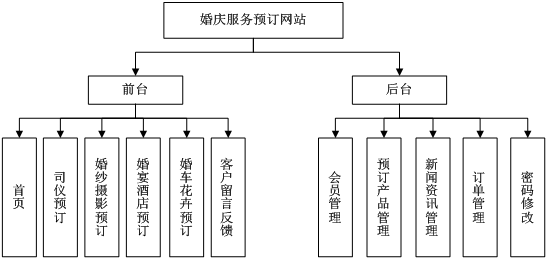


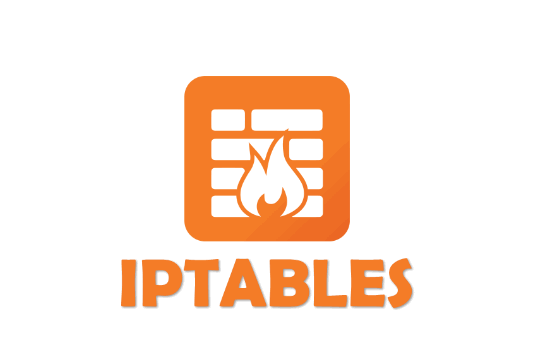
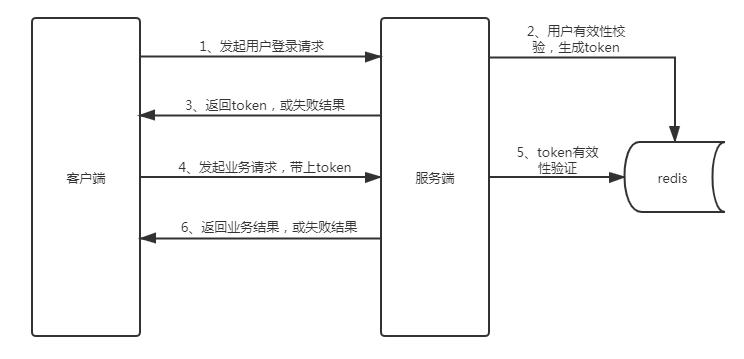




还没有评论,来说两句吧...