目标:为按钮添加一个颜色属性
自定义按钮
# 自定义按钮class ElButton(QPushButton): # 定义信号 colorChanged: Signal = Signal(QColor) # Setter def set_color(self, color: QColor): if self.color_init != color: self.color_init = color style_sheet = self.styleSheet() self.setStyleSheet(style_sheet + f"background-color:rgba{color.toTuple()};") # 颜色改变时发出信号 self.colorChanged.emit(color) # Getter def get_color(self): return self.color_init """ 定义类属性(属性type,Getter方法,Setter方法,通知信号...) """ color = Property(type=QColor, fget=get_color, fset=set_color, notify=colorChanged) def __init__(self, parent=None): super(ElButton, self).__init__(parent) self.color_init = QColor(255, 255, 255)
使用
class ExampleWidget(QWidget): def __init__(self, parent=None): super(ExampleWidget, self).__init__(parent) self.resize(400, 300) self.button = ElButton(self) self.button.setText("确定") self.button.set_color(QColor("yellow")) # 绑定槽函数 self.button.colorChanged.connect(lambda: print("颜色改变啦"))if __name__ == '__main__': app = QApplication([]) main = ExampleWidget() main.show() app.exec()


























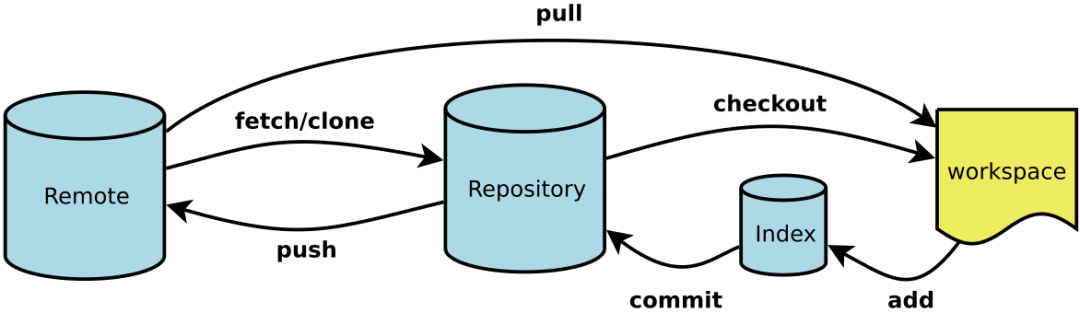
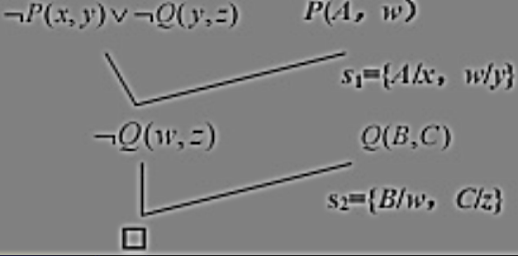


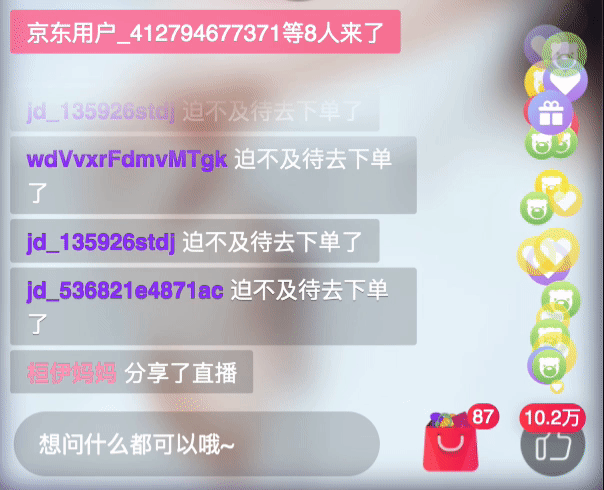




还没有评论,来说两句吧...