编辑框窗口跳转
目录
编辑框常用属性
具体例子
最后效果
基于Empty Activity模板创建安卓应用 - UserRegistration
准备图片素材
主界面与主布局资源文件更名并新建信息界面
打开字符串资源文件strings.xml
注册界面布局资源文件activity_registration.xml输入代码
查看预览效果
打开 信息界面布局资源文件 - activity_information.xml输入代码
查看预览效果
打开用户注册界面类 - RegistrationActivity输入代码
打开注册信息显示界面 - InformationActivity输入代码
编辑框常用属性
| 属性 | 含义 |
|---|---|
| text | 文本内容 |
| textSize | 文本字号,单位:sp |
| textColor | 文本颜色,#ff0000 - 红色 |
| hint | 提示信息 |
| singleLine | 单行(true or false) |
| layout_height | 高度,单位:dp (wrap_content, match_parent) |
| layout_weight | 宽度,单位:dp (wrap_content, match_parent) |
| inputType | 输入类型(普通文本、密码、邮件……) |
| maxLines | 最大行数 |
| lines | 行数 |
具体例子
最后效果

基于Empty Activity模板创建安卓应用 - UserRegistration

准备图片素材
将两张背景图片拷贝到drawable目录

主界面与主布局资源文件更名并新建信息界面
选中MainActivity>Refactor>Rename

右击net.zvt.userregistration>New>Java Class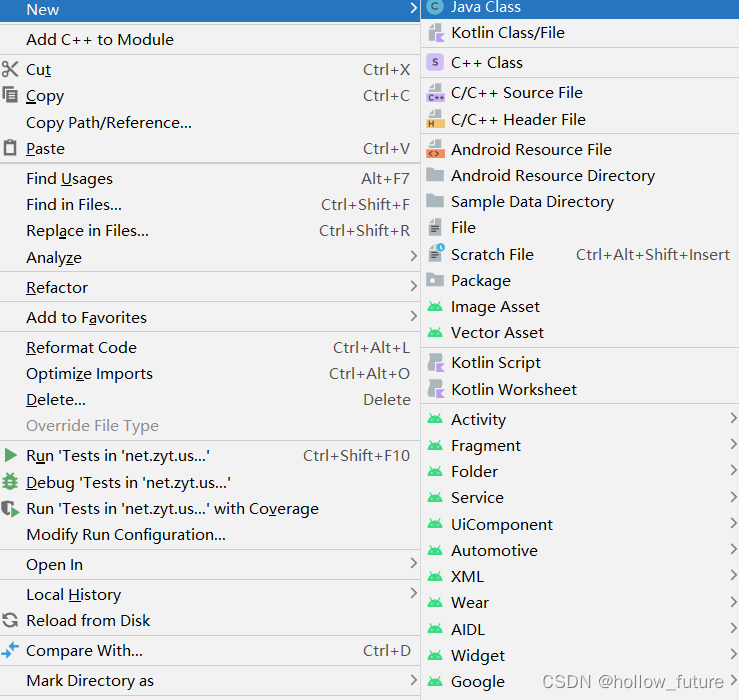


打开字符串资源文件strings.xml

具体代码:
<resources><string name="app_name">用户注册</string><string name="name">姓名:</string><string name="gender">性别:</string><string name="age">年龄:</string><string name="phone">电话:</string><string name="email">邮箱:</string><string name="home_page">主页:</string><string name="memo">备注:</string><string name="register">注册</string><string name="cancel">取消</string></resources>
注册界面布局资源文件activity_registration.xml输入代码



具体代码:
<?xml version="1.0" encoding="utf-8"?><LinearLayout xmlns:android="http://schemas.android.com/apk/res/android"android:layout_width="match_parent"android:layout_height="match_parent"android:background="@drawable/reg_bg"android:gravity="center"android:orientation="vertical"><LinearLayoutandroid:layout_width="match_parent"android:layout_height="wrap_content"android:gravity="center"><TextViewandroid:id="@+id/tv_name"android:layout_width="wrap_content"android:layout_height="wrap_content"android:text="@string/name"android:textColor="#000000"android:textSize="16sp" /><EditTextandroid:id="@+id/et_name"android:layout_width="200dp"android:layout_height="wrap_content"android:ems="10"android:singleLine="true" /></LinearLayout><LinearLayoutandroid:layout_width="match_parent"android:layout_height="wrap_content"android:gravity="center"><TextViewandroid:id="@+id/tv_gender"android:layout_width="wrap_content"android:layout_height="wrap_content"android:text="@string/gender"android:textColor="#000000"android:textSize="16sp" /><EditTextandroid:id="@+id/et_gender"android:layout_width="200dp"android:layout_height="wrap_content"android:ems="10"android:singleLine="true" /></LinearLayout><LinearLayoutandroid:layout_width="match_parent"android:layout_height="wrap_content"android:gravity="center"><TextViewandroid:id="@+id/tv_age"android:layout_width="wrap_content"android:layout_height="wrap_content"android:text="@string/age"android:textColor="#000000"android:textSize="16sp" /><EditTextandroid:id="@+id/et_age"android:layout_width="200dp"android:layout_height="wrap_content"android:ems="10"android:inputType="number"android:singleLine="true" /></LinearLayout><LinearLayoutandroid:layout_width="match_parent"android:layout_height="wrap_content"android:gravity="center"><TextViewandroid:id="@+id/tv_phone"android:layout_width="wrap_content"android:layout_height="wrap_content"android:text="@string/phone"android:textColor="#000000"android:textSize="16sp" /><EditTextandroid:id="@+id/et_phone"android:layout_width="200dp"android:layout_height="wrap_content"android:ems="10"android:inputType="phone"android:singleLine="true" /><!-- ems的意思是一行占据的空间=10个M占据的空间。也因此,width就要设置为wrap-content--></LinearLayout><LinearLayoutandroid:layout_width="match_parent"android:layout_height="wrap_content"android:gravity="center"><TextViewandroid:id="@+id/tv_email"android:layout_width="wrap_content"android:layout_height="wrap_content"android:text="@string/email"android:textColor="#000000"android:textSize="16sp" /><EditTextandroid:id="@+id/et_email"android:layout_width="200dp"android:layout_height="wrap_content"android:ems="10"android:inputType="textEmailAddress"android:singleLine="true" /></LinearLayout><LinearLayoutandroid:layout_width="match_parent"android:layout_height="wrap_content"android:gravity="center"><TextViewandroid:id="@+id/tv_homepage"android:layout_width="wrap_content"android:layout_height="wrap_content"android:text="@string/home_page"android:textColor="#000000"android:textSize="16sp" /><EditTextandroid:id="@+id/et_homepage"android:layout_width="200dp"android:layout_height="wrap_content"android:ems="10"android:inputType="textUri"android:singleLine="true" /></LinearLayout><LinearLayoutandroid:layout_width="match_parent"android:layout_height="wrap_content"android:gravity="center"><TextViewandroid:id="@+id/tv_memo"android:layout_width="wrap_content"android:layout_height="wrap_content"android:text="@string/memo"android:textColor="#000000"android:textSize="16sp" /><EditTextandroid:id="@+id/et_memo"android:layout_width="200dp"android:layout_height="wrap_content"android:ems="10"android:lines="4" /></LinearLayout><LinearLayoutandroid:layout_width="match_parent"android:layout_height="wrap_content"android:gravity="center"><Buttonandroid:id="@+id/btn_register"android:layout_width="80dp"android:layout_height="wrap_content"android:onClick="doRegister"android:layout_marginRight="15dp"android:text="@string/register" /><Buttonandroid:id="@+id/btn_cancel"android:layout_width="80dp"android:layout_height="wrap_content"android:onClick="doCancel"android:text="@string/cancel" /></LinearLayout></LinearLayout>
查看预览效果

打开 信息界面布局资源文件 - activity_information.xml输入代码


具体代码:
<?xml version="1.0" encoding="utf-8"?><LinearLayout xmlns:android="http://schemas.android.com/apk/res/android"android:layout_width="match_parent"android:layout_height="match_parent"android:background="@drawable/info_bg"android:orientation="vertical"android:padding="20dp"><TextViewandroid:id="@+id/tv_name"android:layout_width="wrap_content"android:layout_height="wrap_content"android:layout_marginTop="10dp"android:textColor="#0000ff"android:textSize="18sp" /><TextViewandroid:id="@+id/tv_gender"android:layout_width="wrap_content"android:layout_height="wrap_content"android:layout_marginTop="10dp"android:textColor="#0000ff"android:textSize="18sp" /><TextViewandroid:id="@+id/tv_age"android:layout_width="wrap_content"android:layout_height="wrap_content"android:layout_marginTop="10dp"android:textColor="#0000ff"android:textSize="18sp" /><TextViewandroid:id="@+id/tv_phone"android:layout_width="wrap_content"android:layout_height="wrap_content"android:layout_marginTop="10dp"android:autoLink="phone"android:textColor="#0000ff"android:textSize="18sp" /><TextViewandroid:id="@+id/tv_email"android:layout_width="wrap_content"android:layout_height="wrap_content"android:layout_marginTop="10dp"android:autoLink="email"android:textColor="#0000ff"android:textSize="18sp" /><TextViewandroid:id="@+id/tv_homepage"android:layout_width="wrap_content"android:layout_height="wrap_content"android:layout_marginTop="10dp"android:autoLink="web"android:textColor="#0000ff"android:textSize="18sp" /><TextViewandroid:id="@+id/tv_memo"android:layout_width="wrap_content"android:layout_height="wrap_content"android:layout_marginTop="10dp"android:textColor="#0000ff"android:textSize="18sp" /></LinearLayout>
" class="reference-link">查看预览效果 
打开用户注册界面类 - RegistrationActivity输入代码


具体代码
package net.zyt.userregistration;import androidx.appcompat.app.AppCompatActivity;import android.content.Intent;import android.os.Bundle;import android.view.View;import android.widget.EditText;public class RegistrationActivity extends AppCompatActivity {//声明变量private EditText etName;private EditText etGender;private EditText etAge;private EditText etPhone;private EditText etEmail;private EditText etHomepage;private EditText etMemo;@Overrideprotected void onCreate(Bundle savedInstanceState) {super.onCreate(savedInstanceState);//利用布局资源文件设置用户界面setContentView(R.layout.activity_registration);//通过资源标识符获取控件etName=findViewById(R.id.et_name);etGender=findViewById(R.id.et_gender);etAge=findViewById(R.id.et_age);etPhone=findViewById(R.id.et_phone);etEmail=findViewById(R.id.et_email);etHomepage=findViewById(R.id.et_homepage);etMemo=findViewById(R.id.et_memo);}/*** 注册按钮单击事件处理方法*// @param view*/// 注册按钮单击事件处理方法public void doRegister(View view){//获取用户输入数据String name = etName.getText().toString();String gender = etGender.getText().toString();String age = etAge.getText().toString();String phone = etPhone.getText().toString();String email = etEmail.getText().toString();String homePage = etHomepage.getText().toString();String memo = etMemo.getText().toString();//将各项数据打包Bundle data = new Bundle();data.putString("name", name);data.putString("gender", gender);data.putString("age", age);data.putString("phone", phone);data.putString("email", email);data.putString("home_page", homePage);data.putString("memo", memo);//创建意图,指定起始组件与目标组件Intent intent=new Intent(this,informationActivity.class);//利用意图携带数据包intent.putExtras(data);//按意图启动目标组件startActivity(intent);}public void doCancel(View view){finish();}}
打开注册信息显示界面 - InformationActivity输入代码


具体代码:
package net.zyt.userregistration;import androidx.appcompat.app.AppCompatActivity;import android.content.Intent;import android.os.Bundle;import android.widget.TextView;public class informationActivity extends AppCompatActivity {private TextView tvName;private TextView tvGender;private TextView tvAge;private TextView tvPhone;private TextView tvEmail;private TextView tvHomePage;private TextView tvMemo;@Overrideprotected void onCreate(Bundle savedInstanceState) {super.onCreate(savedInstanceState);//利用布局资源文件设置用户界面setContentView(R.layout.activity_information);// 通过资源标识获得控件示例tvName = findViewById(R.id.tv_name);tvGender = findViewById(R.id.tv_gender);tvAge = findViewById(R.id.tv_age);tvPhone = findViewById(R.id.tv_phone);tvEmail = findViewById(R.id.tv_email);tvHomePage = findViewById(R.id.tv_homepage);tvMemo = findViewById(R.id.tv_memo);// 获得意图Intent intent = getIntent();if (intent != null) {// 获得意图携带的数据包Bundle data = intent.getExtras();// 从数据包里按键取值String name = data.getString("name");String gender = data.getString("gender");String age = data.getString("age");String phone = data.getString("phone");String email = data.getString("email");String homepage = data.getString("home_page");String memo = data.getString("memo");// 设置各个标签的内容tvName.setText("姓名:" +name );tvGender.setText("性别:" + gender);tvAge.setText("年龄:" + age);tvPhone.setText("电话:" + phone);tvEmail.setText("邮箱:" + email);tvHomePage.setText("主页:" + homepage);tvMemo.setText("备注:" + memo);}}}


























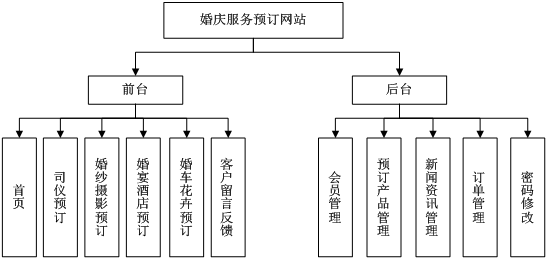


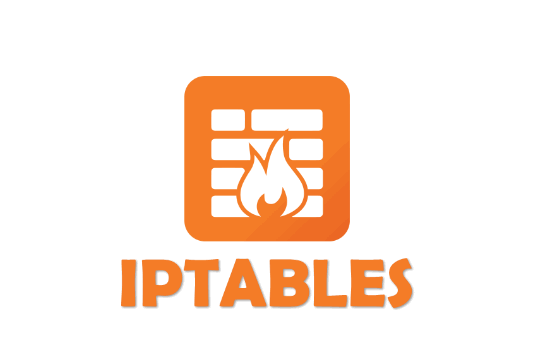
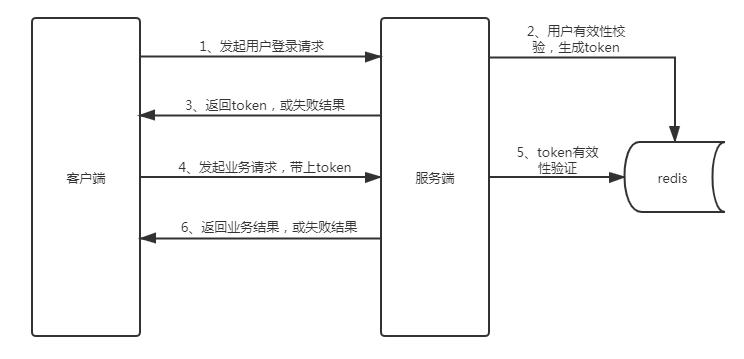




还没有评论,来说两句吧...