项目启动报错端口被占用
报错如下:
Description:The Tomcat connector configured to listen on port 20000 failed to start. The port may already be in use or the connector may be misconfigured.Action:Verify the connector's configuration, identify and stop any process that's listening on port 20000, or configure this application to listen on another port.
解决如下:
使用Win+R,输入“cmd”进入“命令提示符”,输入命令
netstat -aon|findstr "10000"
可以看到占用的进程号

在 “任务管理器” 中找到对应的 pid
右键,点击 “结束任务”



























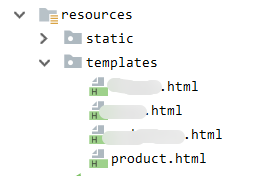
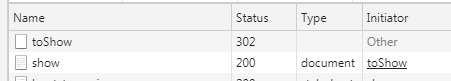

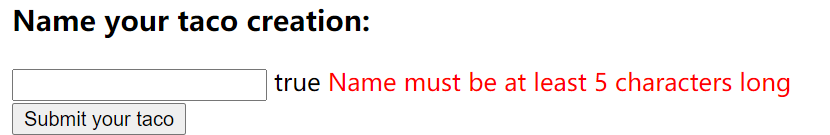





还没有评论,来说两句吧...