tkinter-消息框、对话框
一、导包
from tkinter import \*from tkinter.messagebox import \*
二、消息框
1、提示消息框showinfo('提示','提示信息')![70][]2、警告消息框showwarning('警告','警告信息')![70 1][]3、错误消息框showerror('错误','错误信息')![70 2][]
三、对话框
1、askokcancel('提示', '要执行此操作吗')询问操作是否进行;如果答案为OK,返回true。![70 3][]2、askquestion('提示', '这个答案对吗')问一个问题;如果答案为是,返回yes。![70 4][]3、askyesno('提示', '这个答案对吗')问一个问题;如果答案为是,返回true。![70 5][]4、askretrycancel('提示', '要重试此操作吗')询问是否应重试操作;如果答案为是,则返回true。![70 6][]5、askyesnocancel('提示', '这个答案对吗')问一个问题;如果答案为是,则返回true,点击取消,则返回none。![70 7][]
四、例子
from ctypes import *
from tkinter import *
from tkinter.messagebox import *
import tkinter.messagebox
root = tkinter.Tk()
root.withdraw() # 隐藏
d = askokcancel(‘提示’, ‘做我女朋友好不好’) # true false
if d == False:
showinfo('提示', '好吃的都给你')
e = askquestion(‘提示’, ‘做我女朋友好不好’) # yes no
if e == ‘no’:
showinfo('提示', '你说的都是对的')
f = askyesno(‘提示’, ‘做我女朋友好不好’) # true false
if f == False:
showinfo('提示', '房产证写你名')
g = askretrycancel(‘提示’, ‘做我女朋友好不好’) # true false
if g == False:
showinfo('提示', '保大')
h = askyesnocancel(‘提示’, ‘确定不做我女朋友吗’) # true false cancel
if h == True:
showwarning('警告', '电脑即将关机')user32 = windll.LoadLibrary('user32.dll')user32.LockWorkStation()
mainloop()


























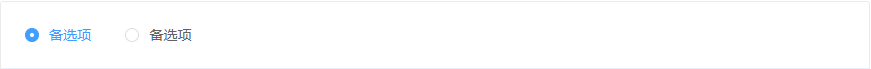
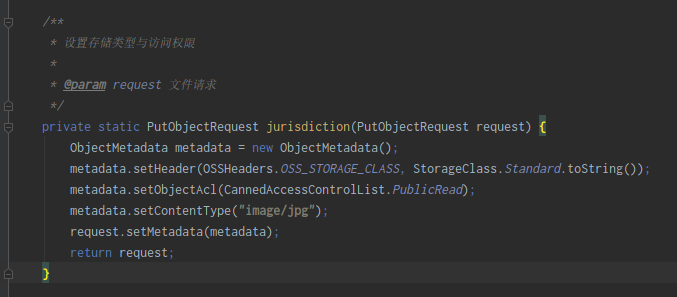
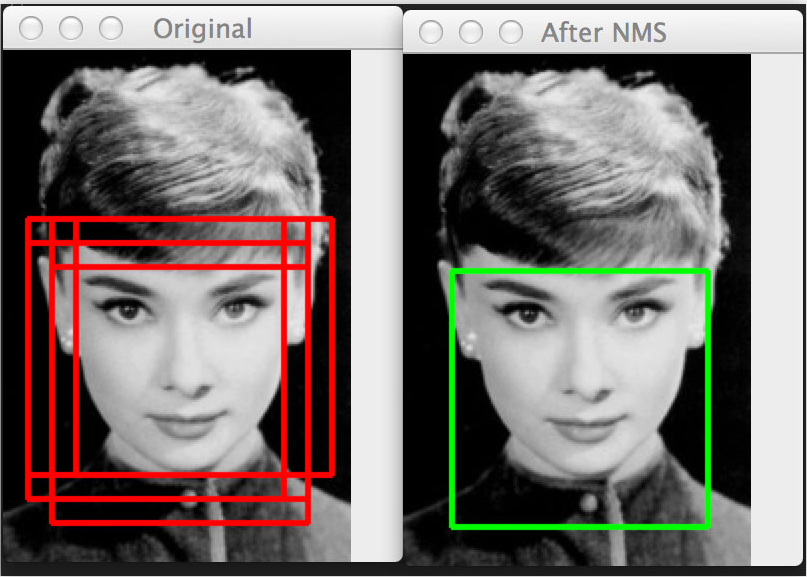
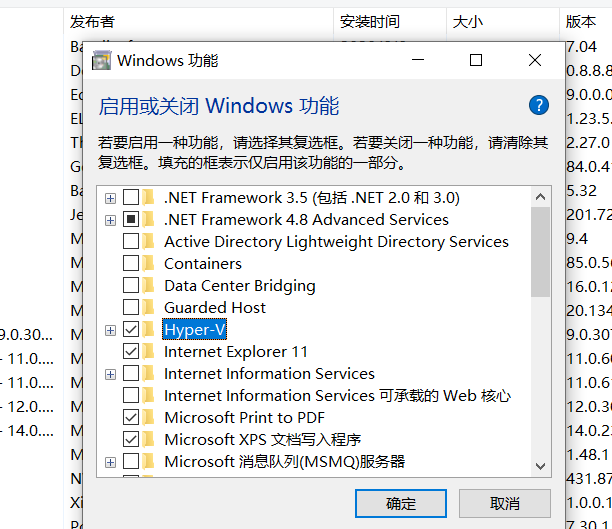
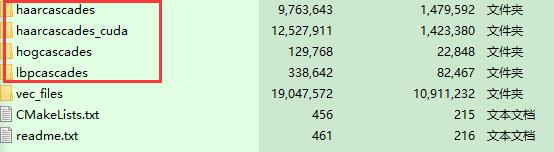




还没有评论,来说两句吧...