<html> <head> <meta charset="utf-8"> <title></title> <style> body{ background-color:rgb(200,200,200) } </style> </head> <body> <p> <span>R:</span> <button class="rsub">-</button> <input type="text" class="rinput" placeholder="200" /> <button class="radd">+</button> </p> <p> <span>G:</span> <button class="gsub">-</button> <input type="text" class="ginput" placeholder="200"/> <button class="gadd">+</button> </p> <p> <span>B:</span> <button class="bsub">-</button> <input type="text" class="binput" placeholder="200"/> <button class="badd">+</button> </p> <button class="go">走</button> <script> var rsBtn=document.querySelector(".rsub"); var rinput=document.querySelector(".rinput"); var radd=document.querySelector(".radd"); var gsBtn=document.querySelector(".gsub"); var ginput=document.querySelector(".ginput"); var gadd=document.querySelector(".gadd"); var bsBtn=document.querySelector(".bsub"); var binput=document.querySelector(".binput"); var badd=document.querySelector(".badd"); var go=document.querySelector(".go") /*定义信号量*/ var r=200; var g=200; var b=200; rinput.value=r; ginput.value=g; binput.value=b; /*设置事件绑定*/ /*红色绑定事件*/ rsBtn.onclick=function(){ /*校验范围*/ r--; if(r<0) { r=0; } /*输入框值得改变*/ rinput.value=r; /*背景颜色改变*/ document.body.style.backgroundColor="rgb("+r+","+g+","+b+")"; } radd.onclick=function(){ r++; if(r>255) { r=255; } /*输入框值得改变*/ rinput.value=r; /*背景颜色改变*/ document.body.style.backgroundColor="rgb("+r+","+g+","+b+")"; } /*绿色绑定事件*/ gsBtn.onclick=function(){ g--; if(g<0) { g=0; } /*输入框值得改变*/ ginput.value=g; /*背景颜色改变*/ document.body.style.backgroundColor="rgb("+r+","+g+","+b+")"; } gadd.onclick=function(){ g++; if(g>255) { g=255; } /*输入框值得改变*/ ginput.value=g; /*背景颜色改变*/ document.body.style.backgroundColor="rgb("+r+","+g+","+b+")"; } /*蓝色绑定事件*/ bsBtn.onclick=function(){ b--; if(b<0) { b=0; } /*输入框值得改变*/ binput.value=b; /*背景颜色改变*/ document.body.style.backgroundColor="rgb("+r+","+g+","+b+")"; } badd.onclick=function(){ b++; if(b>255) { b=255; } /*输入框值得改变*/ binput.value=b; /*背景颜色改变*/ document.body.style.backgroundColor="rgb("+r+","+g+","+b+")"; } go.onclick=function(){ r=rinput.value; g=ginput.value; b=binput.value; if(r<0) { r=0; } if(r>255) { r=255; } if(g<0) { g=0; } if(g>255) { g=255; } if(b<0) { b=0; } if(b>255) { b=255; } rinput.value=r; ginput.value=g; binput.value=b; document.body.style.backgroundColor="rgb("+r+","+g+","+b+")"; } </script> </body></html>































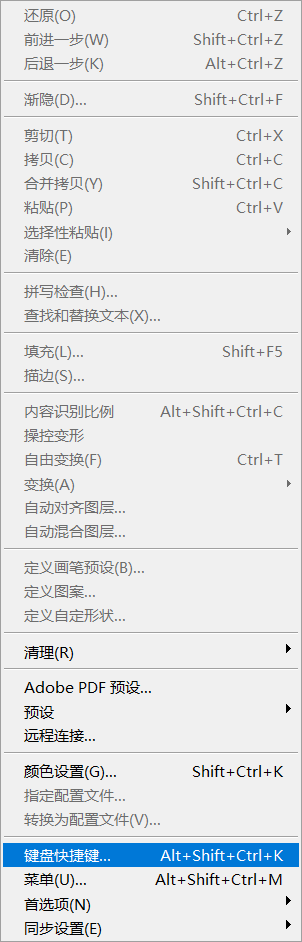



还没有评论,来说两句吧...