vue 创建路由
路由1、安装cnpm install vue-router -S2、在创建路由的js中引入import Vue from 'vue'import VueRouter from 'vue-router'Vue.use(VueRouter)3、创建路由需要创建new 路由实例对象const router =/export default new VueRouter({routes:[{path:'',可使用*充当占位符'/user-*',会匹配以/user-开头的任意路径this.$route.params.pathMatch,会返回*匹配的内容name:"", 路由名称,当跳转时指定name属性使用component: 使用前先引入组件meta:{键值对} 给路由添加元信息,可通过this/$route.meta.键名获取}]})4、在主入口组件中(App.vue)使用<router-view />5、在main.js中(1)引入路由文件import router from './router'(2)在vue的实例化对象中添加routenew Vue({el: '#app',router,components: { App },template: '<App/>'})
代码示例:
main.js:
// The Vue build version to load with the `import` command// (runtime-only or standalone) has been set in webpack.base.conf with an alias.import Vue from 'vue'import App from './App'import Axios from 'axios'import VueRouter from 'vue-router'import HelloWorld from './components/HelloWorld'Vue.use(VueRouter)Vue.config.productionTip = falseconst router=new VueRouter({routes:[{path:'/hello',name:"HelloWorld",component:HelloWorld}]})/* eslint-disable no-new */new Vue({el: '#app',router,components: { App },template: '<App/>'})
App.vue:
<template><div id="app"><img src="./assets/logo.png"><router-view /></div></template><script>export default {name: 'App',data(){return{}}</script><style>#app {font-family: 'Avenir', Helvetica, Arial, sans-serif;-webkit-font-smoothing: antialiased;-moz-osx-font-smoothing: grayscale;text-align: center;color: #2c3e50;margin-top: 60px;}</style>


























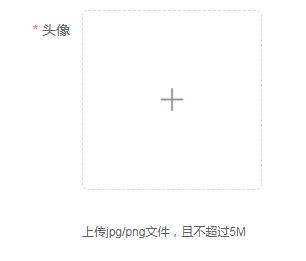
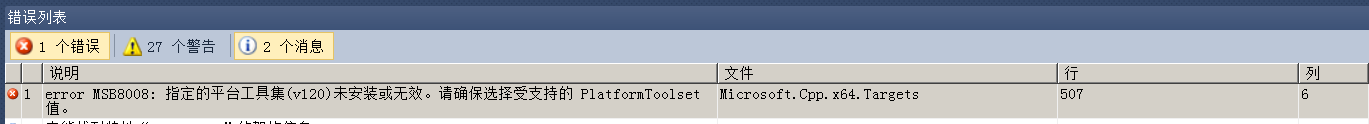


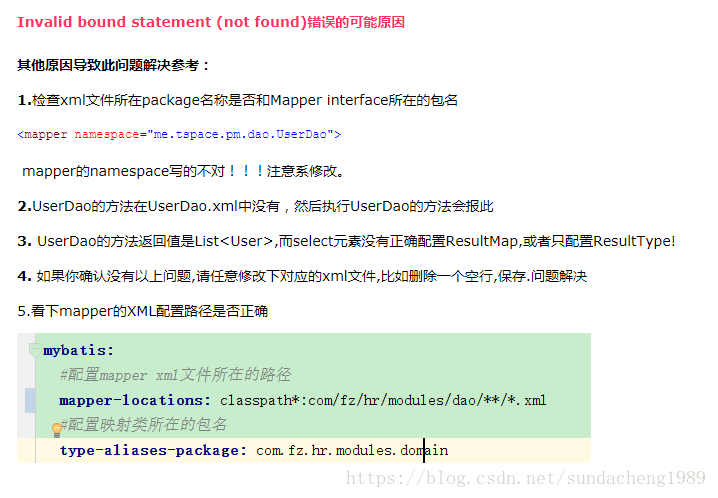
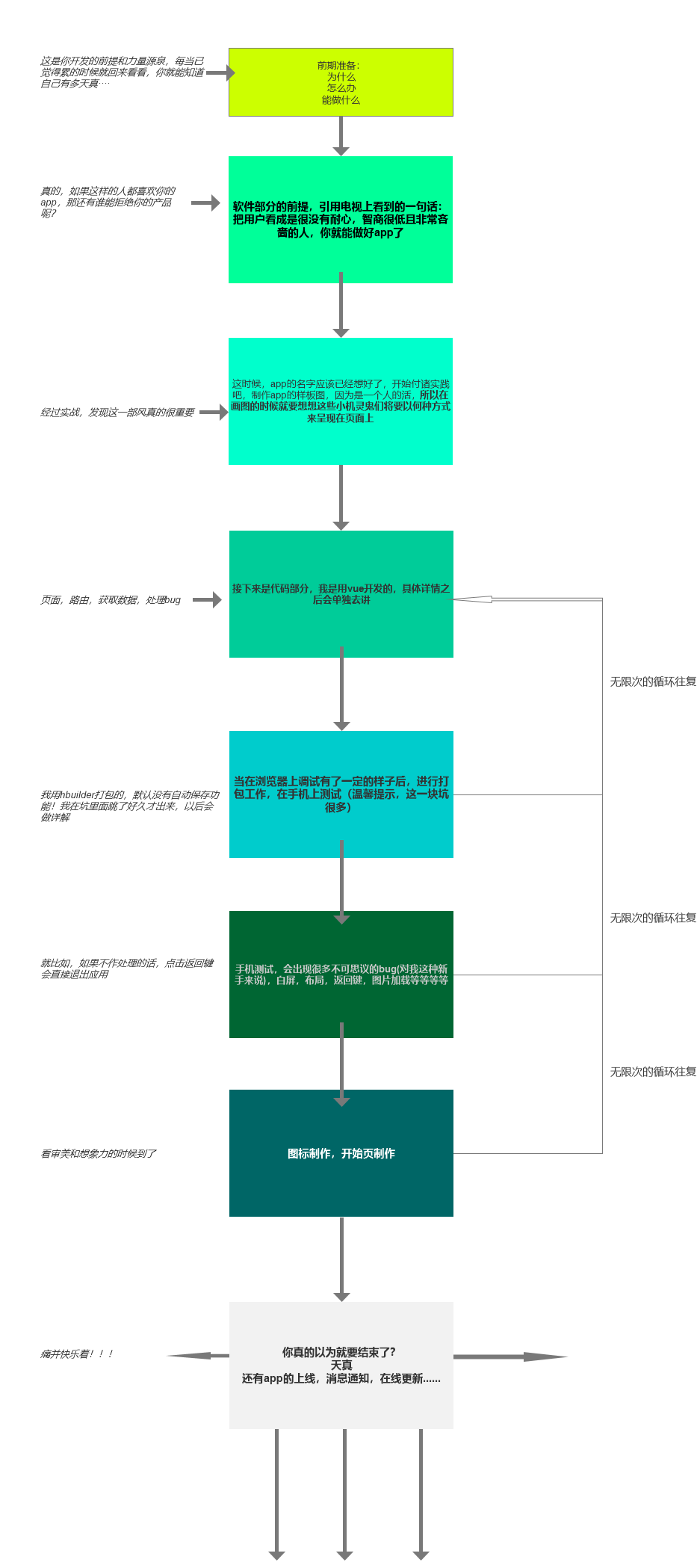



还没有评论,来说两句吧...