<template> <view> <LotusLoading :lotusLoadingData="lotusLoadingData" style="width: 100%;height: 100vh;position: absolute;z-index: 99;"></LotusLoading> <view class="login" v-if="show"> <image src='../../static/login-bg(1).png'></image> <view class='content'> <view class="text">尊贵的会员,请您先登录</view> <button open-type="getUserInfo" lang="zh_CN" @getuserinfo="getUserInfo" class="button font-36 font-blod">微信授权登录</button> <view class="bottom"> <view class="agree">登录即表示同意</view> <view class="deal">《服务协议及隐私条款》</view> </view> </view> </view> <view class="login" v-if="callshow"> <image src='../../static/login-bg(1).png'></image> <view class="content"> <view class="info"> <view class="top"> <image style="width: 64rpx;height: 64rpx;" src="../../static/iconsuccess.png"></image> <text class="logo">微信授权成功!</text> </view> <view class="middle">为了更好的为您提供服务,请绑定手机</view> <button open-type="getPhoneNumber" @getphonenumber="getPhoneNumber" lang="zh_CN" class="button" withCredentials="true"> 授权绑定手机 </button> </view> </view> </view> </view></template><script> export default { data() { return { show: false, callshow:false, lotusLoadingData: { isShow: false //设置显示加载中组件true显示false隐藏 }, userInfo: { } }; }, onLoad(options) { // Loading // wx.login // >> code -> 服务器 /auth/wx-codes // >> >> 判断是否需要授权 > 不需要授权的话直接登录成功 > 跳转回登录成功页面 // >> >> 判断是否需要授权 > 需要授权 > 取消Loading if (uni.getStorageSync('token') && uni.getStorageSync('authtoken')) { uni.switchTab({ url: '../index/index' }) //如果存在token 和authtoken 就是出于登录状态,直接进入首页 }else{ this.lotusLoadingData.isShow = true this.submit() } }, methods: { submit() { const that = this uni.getProvider({ // 授权 service: 'oauth', //服务商 微信qq等默认的是oauth success: function(res) { if (~res.provider.indexOf('weixin')) { // 判断是否微信授权 uni.login({ provider: 'weixin', success: res => { const code = res.code; const data = { code: code } that.$myRequest({ method: 'POST', url: '/auth/wx-codes', data: data }).then(res => { if(res.statusCode == 200){ uni.setStorageSync('openid', res.data.open_id); uni.setStorageSync('token', res.data.token) that.show = false if (!res.data.is_authorized) { //通过is_authorized来判断是否需要获取authtoken that.lotusLoadingData.isShow = false that.show = true } else { uni.setStorageSync('authtoken', res.data.auth_token) that.show = false that.callshow = false that.lotusLoadingData.isShow = false setTimeout(function(){ // uni.switchTab({ // url: '../index/index' // }) uni.navigateBack({ delta:1 }) },500) } } }); }, fail: () => { uni.showToast({ title: '微信登录授权失败', icon: 'none' }); } }); } else { uni.showToast({ title: '请先安装微信或升级版本1', icon: 'none' }); } } }); }, // 获取手机号 把encryptedData 和iv 存入storage 之后判断用户登录状态要用 getUserInfo(e) { uni.getUserInfo({ provider: 'weixin', success: info => { this.userInfo = info; uni.setStorageSync('this.userInfo', info) this.show = false; this.lotusLoadingData.isShow = false //这个是自己做的自定义组件的loading 加载中你不做也没关系 this.callshow = true }, fail: () => { uni.showToast({ title: '微信登录授权失败', icon: 'none' }); } }); }, getPhoneNumber(e) { uni.getStorageSync('this.userInfo') if (e.detail.errMsg == 'getPhoneNumber:ok') { var data = { token: uni.getStorageSync('token'), user_info: { //需要传给后台的值 encrypted_data: this.userInfo.encryptedData, iv: this.userInfo.iv, cloud_id: "", }, "phone_number": { //需要传给后台的值 "encrypted_data": e.detail.encryptedData, "iv": e.detail.iv, "cloud_id": "" } }; this.$myRequest({ method: 'POST', url: '/auth/wx-authentications', data: data }).then(res => { uni.setStorageSync('authtoken', res.data.auth_token) if(res.statusCode == 200){ // uni.switchTab({ // url: '../index/index' // }) uni.navigateBack({ delta:1 }) }else{ this.$api.msg(res.data.message); //这个是自己自己封装的提示,你可以用uni.showtoast } }); } else { } }, } }</script><style lang="scss"> .login { height: 100vh; image { width: 100%; height: 100%; } .content { position: absolute; bottom: 0; z-index: 999; background: #ECECEC; height: 490rpx; border-top-left-radius: 20rpx; border-top-right-radius: 20rpx; display: flex; flex-direction: column; align-items: center; .bottom{ display: flex; flex-direction: column; align-items: center; margin-top: 30rpx; .agree{ font-size: 28rpx; font-family: PingFang SC; font-weight: 400; line-height: 20px; color: #000000; } .deal{ margin-top: 10rpx; font-size: 28rpx; font-family: PingFang SC; font-weight: 400; line-height: 20px; color: #0655EA; } } .info{ background-color: #FFFFFF; margin: 20rpx; width: 90%; height: 100%; border-radius: 20rpx; padding: 20rpx; display: flex; flex-direction: column; align-items: center; .top{ display: flex; margin-top: 20rpx; align-items: center; .logo{ font-size: 50rpx; font-family: PingFang SC; font-weight: bold; color: #000000; margin-left: 20rpx; } } .middle{ font-size: 36rpx; font-family: PingFang SC; font-weight: 400; margin-top: 50rpx; color: #000000; } } } } .text { margin-top: 50rpx; font-size: 36rpx; font-family: PingFang SC; font-weight: 400; color: #000000; } button { width: 380rpx; height: 88rpx; background: linear-gradient(180deg, #EACDA3 0%, #E6B980 100%); border-radius: 66rpx; margin-top: 80rpx; } button::after { border: none; }</style>


























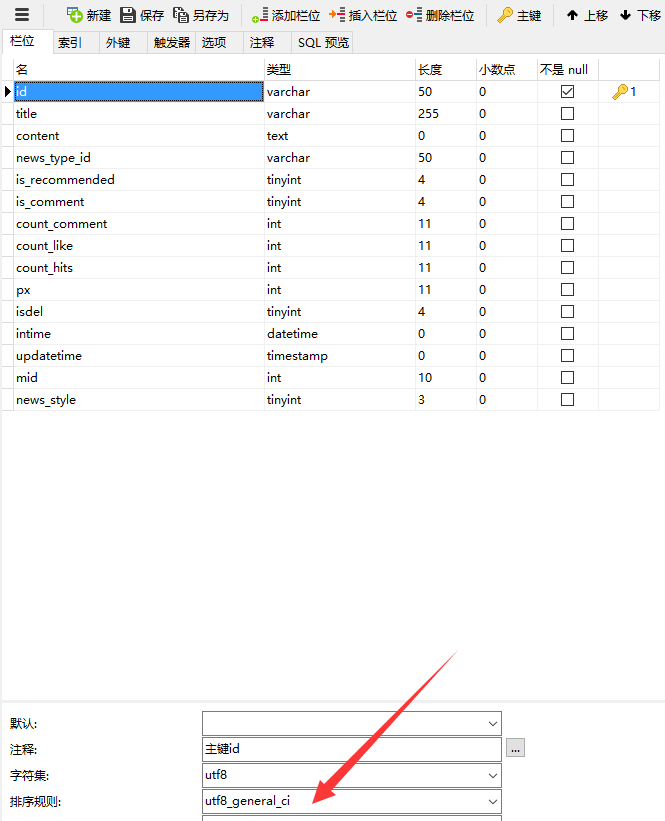
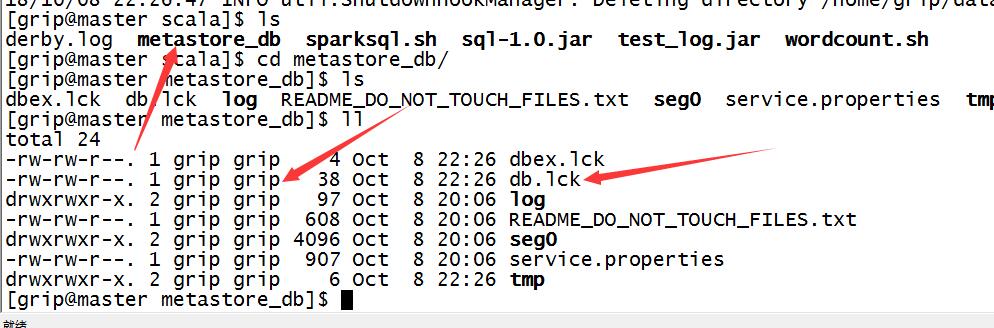
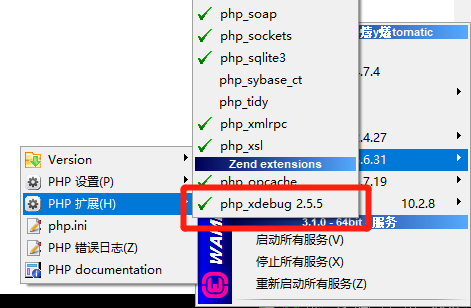

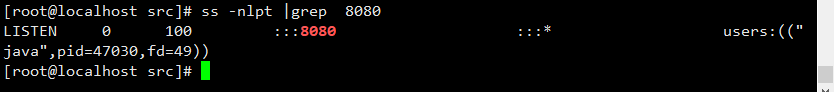
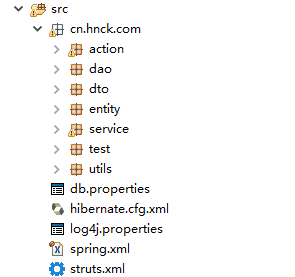



还没有评论,来说两句吧...