Spring-Security的自定义过滤器
一 参考文章
http://www.spring4all.com/article/422
二 代码位置
https://github.com/cakin24/spring-security-demos/tree/master/02%20-%20%E8%87%AA%E5%AE%9A%E4%B9%89%E7%99%BB%E5%BD%95
三 关键代码
1 过滤器定义
package com.spring4all.config;import org.springframework.http.HttpMethod;import org.springframework.security.authentication.UsernamePasswordAuthenticationToken;import org.springframework.security.core.Authentication;import org.springframework.security.core.AuthenticationException;import org.springframework.security.core.authority.SimpleGrantedAuthority;import org.springframework.security.web.authentication.AbstractAuthenticationProcessingFilter;import org.springframework.security.web.util.matcher.AntPathRequestMatcher;import javax.servlet.ServletException;import javax.servlet.http.HttpServletRequest;import javax.servlet.http.HttpServletResponse;import java.io.IOException;import java.util.ArrayList;import java.util.List;/*** 自定义表单登录*/public class CustomFromLoginFilter extends AbstractAuthenticationProcessingFilter {CustomFromLoginFilter(String defaultFilterProcessesUrl) {super(new AntPathRequestMatcher(defaultFilterProcessesUrl, HttpMethod.POST.name()));}@Overridepublic Authentication attemptAuthentication(HttpServletRequest httpServletRequest, HttpServletResponse httpServletResponse) throws AuthenticationException, IOException, ServletException {String username = httpServletRequest.getParameter("username");String password = httpServletRequest.getParameter("password");customCheck(username, password);List<SimpleGrantedAuthority> simpleGrantedAuthorities = new ArrayList<>();simpleGrantedAuthorities.add(new SimpleGrantedAuthority("USER"));return new UsernamePasswordAuthenticationToken(username, password, simpleGrantedAuthorities);}private void customCheck(String username, String password){if (!("anoyi".equals(username) && "anoyi".equals(password))){throw new RuntimeException("用户名或密码错误!");}}}
2 过滤器配置
package com.spring4all.config;import org.springframework.security.config.annotation.web.builders.HttpSecurity;import org.springframework.security.config.annotation.web.configuration.EnableWebSecurity;import org.springframework.security.config.annotation.web.configuration.WebSecurityConfigurerAdapter;import org.springframework.security.web.authentication.UsernamePasswordAuthenticationFilter;@EnableWebSecuritypublic class WebSecurityConfig extends WebSecurityConfigurerAdapter{/*** 匹配 "/" 路径,不需要权限即可访问* 匹配 "/user" 及其以下所有路径,都需要 "USER" 权限* 退出登录的地址为 "/logout",退出成功后跳转到页面 "/login"* 默认启用 CSRF*/@Overrideprotected void configure(HttpSecurity http) throws Exception {http.authorizeRequests().antMatchers("/").permitAll().antMatchers("/user/**").hasAuthority("USER").and().logout().logoutUrl("/logout").logoutSuccessUrl("/login");http.addFilterAt(customFromLoginFilter(), UsernamePasswordAuthenticationFilter.class);}/*** 自定义认证过滤器*/private CustomFromLoginFilter customFromLoginFilter() {return new CustomFromLoginFilter("/login");}}
addFilterAt该函数的用法参考: https://blog.csdn.net/qq_36882793/article/details/102869583
四 调试
我们调试下看看有哪些过滤器,以及过滤器的执行顺序。
1 在下面两个过滤器中设置断点
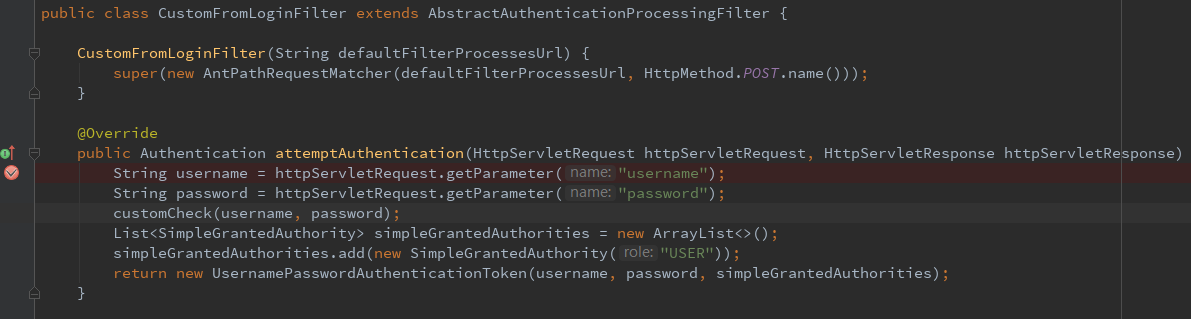
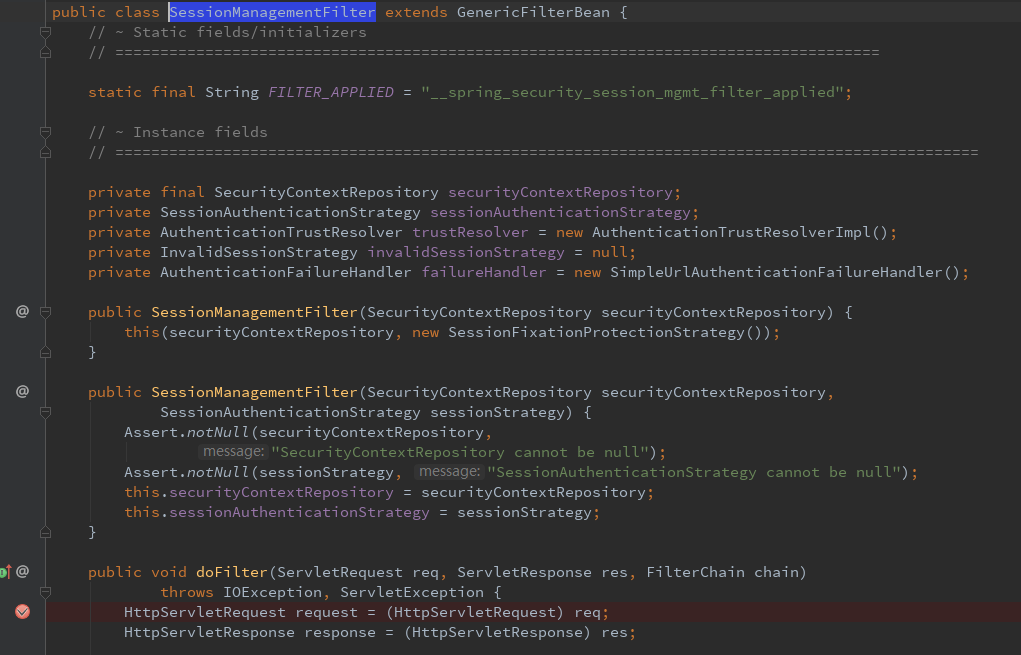
2 浏览器输入: http://localhost:8080/login

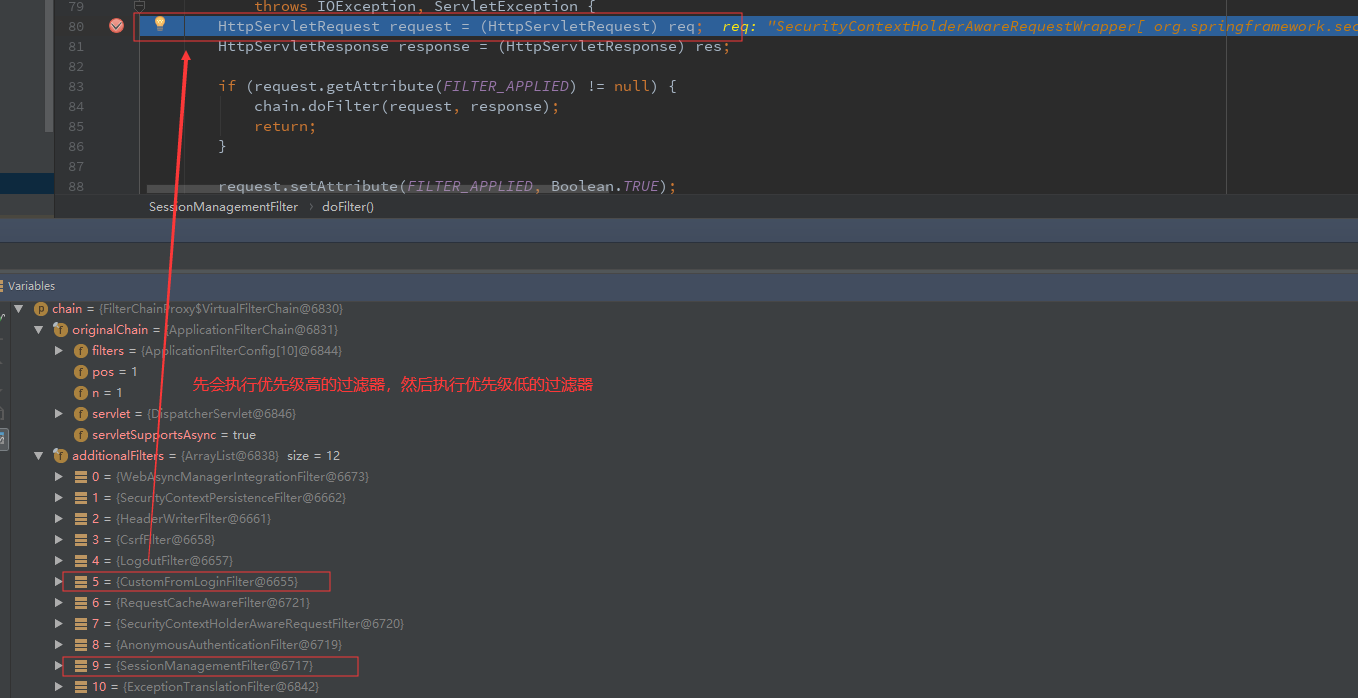
从调试结果看,先执行优先级高的过滤器。





























还没有评论,来说两句吧...