一篇文章带你深入浅出Vuex
在写Vuex之前,我们先用一个简单的例子来实现一个小demo
大家都知道Vue的父传子用在很多场景,比如像这样:
父组件:
<template><div id="app"><product-list-one :msg='msg'></product-list-one></div></template><script> export default { name: 'app', components:{ 'product-list-one':ProductListOne, }, data () { return { msg:'love' } } } </script>
子组件:
<template><div id="product-list-one"><div>{{msg}}</div></div></template><script> props:['msg'] </script>
有父传子,当然也有子传父:
子组件:
<template><div id="product-list-one"><button @click="but">点击</button></div></template><script> data(){ return { txt:'hello' } }, methods:{ but() { this.$emit('get',this.txt); } } </script>
父组件:
<template><div id="app"><product-list-one :msg='msg' @get='world'></product-list-one></div></template><script> import ProductListOne from './components/ProductListOne.vue' export default { name: 'app', components:{ 'product-list-one':ProductListOne }, methods:{ world(data){ console.log(data) } } } </script>
但是有些场景如果使用父传子、子传父的话,很难实现。比如说: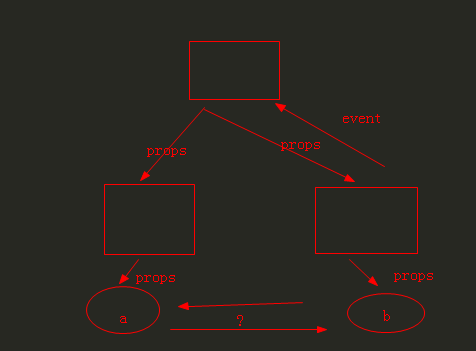
a组件跟b组件相互通信,必须要有一个公共变量库才更方便。
所以Vuex应运而生,通过创建一个集中的数据存储,供程序中所有组件访问。
一、安装
npm install vuex
二、配置
创建一个store文件夹在根目录src下,然后在文件夹里创建一个名叫index.js文件。
import Vue from 'vue'import Vuex from 'vuex'Vue.use(Vuex)export const store = new Vuex.Store({strict:true,state:{ },getters:{ },mutations:{ },actions:{ }});
然后在src文件夹下的main.js文件里引入store。
import Vue from 'vue'import App from './App.vue'import { store} from './store/store'new Vue({store:store,el: '#app',render: h => h(App)})
三、实际操作
Vuex分为四大板块:
- state
- getters
- mutations
- actions
那么我们接下来分别讲解一下。
1、state
state用于存储数据。
import Vue from 'vue'import Vuex from 'vuex'Vue.use(Vuex)export const store = new Vuex.Store({strict:true,state:{products:[{ name:"马云",price:200},{ name:"马化腾",price:140},{ name:"马冬梅",price:20},{ name:"马蓉",price:10}]}});
使用this.$store.state.products获取获取数据。
<template><div id="product-list-one"><ul><li v-for="(product,index) in saleProducts" :key="index"><span class="name">{{product.name}}</span><span class="price">${{product.price}}</span></li></ul></div></template><script> export default { computed:{ products(){ return this.$store.state.products; } }, } </script>
2、getters
getters用于获取数据。
import Vue from 'vue'import Vuex from 'vuex'Vue.use(Vuex)export const store = new Vuex.Store({strict:true,state:{products:[{ name:"马云",price:200},{ name:"马化腾",price:140},{ name:"马冬梅",price:20},{ name:"马蓉",price:10}]},getters:{saleProducts: (state) =>{var saleProducts = state.products.map(product =>{return {name: "**" + product.name + "**",price: product.price / 2};});return saleProducts;}}});
调用获取数据的方法。
<template><div id="product-list-one"><ul><li v-for="(product,index) in saleProducts" :key="index"><span class="name">{{product.name}}</span><span class="price">${{product.price}}</span></li></ul></div></template><script> import { mapGetters} from 'vuex' export default { computed:{ ...mapGetters([ "saleProducts" ]) } } </script>
3、mutations
mutations用于变更state中的状态。
import Vue from 'vue'import Vuex from 'vuex'Vue.use(Vuex)export const store = new Vuex.Store({strict:true,state:{products:[{ name:"马云",price:200},{ name:"马化腾",price:140},{ name:"马冬梅",price:20},{ name:"马蓉",price:10}]},getters:{saleProducts: (state) =>{var saleProducts = state.products.map(product =>{return {name: "**" + product.name + "**",price: product.price / 2};});return saleProducts;}},mutations:{reducePrice: (state,payload) =>{state.products.forEach(product =>{product.price -= payload;})}}});
mutations更像是事件注册,所以需要我们需要store.commit()触发一下。
<template><div id="product-list-one"><ul><li v-for="(product,index) in saleProducts" :key="index"><span class="name">{{product.name}}</span><span class="price">${{product.price}}</span></li></ul><button @click="reducePrice(2)">商品降价</button></div></template><script> import { mapGetters} from 'vuex' export default { computed:{ products(){ return this.$store.state.products; }, ...mapGetters([ "saleProducts" ]) }, methods:{ reducePrice (n) { this.$store.commit('reducePrice',n); } } } </script>
4、actions
actions用于提交的是mutations,而不是直接提交状态。actions可以包含任意异步操作。import Vue from ‘vue’
import Vuex from ‘vuex’Vue.use(Vuex)
export const store = new Vuex.Store({
strict:true,state:{products:[{ name:"马云",price:200},{ name:"马化腾",price:140},{ name:"马冬梅",price:20},{ name:"马蓉",price:10}]},getters:{saleProducts: (state) =>{var saleProducts = state.products.map(product =>{return {name: "**" + product.name + "**",price: product.price / 2};});return saleProducts;}},mutations:{reducePrice: (state,payload) =>{// setTimeout(function(){state.products.forEach(product =>{product.price -= payload;})// },3000);}},actions:{reducePrice:(context,payload) =>{setTimeout(function(){context.commit("reducePrice",payload); // context.commit()相当于 this.$store.commit(),触发mutations事件。},2000);}}
});
需要用store.dispatch()触发actions,但是为了方便,我们这里使用mapActions。
<template><div id="product-list-one"><ul><li v-for="(product,index) in saleProducts" :key="index"><span class="name">{{product.name}}</span><span class="price">${{product.price}}</span></li></ul><button @click="reducePrice(2)">商品降价</button></div></template><script> import { mapGetters} from 'vuex' import { mapActions} from 'vuex' export default { props:['msg'], data(){ return { txt:'hello' } }, computed:{ products(){ return this.$store.state.products; }, ...mapGetters([ "saleProducts" ]) }, methods:{ ...mapActions([ "reducePrice" ]) } } </script>
好了,这就是简单的Vuex入门,谢谢大家



























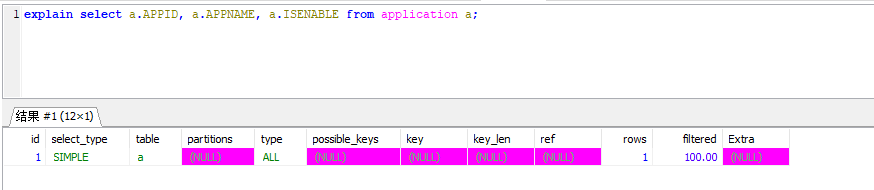
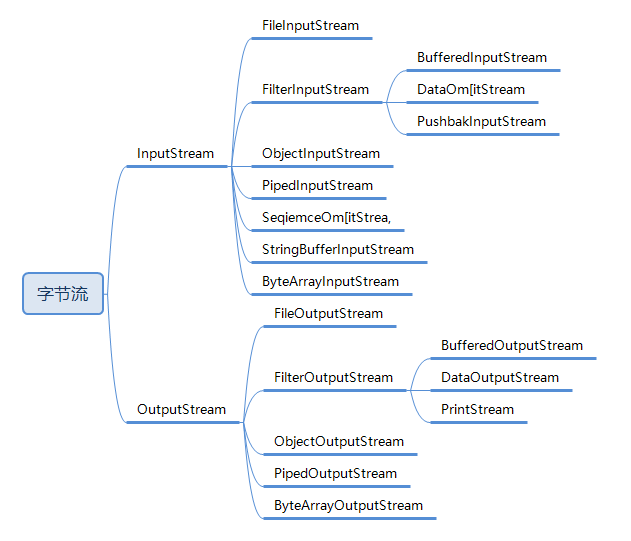

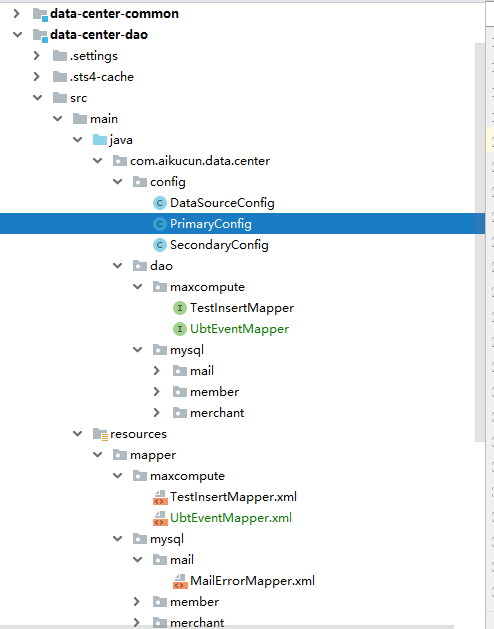
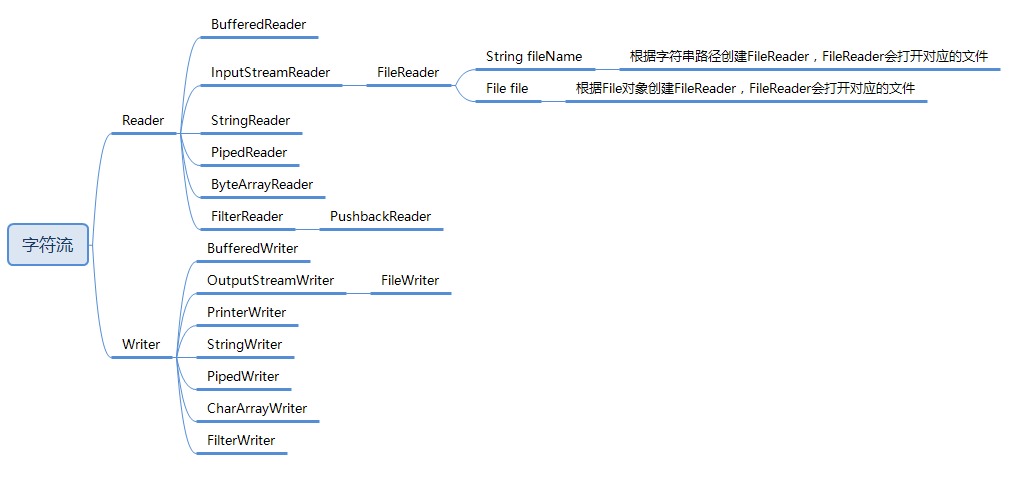



还没有评论,来说两句吧...