Vue 模糊查询(按字段)
根据人家的代码,对应改成自己的需要的功能
原参考地址:https://blog.csdn.net/zuorishu/article/details/86630097
<!-- 设备分组 --><template><view class="content"><view class="search"><!--用了一个uview的u-search的小组件--><u-search placeholder="搜索" shape="square" :show-action="true" bg-color="#fff" v-model="search"></u-search></view><view><view class="grouping" v-for="(item,index) in items"><image src="../../../../static/img/home/grouping-icon.png" mode=""></image><view class="grouping-nav-tit"><view class="grouping-nav">{{item.station_name}}</view><view class="grouping-nav" style="font-size: 16px;">{{item.station_address}}</view></view><view class="grouping-nav-btn"><view class="button">照片</view><view class="button">位置</view></view></view></view></view></template><script>export default {data() {return {search: '',groupinglist: []}},onLoad() {this.getStationListByRelate()},computed: {getStationListByRelate() {this.$http.get('JiekouMing', {canshu: 35}).then(res => {this.groupinglist = res.data.data;console.log(this.groupinglist)})},items: function() {var _search = this.search;if (_search) {//不区分大小写处理var reg = new RegExp(_search,'name')//es6 filter过滤匹配,有则返回当前,无则返回所有return this.groupinglist.filter(function(e) {//匹配某个字段return e.station_name.match(reg);})};console.log(this.groupinglist)return this.groupinglist;}}}</script><style> page {background-color: #f5f5f5;}.content {width: 90%;margin-left: 5%;}.search {width: 100%;height: 50px;display: flex;justify-content: center;align-items: center;padding: 5%;}.grouping {margin-top: 10px;display: flex;justify-content: flex-start;align-items: center;height: 80px;background-color: #fff;box-shadow: 2px 2px 1px #ccc;border-radius: 2px;}.grouping image {margin-left: 10px;width: 50px;height: 50px;}.grouping-nav-tit {width: 65%;}.grouping-nav {width: 100%;padding-left: 10px;font-size: 18px;line-height: 25px;overflow: hidden;/*超出部分隐藏*/text-overflow: ellipsis;/* 超出部分显示省略号 */white-space: nowrap;/*规定段落中的文本不进行换行 */}.grouping-nav-btn {display: flex;justify-content: center;flex-wrap: wrap;width: 20%;/* height: 60px; */}.button {margin-top: 10px;width: 50px;height: 23px;border-radius: 5px;text-align: center;line-height: 23px;background-color: #2E95FF;color: #FFFFFF;}</style>


























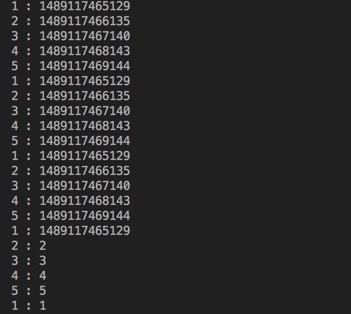
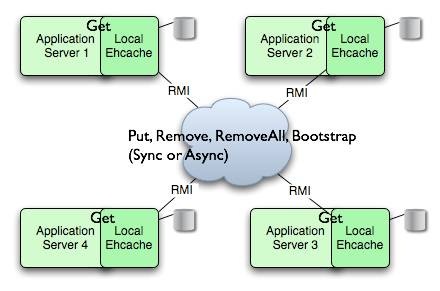

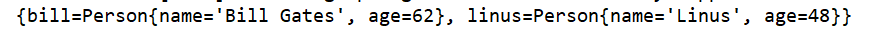


还没有评论,来说两句吧...