ssh登录失败:Host key verification failed
问题出现:阿里云服务器意外挂掉,重装系统之后,我本地远程出现如下错误:
@@@@@@@@@@@@@@@@@@@@@@@@@@@@@@@WARNING: REMOTE HOST IDENTIFICATION HAS CHANGED!@@@@@@@@@@@@@@@@@@@@@@@@@@@@@@@IT IS POSSIBLE THAT SOMEONE IS DOING SOMETHING NASTY!Someone could be eavesdropping on you right now (man-in-the-middle attack)!It is also possible that a host key has just been changed.The fingerprint for the ECDSA key sent by the remote host is9d:xx:34:xx:5c:xx:49:xx:b4:xx:17:xx:07:xx:df:xx.Please contact your system administrator.Add correct host key in /home/xx/.ssh/known_hosts to get rid of this message.Offending ECDSA key in /home/xx/.ssh/known_hosts:1remove with: ssh-keygen -f "/home/xxxxx/.ssh/known_hosts" -R 192.168.xxx.xxxxECDSA host key for 192.168.xx.xx has changed and you have requested strict checking.Host key verification failed
运行如下命令即可解决:
ssh-keygen -f "/home/xxxxx/.ssh/known_hosts" -R 192.168.xxx.xxxx




























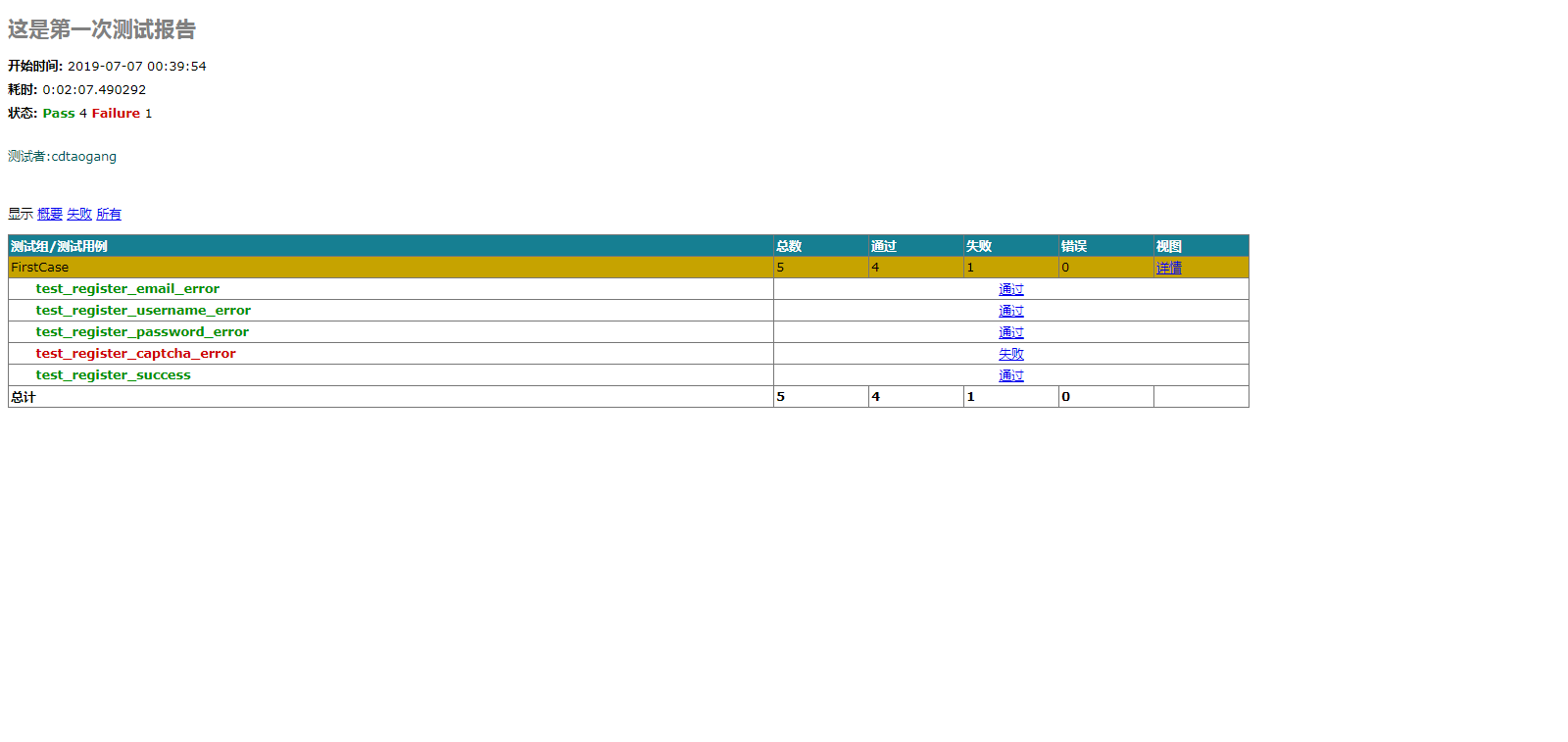






还没有评论,来说两句吧...