Android ZXing二维码、条形码的生成,扫一扫demo
目录
导语
一、ZXing简介
二、ZXing方法类源码
BarcodeFormat:条形码格式类
EncodeHintType:编码显示风格
三、ZXing使用实战小案例
生成二维码
生成条形码
四、二维码扫一扫
导语
自从微信、支付宝推出扫一扫功能后,条形码、二维码的使用场景越来越丰富,扫码使用场景:
- 信息获取(名片、地图、WIFI密码、资料)
- 网站跳转(跳转到微博、手机网站、网站)
- 广告推送(用户扫码,直接浏览商家推送的视频、音频广告)
- 手机电商(用户扫码、手机直接购物下单)
- 防伪溯源(用户扫码、即可查看生产地;同时可以获取最终消费地)
- 优惠促销(用户扫码,下载电子优惠券,抽奖)
- 会员管理(用户手机上获取电子会员信息、VIP服务)
- 手机支付(扫描商品二维码,通过银行或第三方支付提供的手机端通道完成支付
- 登陆管理(不需输入账户,密码,扫码登陆)
时代的脚步下,今天我们出行、骑行、购物,去商场和店铺都是支付扫码了。所以我们赶快一起学习一下吧!
小知识:浅谈二维码的生成和识别原理
一、ZXing简介
ZXing(Zebra Crossing)是Google开源的用于生成和解析多种格式1D/2D条形码的JAVA类库。
jar包下载: http://download.csdn.net/download/csdn_aiyang/10190680
官网地址: http://code.google.com/p/zxing/
GitHub地址: ZXing-GitHub项目地址
二、ZXing方法类源码
BarcodeFormat:条形码格式类
package com.google.zxing;public enum BarcodeFormat {AZTEC,CODABAR,// 可表示数字0 - 9,字符$、+、 -、还有只能用作起始/终止符的a,b,c d四个字符,可变长度,没有校验位CODE_39,CODE_93,CODE_128,// 条形码,表示高密度数据, 字符串可变长,符号内含校验码DATA_MATRIX,EAN_8,EAN_13,// 条形码,13位纯数字ITF,MAXICODE,PDF_417,// 二维码QR_CODE,// 二维码RSS_14,RSS_EXPANDED,UPC_A,// 统一产品代码A:12位数字,最后一位为校验位UPC_E,// 统一产品代码E:7位数字,最后一位为校验位UPC_EAN_EXTENSION;private BarcodeFormat() {}}
EncodeHintType:编码显示风格
package com.google.zxing;public enum EncodeHintType {ERROR_CORRECTION,//错误修正CHARACTER_SET,//编码格式MARGIN,//外边距PDF417_COMPACT,PDF417_COMPACTION,PDF417_DIMENSIONS;private EncodeHintType() {}}
三、ZXing使用实战小案例
生成二维码
private void initialLayout() {ImageView imageQRCode = (ImageView) findViewById(R.id.imageQRCode);String contentQRCode = "二维码字符串";try {// 根据字符串生成二维码图片并显示在界面上,第二个参数为图片的大小(310*310)Bitmap bitmapQRCode = createQRCode(contentQRCode, 310);imageQRCode.setImageBitmap(bitmapQRCode);} catch (WriterException e) {e.printStackTrace();}}private static final int BLACK = 0xff000000; //二维码颜色public static Bitmap createQRCode(String str, int widthAndHeight)throws WriterException {Hashtable<EncodeHintType, String> hints = new Hashtable<EncodeHintType, String>();hints.put(EncodeHintType.CHARACTER_SET, "utf-8");BitMatrix matrix = new MultiFormatWriter().encode(str,BarcodeFormat.QR_CODE, widthAndHeight, widthAndHeight);int width = matrix.getWidth();int height = matrix.getHeight();int[] pixels = new int[width * height];for (int y = 0; y < height; y++) {for (int x = 0; x < width; x++) {if (matrix.get(x, y)) {pixels[y * width + x] = BLACK;}}}Bitmap bitmap = Bitmap.createBitmap(width, height,Bitmap.Config.ARGB_8888);bitmap.setPixels(pixels, 0, width, 0, 0, width, height);return bitmap;}

二维码 · 功能升级!
如果想在中心放上小图标,如图效果:
 (在带入zxing.jar后,代码可直接复制到项目中使用。)
(在带入zxing.jar后,代码可直接复制到项目中使用。)
/*** 生成二维码图片** @param codeUrl* @param icon*/private void showQREncode(String codeUrl, Bitmap icon) {if (null != codeUrl && !codeUrl.equals(""))try {Bitmap bitmap = createBitmap(new String(codeUrl.getBytes(), "UTF-8"), icon);mQrcodeImg.setImageBitmap(bitmap);mQRCodeShow = true;} catch (Exception e) {e.printStackTrace();}} else {CommonTools.showShortToast(mContext, "请输入二维码信息!");}}/*** 生成二维码 中间插入小图片*/private Bitmap createBitmap(String str, Bitmap icon) throws WriterException {icon = zoomBitmap(icon, IMAGE_HALFWIDTH);Hashtable<EncodeHintType, Object> hints = new Hashtable<EncodeHintType, Object>();hints.put(EncodeHintType.ERROR_CORRECTION, ErrorCorrectionLevel.H);hints.put(EncodeHintType.CHARACTER_SET, "utf-8");hints.put(EncodeHintType.MARGIN, 1);// 生成二维矩阵,编码时指定大小,不要生成了图片以后再进行缩放,这样会模糊导致识别失败BitMatrix matrix = new MultiFormatWriter().encode(str, BarcodeFormat.QR_CODE, 380, 380, hints);int width = matrix.getWidth();int height = matrix.getHeight();// 二维矩阵转为一维像素数组,也就是一直横着排了int halfW = width / 2;int halfH = height / 2;int[] pixels = new int[width * height];for (int y = 0; y < height; y++) {for (int x = 0; x < width; x++) {if (x > halfW - IMAGE_HALFWIDTH && x < halfW + IMAGE_HALFWIDTH && y > halfH - IMAGE_HALFWIDTH && y < halfH + IMAGE_HALFWIDTH) {pixels[y * width + x] = icon.getPixel(x - halfW + IMAGE_HALFWIDTH, y - halfH + IMAGE_HALFWIDTH);} else {if (matrix.get(x, y)) {pixels[y * width + x] = 0xff000000;} else { // 无信息设置像素点为白色pixels[y * width + x] = 0xffffffff;}}}}Bitmap bitmap = Bitmap.createBitmap(width, height, Bitmap.Config.ARGB_8888);// 通过像素数组生成bitmapbitmap.setPixels(pixels, 0, width, 0, 0, width, height);return bitmap;}/*** 缩放图片*/private Bitmap zoomBitmap(Bitmap icon, int h) {// 缩放图片Matrix m = new Matrix();float sx = (float) 2 * h / icon.getWidth();float sy = (float) 2 * h / icon.getHeight();m.setScale(sx, sy);// 重新构造一个图片return Bitmap.createBitmap(icon, 0, 0, icon.getWidth(), icon.getHeight(), m, false);}
生成条形码
/*** 转换条形码** @param str 条形码的字符串* @return* @throws WriterException*/private Bitmap BarcodeFormatCode(String str) {int width = 800;int height = 160;BarcodeFormat barcodeFormat = BarcodeFormat.CODE_128;BitMatrix matrix = null;try {matrix = new MultiFormatWriter().encode(str, barcodeFormat, width, height, null);return bitMatrix2Bitmap(matrix);} catch (WriterException e) {e.printStackTrace();}return null;}private Bitmap bitMatrix2Bitmap(BitMatrix matrix) {int w = matrix.getWidth();int h = matrix.getHeight();int[] rawData = new int[w * h];for (int i = 0; i < w; i++) {for (int j = 0; j < h; j++) {int color = Color.WHITE;if (matrix.get(i, j)) {// 有内容的部分,颜色设置为黑色,可以自己修改成其他颜色color = Color.BLACK;}rawData[i + (j * w)] = color;}}Bitmap bitmap = Bitmap.createBitmap(w, h, Bitmap.Config.ARGB_8888);bitmap.setPixels(rawData, 0, w, 0, 0, w, h);return bitmap;}
" class="reference-link">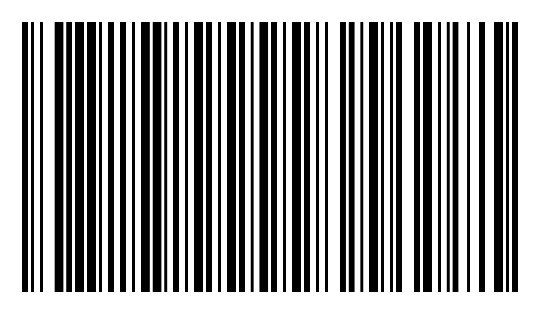
四、二维码扫一扫
zxing.CaptureActivity中handleDecode处理解析好的数据即可
/*** A valid barcode has been found, so give an indication of success and show* the results.** @param rawResult The contents of the barcode.* @param scaleFactor amount by which thumbnail was scaled* @param barcode A greyscale bitmap of the camera data which was decoded.*/public void handleDecode(final Result rawResult, Bitmap barcode,float scaleFactor) {inactivityTimer.onActivity();boolean fromLiveScan = barcode != null;if (fromLiveScan) {beepManager.playBeepSoundAndVibrate();}finish();String scanResult = rawResult.getText();if (null != scanResult && scanResult.trim().length() > 0) {Intent intentBind = new Intent(CaptureActivity.this,BindActivity.class);intentBind.putExtra("physicalId", scanResult);startActivity(intentBind);}switch (source) {case NATIVE_APP_INTENT:case PRODUCT_SEARCH_LINK:break;case ZXING_LINK:break;case NONE:break;}}
二维码扫一扫,demo下载地址:
https://download.csdn.net/download/csdn_aiyang/12084640


























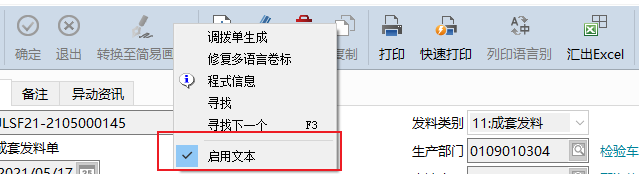

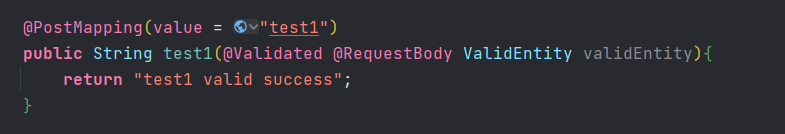






还没有评论,来说两句吧...