遇到 no plugin found for prefix 'tomcat 7' in the current project and in the plugin groups 的解决办法
解决方法一:
命令:tomcat7:run 注意:trim(run) run前后不存在空格
解决方法二:
找到这个settings.xml文件,进行编辑,在pluginGroups标签下加入下面的配置
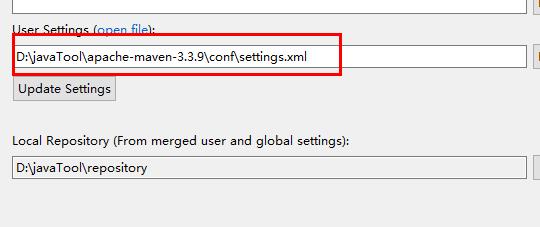
<pluginGroups><pluginGroup>org.apache.tomcat.maven</pluginGroup></pluginGroups>
原路径 //tomcat.apache.org/maven-plugin-2.2/
//tomcat.apache.org/maven-plugin-2.2/
解决方法三:在pom.xml文件中加入
<pluginRepositories><pluginRepository><id>apache.snapshots</id><name>Apache Snapshots</name><url>http://repository.apache.org/content/groups/snapshots-group/</url><releases><enabled>false</enabled></releases><snapshots><enabled>true</enabled></snapshots></pluginRepository></pluginRepositories>
解决方法四:加入这个tomcat7配置
<plugin><groupId>org.apache.tomcat.maven</groupId><artifactId>tomcat7-maven-plugin</artifactId><version>2.2</version></plugin>
版权声明:如果您发现了文章和代码中的错误,欢迎您在评论区中指出并给予指导,谢谢!! https://blog.csdn.net/u012661010/article/details/73734058





























还没有评论,来说两句吧...