vue 网络请求数据封装
<script type="text/javascript">// 配置API接口地址const baseUrl = '';// 引入 弹窗组件var modal = weex.requireModule('modal');// 引入 请求数据组件var stream = weex.requireModule('stream');// 自定义判断元素类型JSfunction toType (obj) {return ({}).toString.call(obj).match(/\s([a-zA-Z]+)/)[1].toLowerCase()}//==============// 参数过滤函数//==============function filterNull (o) {for (var key in o) {if (o[key] === null) {delete o[key]}if (toType(o[key]) === 'string') {o[key] = o[key].trim()} else if (toType(o[key]) === 'object') {o[key] = filterNull(o[key])} else if (toType(o[key]) === 'array') {o[key] = filterNull(o[key])}}return o}//=========// 工具方法//=========function toParams(obj) {var param = ""for(const name in obj) {if(typeof obj[name] != 'function') {param += "&" + name + "=" + encodeURI(obj[name])}}return param.substring(1)};//============// 接口处理函数//============function apiStream (method, url, params, success, failure) {// 过滤参数if (params) {params = filterNull(params)}/*** stream ***/if(method === 'GET'){console.log("进入了get方法")// GET 方法stream.fetch({method: 'GET',type: 'text',url: baseUrl + url + toParams(params)}, function(res) {if (res.ok) {// 解密let currentData = jwtdecode.decode(res.data, 'michahzdee2016', 'HS256');success(currentData);}else {modal.toast({message: '请求失败,请检查网络!',duration: 2})}})}else if(method === 'POST'){// POST 方法stream.fetch({method: 'POST',type: 'text',url: baseUrl + url,headers: {'Content-Type':'application/x-www-form-urlencoded'},body: toParams(params)}, function(res) {if (res.ok) {// 解密let currentData = jwtdecode.decode(res.data, 'michahzdee2016', 'HS256');success(currentData);}else {modal.toast({message: '请求失败,请检查网络!',duration: 2})}},function(progress) {//})}};//========================// 返回在vue模板中的调用接口//========================export default {// get方法get: function (url, params, success, failure) {return apiStream('GET', url, params, success, failure)},// post方法post: function (url, params, success, failure) {return apiStream('POST', url, params, success, failure)},// 用于查看域名 || 服务器地址globalHttpUrl:baseUrl}</script>
使用
import global from './common.vue'global.get('/api/user/channel/downloadInfo/get', params, function(data) {})this.COMMON.commonFun()


























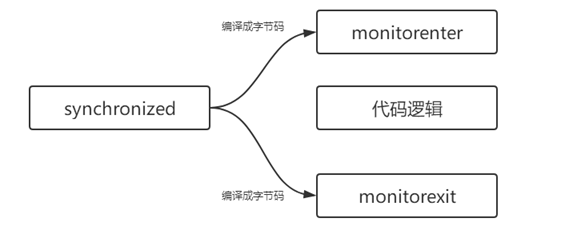
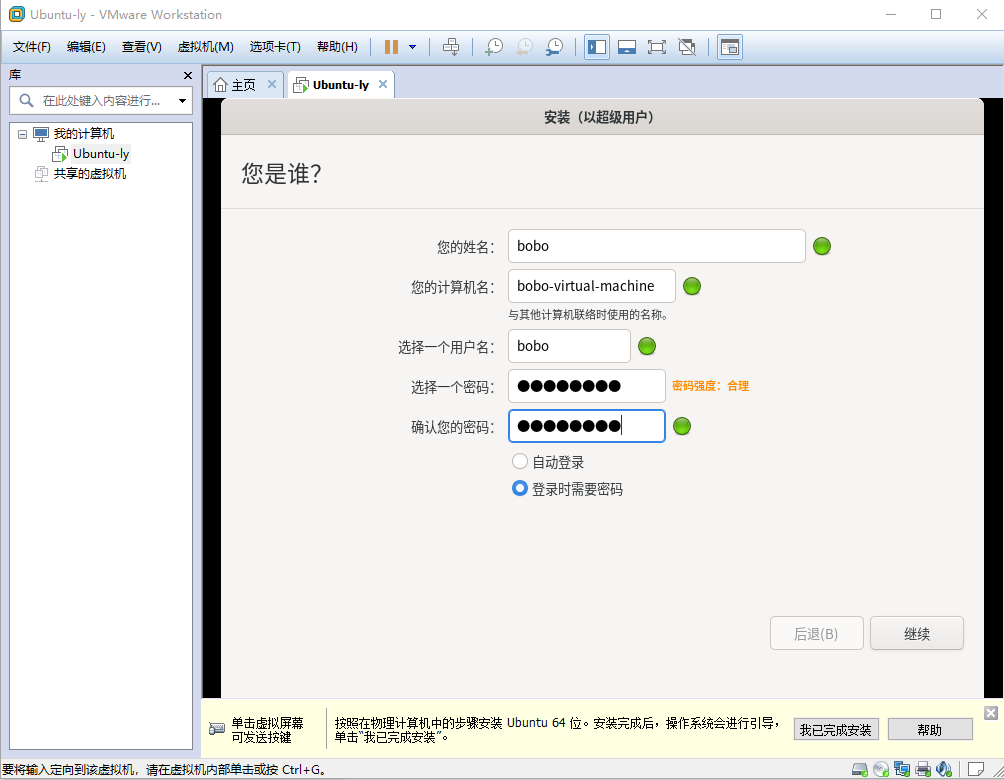
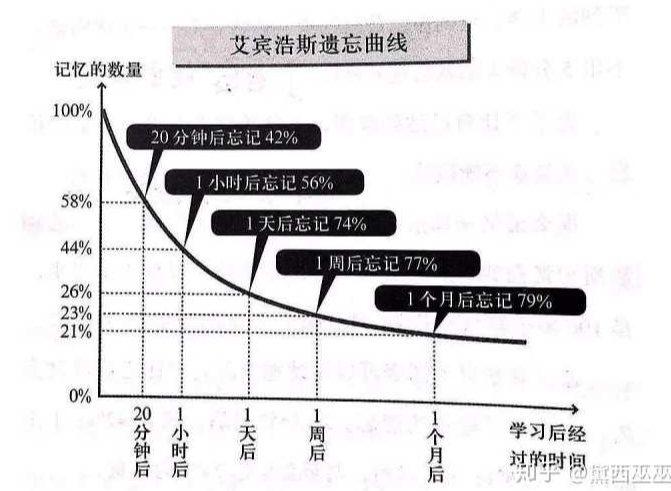
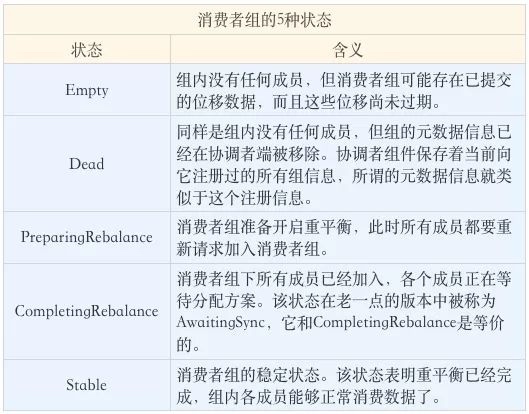
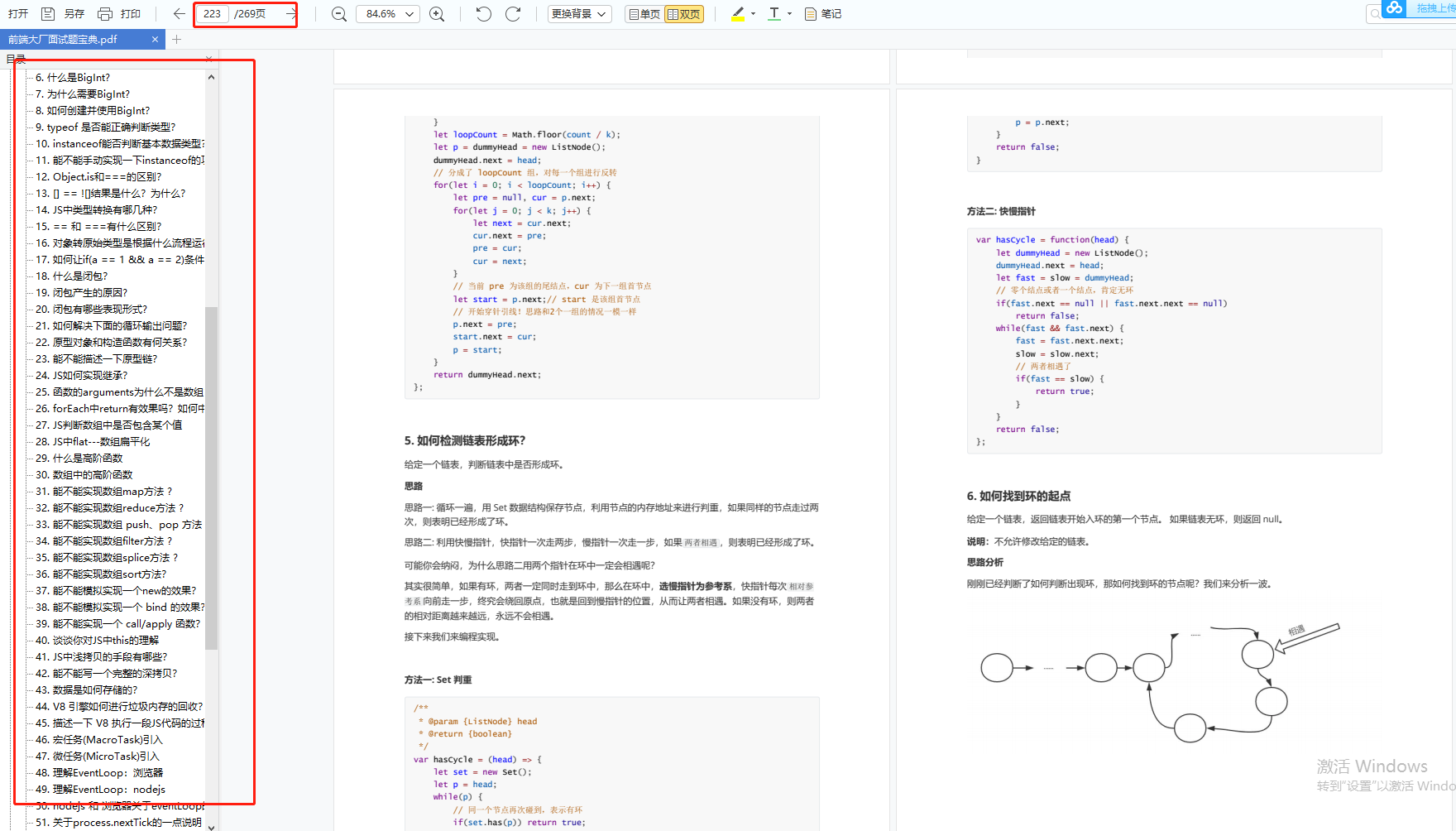




还没有评论,来说两句吧...