Python3: sqlite3 模块 - SQLite3 数据库操作
本文链接: https://blog.csdn.net/xietansheng/article/details/115559160
Python3 学习笔记(目录)
Python 官方文档:
- sqlite3 模块: sqlite3 — DB-API 2.0 interface for SQLite databases
1. 主要对象
sqlite3 模块主要对象:
- 数据库连接对象: sqlite3.Connection
- 游标对象: sqlite3.Cursor
使用sqlite3模块,先创建Connection数据库连接对象,再创建Cursor游标对象,然后调用cursor.execute()方法执行 SQL 语句。
1.1 Connection
连接数据库方法: sqlite3.connect(database, …)
# 连接 SQLite 数据,# database 是准备打开的数据库文件路径,# database 也可以传 ":memory:" 在内存中打开一个数据库。# 默认返回 Connection 对象sqlite3.connect(database[, timeout, detect_types,isolation_level, check_same_thread,factory, cached_statements, uri])
SQLite 原生只支持 5 种类型:TEXT、INTEGER、REAL、BLOB、NULL。
如果想用其它类型,必须自己添加相应的支持。
sqlite3.Connection类常用属性和方法:
# 获取/设置 当前默认的隔离级别Connection.isolation_level# 获取游标, 返回 Cursor 实例Connection.cursor(factory=Cursor)# 提交当前事务。如果没有调用该方法,则从上一次 commit() 以来的所有变化在 其他数据库连接 上都不可见。Connection.commit()# 回滚到上一次 commit() 以来的所有数据库的改变Connection.rollback()# 关闭数据库连接。注意,该方法不会自动 commint()Connection.close()# 备份数据库,target 为 Connection 实例Connection.backup(target, *, pages=-1, progress=None,name="main", sleep=0.250)# 执行 SQL 语句的快捷方法,Connection 上直接执行 SQL 语句是 非标准的,# 它会先调用 cursor() 方法创建一个游标对象后再执行 SQL 语句。Connection.execute(sql[, parameters])Connection.executemany(sql[, parameters])Connection.executescript(sql_script)
Python3 SQLite3 的「事务控制」说明
1.2 Cursor
sqlite3.Cursor类常用属性和方法:
# 执行单条 SQL 语句,可参数化语句(参数值使用占位符),支持两种占位符: 问号 和 命名占位符。# 例如: cursor.execute("insert into people values (?, ?)", (who, age))Cursor.execute(sql[, parameters])# 一条 SQL 语句,使用多个参数序列,多次执行。# 例如: params = [(who0, age0), (who1, age1), ...]# cursor.executemany("insert into people values (?, ?)", params)Cursor.executemany(sql, seq_of_parameters)# 执行 SQL 脚本,非标准的便捷方法。可用于一次执行多条 SQL 语句,# 它会首先执行一条 COMMIT 语句,再执行 SQL 脚本。# 例如: cursor.executescript("create ...; insert ...; select ...;")Cursor.executescript(sql_script)# 执行完一条查询的 SQL 语句后,获取该条 SQL 语句查询的结果集的下一行,# 返回一个单独序列,例如: (who1, age1),没有更多可用数据时返回 None。Cursor.fetchone()# 执行完一条查询的 SQL 语句后,获取该条 SQL 语句查询结果集的 size 行,# 返回一个列表,例如: [(who1, age1), (who2, age2)],没有更多可用行时将返回一个空列表。# 此方法是基于 size 参数尝试获取指定行,如果获取不到指定行数,实际结果可能返回较少的行数。Cursor.fetchmany(size=cursor.arraysize)# 执行完一条查询的 SQL 语句后,获取该条 SQL 语句查询的所有结果集(剩余所有行),# 返回一个列表,例如: [(who1, age1), (who2, age2), ...],没有可用行时将返回一个空列表。Cursor.fetchall()# 该只读属性将提供上一次 SQL 查询的列名称。为了与 Python DB API 保持兼容,# 它会为每个列返回一个 7 元组,每个元组的最后 6 个条目均为 None。# 例如: (# ('name', None, None, None, None, None, None),# ('age', None, None, None, None, None, None)# )# 对于没有任何匹配行的 SELECT 语句同样会设置该属性。Cursor.description# 立即关闭 cursorCursor.close()
2. SQL 语句操作: CREATE / INSERT / SELECT / UPDATE / DELETE
import sqlite3# 连接数据库conn = sqlite3.connect(":memory:")# 获取游标cursor = conn.cursor()# 创建表cursor.execute(""" create table if not exists Person( id integer primary key not null, name text not null, age integer not null ) """)# 插入数据cursor.execute("insert into Person(name, age) values(?, ?)", ("Tom1", 25))cursor.executemany("insert into Person(name, age) values(?, ?)",[("Tom2", 26), ("Tom3", 27), ("Tom4", 28)])# 查询数据cursor.execute("select * from Person")print(cursor.description) # (('id', None, ...), ('name', ...), ('age', ...))print(cursor.fetchall()) # [(1, 'Tom1', 25), (2, 'Tom2', 26), ...]# 更新数据cursor.execute("update Person set name=?, age=? where name=?", ("TOM111", 18, "Tom1"))cursor.execute("select * from Person where name=?", ("TOM111",))print(cursor.fetchone()) # (1, 'TOM111', 18)# 删除数据cursor.execute("delete from Person where id=?", (3,))cursor.execute("select * from Person where age>=?", (26,))print(cursor.fetchall()) # [(2, 'Tom2', 26), (4, 'Tom4', 28)]# 关闭游标cursor.close()# 提交事务conn.commit()# 关闭数据库连接conn.close()
执行结果:
(('id', None, None, None, None, None, None), ('name', None, None, None, None, None, None), ('age', None, None, None, None, None, None))[(1, 'Tom1', 25), (2, 'Tom2', 26), (3, 'Tom3', 27), (4, 'Tom4', 28)](1, 'TOM111', 18)[(2, 'Tom2', 26), (4, 'Tom4', 28)]
3. 通过「列名称」访问查询结果数据
import sqlite3conn = sqlite3.connect(":memory:")cursor = conn.cursor()cursor.execute(""" create table if not exists Person( id integer primary key not null, name text not null, age integer not null ) """)cursor.execute("insert into Person(name, age) values(?, ?)", ("Tom1", 25))# 使用 sqlite3.Row 作为行工厂,# SELECT 查询结果的行数据将以 sqlite3.Row 实例的方式返回cursor.row_factory = sqlite3.Row# 执行 select 查询语句cursor.execute("select * from Person")# 遍历结果while True:row = cursor.fetchone() # 获取下一行if row is None:breakprint(row) # <sqlite3.Row object>print(row.keys()) # 所有列名称: ['id', 'name', 'age']print(row[0]) # 通过「索引」访问结果值print(row["id"]) # 通过「列名称」访问结果值(名称不区分大小写)assert row[1] == row["name"]assert row[2] == row["age"]# 也可以直接迭代 cursor, 迭代返回的元素为 Row 实例cursor.execute("select * from Person")for row in cursor:print(row) # <sqlite3.Row object>cursor.close()conn.commit()conn.close()
4. SQLite 和 Python 数据类型转换
SQLite 原生支持如下的 5 种类型: NULL, INTEGER, REAL, TEXT, BLOB
因此可以将以下 Python 类型发送到 SQLite 而不会出现任何问题:
SAVE DATA-------------------------------------------Python --> SQLite-------------------------------------------None | NULLint | INTEGERfloat | REALstr | TEXTbytes | BLOB-------------------------------------------
SQLite 类型默认转换为 Python 类型的方式:
READ DATA-------------------------------------------SQLite --> Python-------------------------------------------NULL | NoneINTEGER | intREAL | floatTEXT | strBLOB | bytes-------------------------------------------
5. 数据库备份
将现有数据库复制到另一个数据库中:
import sqlite3conn1 = sqlite3.connect("test1.db")conn2 = sqlite3.connect("test2.db")# 将数据库 test1.db 复制到 test2.db 中(如果 test2.db 已存在, 将被覆盖)conn1.backup(conn2)conn2.commit()conn1.close()conn2.close()
将现有数据库复制到临时副本中:
import sqlite3conn1 = sqlite3.connect("test1.db")conn2 = sqlite3.connect(":memory:")conn1.backup(conn2)conn2.commit()conn1.close()conn2.close()
6. 使用 Connection 作为上下文管理器
连接对象Connection支持使用with用来作为上下文管理器,它可以自动提交或者回滚事务。如果出现异常,事务会被回滚conn.rollback();否则,事务会被提交conn.commit()。
import sqlite3conn = sqlite3.connect(":memory:")conn.execute("create table Person(id integer primary key, name text unique)")# 成功后, conn.commit() 会自动调用with conn:conn.execute("insert into Person(name) values (?)", ("Tom",))# 当 with 块以异常结束后会自动调用 conn.rollback(), 并且异常仍然会被抛出, 必须手动捕获异常。try:with conn:conn.execute("insert into Person(name) values (?)", ("Tom",))except sqlite3.IntegrityError as e:print("Error: " + str(e)) # Error: UNIQUE constraint failed: Person.name# 作为上下文管理器的连接对象只提交或回滚事务, 还需要手动关闭连接对象conn.close()


























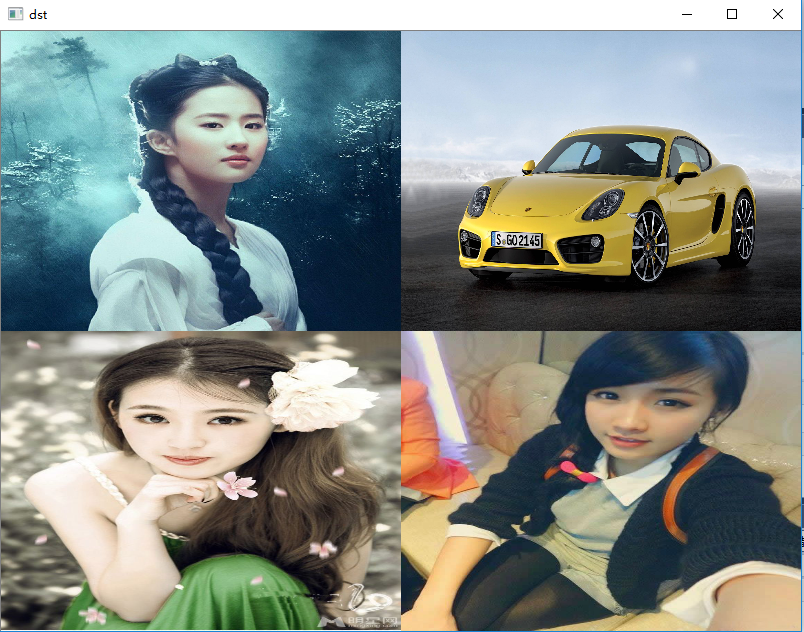
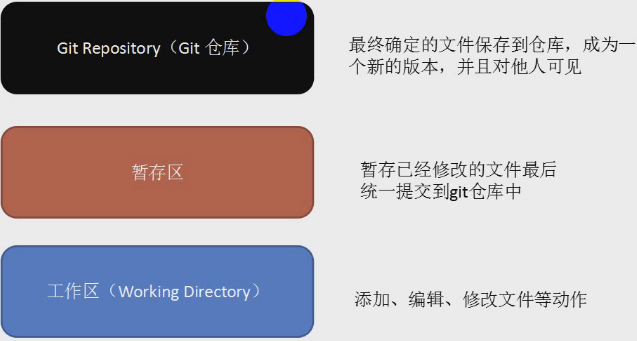
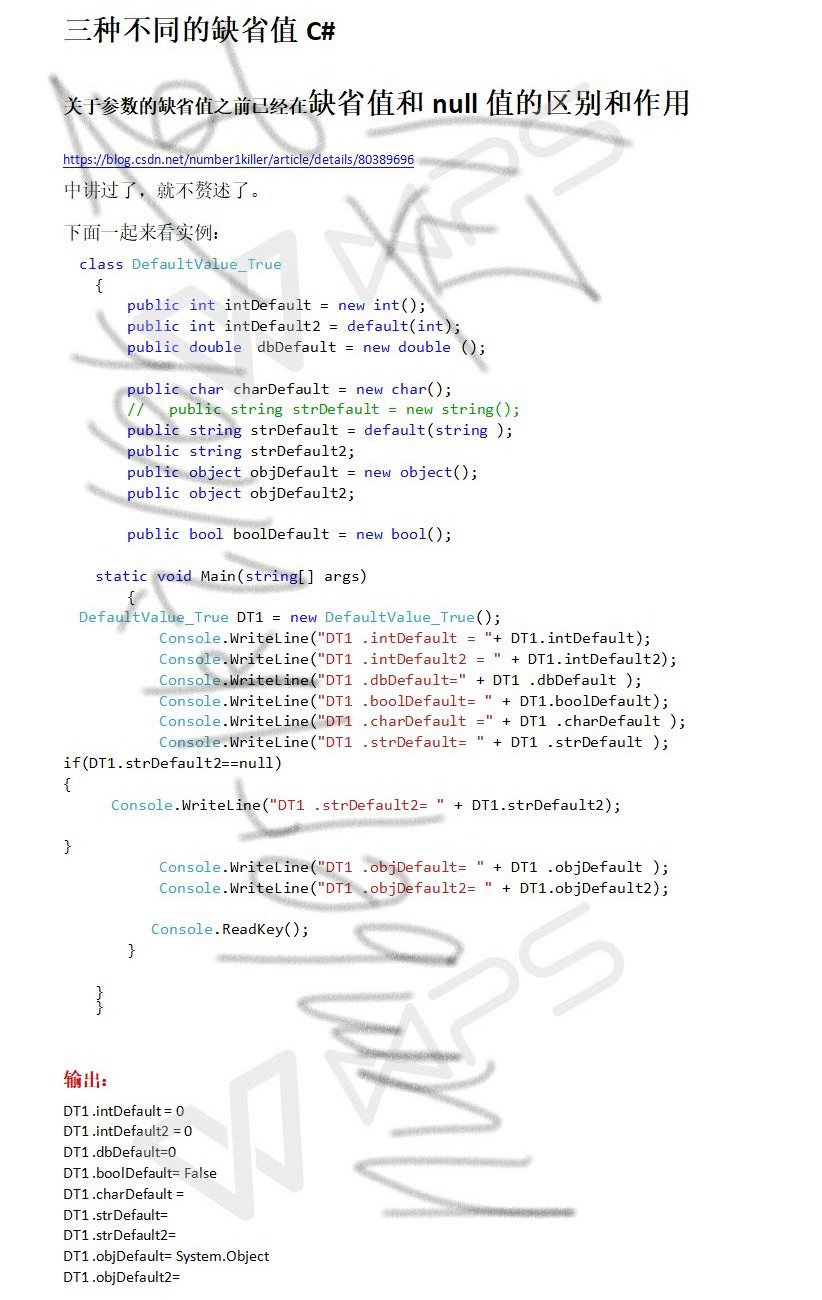
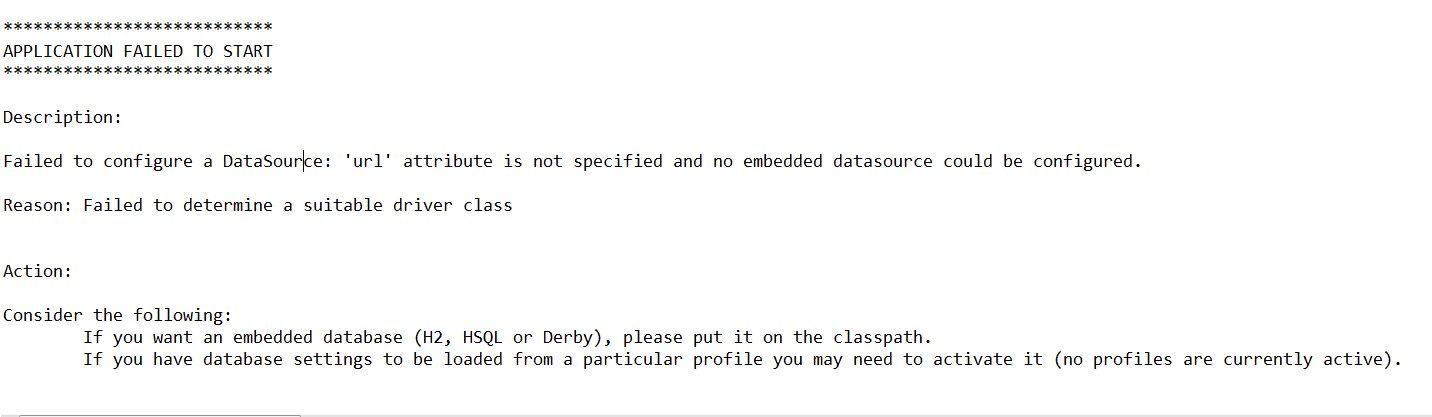
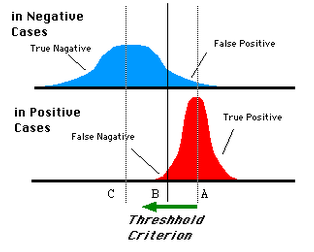
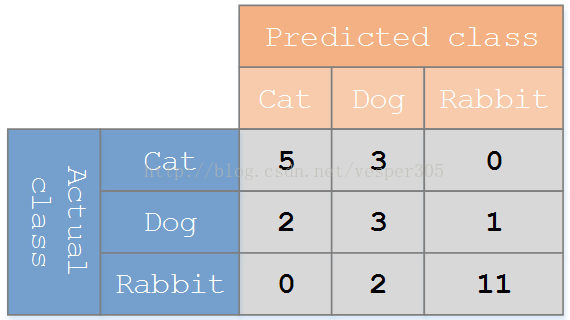



还没有评论,来说两句吧...