idea中的Target bytecode Version版
Settings 中的 Target bytecode Version,可以直接设置,也可以在pom文件中进行build,具体如下图:
1、直接设置:
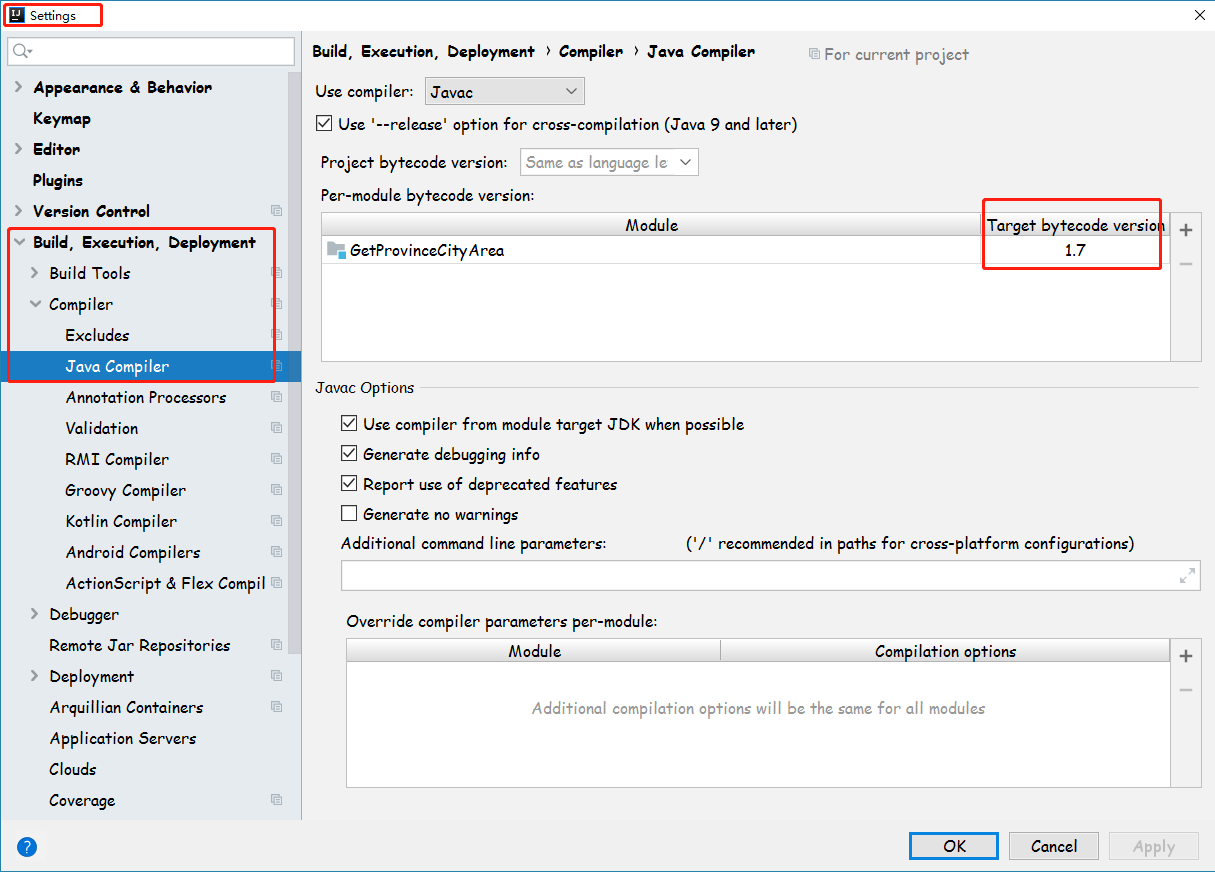
2、在pom文件中build
<build><finalName>GetProvinceCityArea</finalName><plugins><plugin><groupId>org.apache.maven.plugins</groupId><artifactId>maven-compiler-plugin</artifactId><version>3.3</version><configuration><source>1.7</source><target>1.7</target></configuration></plugin></plugins></build>





























还没有评论,来说两句吧...