IBM developer:Setting up the Kafka plugin for Ranger
Follow these steps to enable and configure the Kafka plugin for Ranger.
Before you begin
The default policy user (ambari-qa) used for a plug-in should be an existing valid user on the system which is configured for Ranger.
Procedure
From the Ambari web interface, select the Ranger service and then open the Configs tab. Select the Ranger Plugin tab.
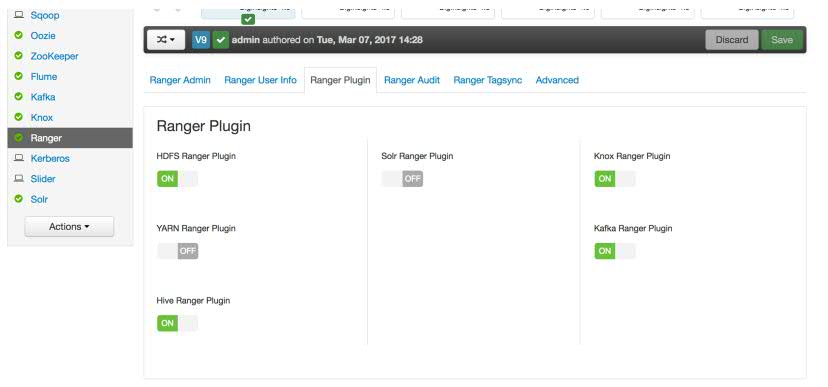
In the Ranger Plugin section, enable the Kafka Ranger Plugin, and then click Save.
Note
- The Kafka Ranger plugin requires Kerberos. You will see a warning if you try to enable Kafka on an non-Kerberized cluster. For details see the Kafka Plugin section of the Ranger FAQ.
Topic creation can be authorized via Ranger, but only if the topic is being auto-created by consumers or producers. The recommended policy setup to authorize topic auto-creation for producers or consumers is as follows:
- Create a policy where resource is all topics, i.e. *.
- For producers, create a policy item under this policy which grants both Produce and Configure permissions to the relevant user or user-groups.
- For consumers, create a policy item under this policy which grants both Consume and Configure permissions to the relevant user or user-groups.
Example
The following is an example of how to use the Kafka Ranger plugin for authorization:
- Ensure that the default policy created when the plugin is enabled is enabled and synced.
- Ensure that Kerberos tickets are not expired by using the kinit command as the kafka user.
Run the following command to create a topic in Kafka. Run the command as the kafka user and from the /usr/iop/current/kafka-broker/ directory:
bin/kafka-topics.sh --create --zookeeper hostname.fyre.ibm.com:2181 --replication-factor 1--partitions 1 --topic test-topic

- Create files named producer.properties and consumer.properties, each with a single line with the value security.protocol=SASL_PLAINTEXT.
Run the following command to start the producer. Run the command as the kafka user and from the /usr/iop/current/kafka-broker/ directory:
bin/kafka-console-producer.sh --broker-list <cluster url>:6667 --topic test-topic--producer.config <path>/producer.properties

In another window, run the following command to start the consumer. Run the command as the root user and from the /usr/iop/current/kafka-broker/ directory:
bin/kafka-console-consumer.sh --topic test-topic --from-beginning --bootstrap-server <cluster url>:6667--consumer.config <path>/consumer.properties

- In the producer window, write some test messages and observe that they appear in the consumer window.
- Disable the policy and observe that error messages show up in both windows that they can no longer connect.
- Re-enable the policy and observe that messages can be sent and received properly again.
转载于 //www.cnblogs.com/felixzh/p/10474815.html
//www.cnblogs.com/felixzh/p/10474815.html


























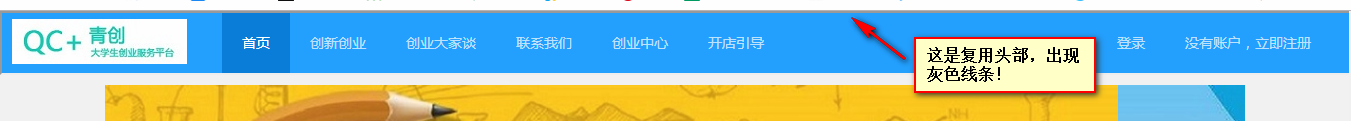
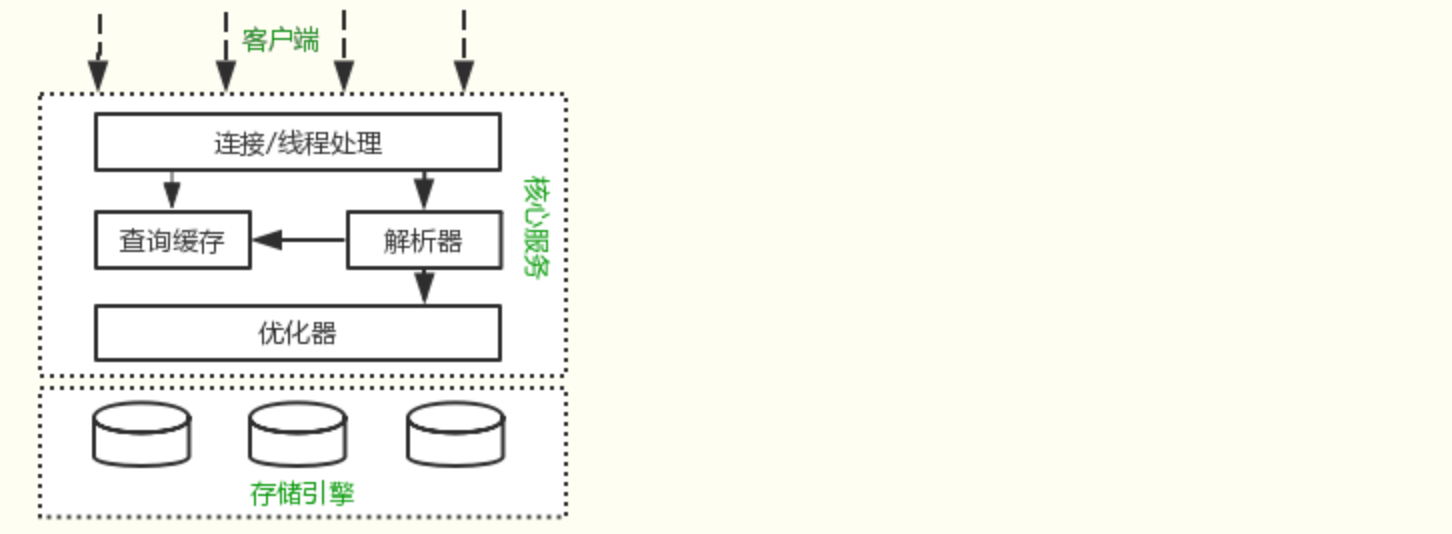


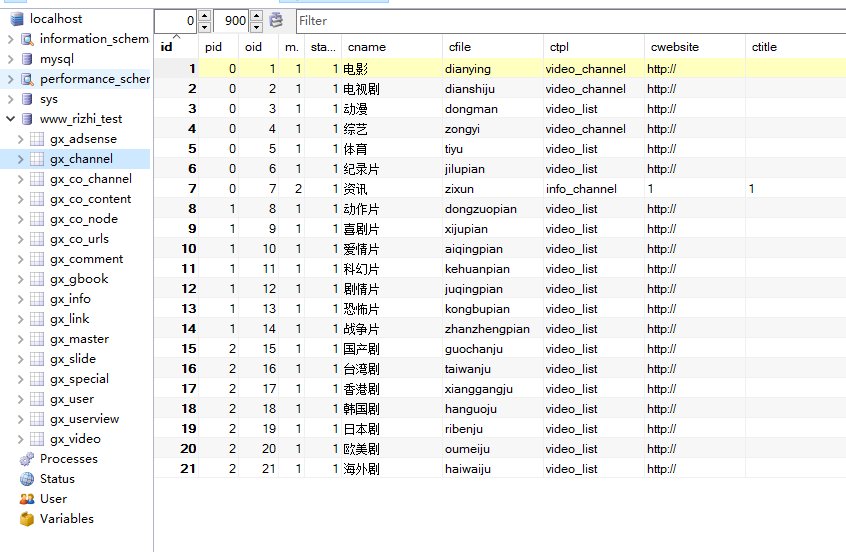
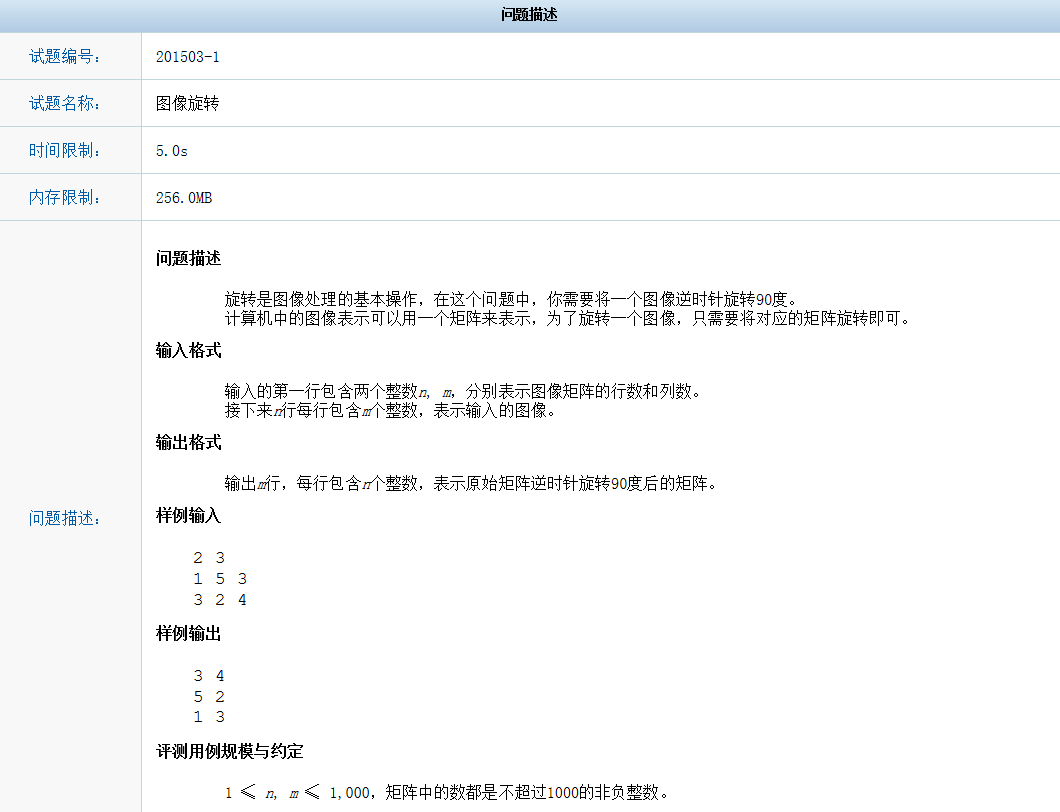



还没有评论,来说两句吧...