MVC验证02-自定义验证规则、邮件验证
本文体验MVC自定义验证特性,来实现对邮件的验证。对于刚写完的自定义验证特性,起初只能支持后端验证。如果要让前端jquery支持,还必须对jquery的验证进行扩展。
本文与”MVC验证01-基础、远程验证“相关,如有需要,请参考。
当我们验证有关Email属性的时候,我们可能这样写:
[RegularExpression(@"\w.+\@\w.+")]public string Email { get; set; }
这仅仅考虑了@符号,但这还不够,我们又可能这样写:
[RegularExpression(@"^[\w-]+(\.[\w-]+)*@([\w-]+\.)+[a-zA-Z]+$")]public string Email { get; set; }
这样略显”臃肿”,实际上,我们可以扩展MVC的ValidateAttribute特性,做到“一次封装,多次使用”。
自定义验证特性


展开using System.ComponentModel.DataAnnotations;using System.Text.RegularExpressions;namespace MvcValidation.Extension{public sealed class EmailAttribute : ValidationAttribute{public const string reg = @"^[\w-]+(\.[\w-]+)*@([\w-]+\.)+[a-zA-Z]+$";public EmailAttribute(){}//重写基类方法public override bool IsValid(object value){if (value == null)return true;if (value is string){Regex regEx = new Regex(reg);return regEx.IsMatch(value.ToString());}return false;}}}
注意:
把自定义扩展类声明为sealed class。
此处验证邮件的正则表达式不见得是最完美的。
自定义特性的用武之地:View model


展开using MvcValidation.Extension;public class RegisterModel{[Required][StringLength(6, MinimumLength = 2)] //加[Display(Name = "用户名")][Remote("CheckUserName","Validate", ErrorMessage = "远程验证用户名失败")]public string UserName { get; set; }[Required][DataType(DataType.EmailAddress)][Display(Name = "邮件")][Email]public string Email { get; set; }[Required][StringLength(100, ErrorMessage = "{0}栏位最少{2}个字,最多{1}个字", MinimumLength = 6)][DataType(DataType.Password)][Display(Name = "密码")]public string Password { get; set; }[DataType(DataType.Password)][Display(Name = "确认密码")][System.ComponentModel.DataAnnotations.Compare("Password", ErrorMessage = "密码和确认密码不匹配。")]public string ConfirmPassword { get; set; }}
Register.cshtml


展开@model MvcValidation.Models.RegisterModel@{ViewBag.Title = "注册";}<hgroup class="title"><h1>@ViewBag.Title.</h1><h2>创建新帐户。</h2></hgroup>@using (Html.BeginForm()) {@Html.AntiForgeryToken()@Html.ValidationSummary()<fieldset><legend>注册表单</legend><ol><li>@Html.LabelFor(m => m.UserName)@Html.TextBoxFor(m => m.UserName)</li><li>@Html.LabelFor(m => m.Email)@Html.TextBoxFor(m => m.Email)</li><li>@Html.LabelFor(m => m.Password)@Html.PasswordFor(m => m.Password)</li><li>@Html.LabelFor(m => m.ConfirmPassword)@Html.PasswordFor(m => m.ConfirmPassword)</li></ol><input type="submit" value="注册" /></fieldset>}@section Scripts {@Scripts.Render("~/bundles/jqueryval")}
注意:
此时的自定义的验证特性只支持后端验证,如果想支持前端jquery验证,需要实现 IClientValidatable接口。
自定义特性实现IClientValidatable接口,为实现jquery验证做准备


展开using System.ComponentModel.DataAnnotations;using System.Text.RegularExpressions;using System.Web.Mvc;namespace MvcValidation.Extension{public sealed class EmailAttribute : ValidationAttribute, IClientValidatable{public const string reg = @"^[\w-]+(\.[\w-]+)*@([\w-]+\.)+[a-zA-Z]+$";public EmailAttribute(){}//重写基类方法public override bool IsValid(object value){if (value == null)return true;if (value is string){Regex regEx = new Regex(reg);return regEx.IsMatch(value.ToString());}return false;}public System.Collections.Generic.IEnumerable<ModelClientValidationRule> GetClientValidationRules(ModelMetadata metadata, ControllerContext context){ModelClientValidationRule rule = new ModelClientValidationRule{ValidationType = "email",ErrorMessage = FormatErrorMessage(metadata.GetDisplayName())};yield return rule;}}}
注意:
ValidationType属性的值一定要小写,否则报错。
扩展jquery以支持自定义扩展特性EmailAttribute
jQuery.validator.email.js文件:
//扩展方法
$.validator.addMethod(“email”, function (value, element) {
if (value == false) {
return true;
}
this.optional(element) || /^[\w-]+(\.[\w-]+)*@([\w-]+\.)+[a-zA-Z]+$/i.test(value);
});
//扩展方法注册
$.validator.unobtrusive.adapters.addBool(“email”);
为了实现jquery客户端验证,Register.cshtml中必须的js文件包括:
1、引用query-{version}.js
2、引用jquery.validate.js
3、引用jquery.validate.unobtrusive.js
4、自定义的jquery验证扩展
由于在_Layout.cshtml中有@Scripts.Render(“~/bundles/jquery”),所有Register.cshtml中不需要引用了。
Register.cshtml中包含@Scripts.Render(“~/bundles/jqueryval”),意味着包含了对2和3的引用。
Register.cshtml中还需要引入jquery针对自定义特性EmailAttribute特性的扩展方法。
完整Register.cshtml中如下:


展开@model MvcValidation.Models.RegisterModel@{ViewBag.Title = "注册";}<hgroup class="title"><h1>@ViewBag.Title.</h1><h2>创建新帐户。</h2></hgroup>@using (Html.BeginForm()) {@Html.AntiForgeryToken()@Html.ValidationSummary()<fieldset><legend>注册表单</legend><ol><li>@Html.LabelFor(m => m.UserName)@Html.TextBoxFor(m => m.UserName)</li><li>@Html.LabelFor(m => m.Email)@Html.TextBoxFor(m => m.Email)</li><li>@Html.LabelFor(m => m.Password)@Html.PasswordFor(m => m.Password)</li><li>@Html.LabelFor(m => m.ConfirmPassword)@Html.PasswordFor(m => m.ConfirmPassword)</li></ol><input type="submit" value="注册" /></fieldset>}@section Scripts {@Scripts.Render("~/bundles/jqueryval")<script src="~/Scripts/jQuery.validator.email.js"></script>}
效果:
如何确认已经启用了jquery的验证机制呢?
在没有实现IClientValidatable之前,审查Email的表单元素,如下:
当实现IClientValidatable之后,审查Email的表单元素,如下:
可见,实现IClientValidatable之后,多了data-val-email属性。
注意:
jQuery中本身包含了对Email的验证,这里对jquery的验证作扩展是为了演示。
转载于 //www.cnblogs.com/darrenji/p/3579492.html
//www.cnblogs.com/darrenji/p/3579492.html

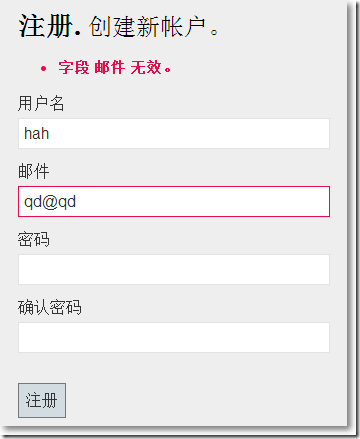
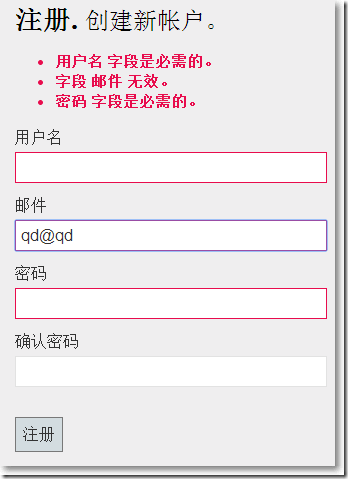

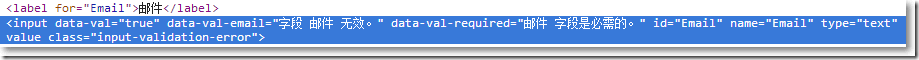


































还没有评论,来说两句吧...