Linux学习笔记之解决 service iptables save 报错 please try to use systemctl
本博客为service iptables save 报错 please try to use systemctl 提供解决方案。
报错
[root@tencent ~]# service iptables saveThe service command supports only basic LSB actions (start, stop, restart, try-restart, reload, force-reload, status). For other actions, please try to use systemctl.
解决办法
一、停止firewalld
[root@tencent ~]# systemctl stop firewalld[root@tencent ~]# systemctl mask firewalldCreated symlink from /etc/systemd/system/firewalld.service to /dev/null.
二、安装iptables-services
[root@tencent ~]# yum install -y iptables-services
三、开启iptables-services
[root@tencent ~]# service iptables startRedirecting to /bin/systemctl start iptables.service或者使用systemctl控制iptablessystemctl [start|status|stop|restart|enable] iptables
四、将iptables加到开机启动项中
[root@tencent ~]# systemctl enable iptablesCreated symlink from /etc/systemd/system/basic.target.wants/iptables.service to /usr/lib/systemd/system/iptables.service.
五、清空防火墙
[root@tencent ~]# iptables -F
六、保存防火墙规则


























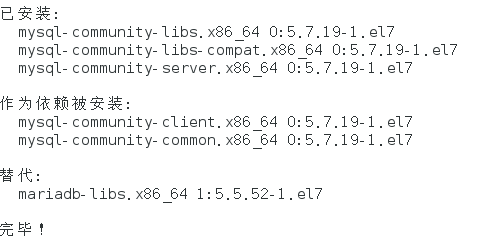








还没有评论,来说两句吧...