TextView修改部分文字颜色
Java代码
String colorText = "这里是<font color = \"#FF0000\">红色</font>的,这里是<font color = \"#03A9F4\">蓝色</font>的";TextView textView = findViewById(R.id.textView);textView.setText(Html.fromHtml(colorText));
或Kotlin代码
//修改TextView部分文字颜色val colorText = "这里是<font color = \"#FF0000\">红色</font>的,这里是<font color = \"#03A9F4\">蓝色</font>的"val textView = findViewById<TextView>(R.id.textView)textView.text = Html.fromHtml(colorText)
布局文件
<?xml version="1.0" encoding="utf-8"?><android.support.constraint.ConstraintLayout xmlns:android="http://schemas.android.com/apk/res/android" xmlns:app="http://schemas.android.com/apk/res-auto" xmlns:tools="http://schemas.android.com/tools" android:layout_width="match_parent" android:layout_height="match_parent" tools:context=".MainActivity"> <TextView android:id="@+id/textView" android:layout_width="wrap_content" android:layout_height="wrap_content" android:text="Hello World!" app:layout_constraintBottom_toBottomOf="parent" app:layout_constraintLeft_toLeftOf="parent" android:textSize="18dp" app:layout_constraintRight_toRightOf="parent" app:layout_constraintTop_toTopOf="parent" /></android.support.constraint.ConstraintLayout>
其运行效果
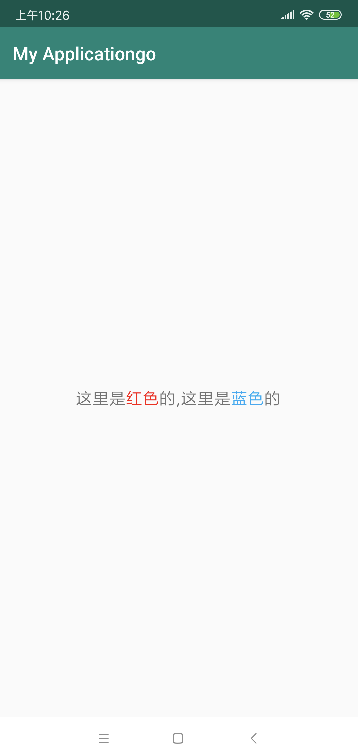
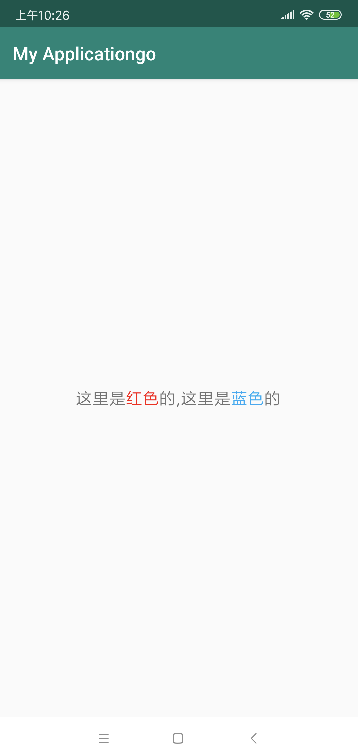





























还没有评论,来说两句吧...