SpringBoot——Failed to execute goal org.springframework.boot:spring-boot-maven-plugin
一、问题:springboot项目打jar包报错
[ERROR] Failed to execute goal org.springframework.boot:spring-boot-maven-plugin:2.1.7.RELEASE:repackage (repackage) on project model: Execution repackage of goal org.springframework.boot:spring-boot-maven-plugin:2.1.7.RELEASE:repackage failed: Unable to find main class -> [Help 1][ERROR][ERROR] To see the full stack trace of the errors, re-run Maven with the -e switch.[ERROR] Re-run Maven using the -X switch to enable full debug logging.[ERROR][ERROR] For more information about the errors and possible solutions, please read the following articles:[ERROR] [Help 1] http://cwiki.apache.org/confluence/display/MAVEN/PluginExecutionException[ERROR][ERROR] After correcting the problems, you can resume the build with the command[ERROR] mvn <goals> -rf :model
二、解决方案一
1、错误原因:
我已经设置了启动类,又在pom中引入了spring-boot-maven-plugin
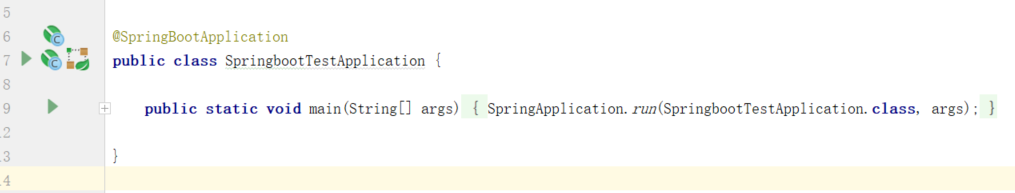
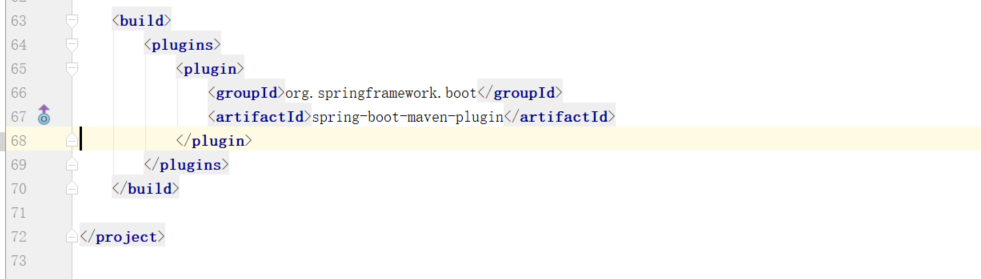
2、解决:
保留启动类,将pom中引入的spring-boot-maven-plugin换成普通的_maven-plugin_
_
3、注意:
此方案是我在其他博客上看到的,确实能解决打包不成功问题,但是打包可能成功了,但是运行jar包时,会报另外一个错“xxx.war中没有注清单属性”,还是需要引入spring-boot-maven-plugin,怎么办呢?请见方案二
三、解决方案二
1、在根pom文件中加入:
<pluginRepositories><pluginRepository><id>spring-snapshots</id><url>https://repo.spring.io/snapshot</url></pluginRepository><pluginRepository><id>spring-milestones</id><url>https://repo.spring.io/milestone</url></pluginRepository></pluginRepositories>
2、将根pom文件中的spring-boot-maven-plugin移到web层
<build><plugins><plugin><groupId>org.springframework.boot</groupId><artifactId>spring-boot-maven-plugin</artifactId><configuration><mainClass>com.whm.SpringbootTestApplication</mainClass></configuration></plugin></plugins></build>
四、启动方式
1、jar启动
java -jar web-0.0.1-SNAPSHOT.jar
2、war启动
先打war包,没有web.xml的项目如何打war包呢?
<packaging>war</packaging><build><plugins><plugin><artifactId>maven-war-plugin</artifactId><configuration><failOnMissingWebXml>false</failOnMissingWebXml></configuration></plugin><plugin><groupId>org.springframework.boot</groupId><artifactId>spring-boot-maven-plugin</artifactId><configuration><mainClass>whm.SpringbootTestApplication</mainClass></configuration></plugin></plugins></build>
启动war包
java -jar web-0.0.1-SNAPSHOT.war
3、目录启动
将 web-0.0.1-SNAPSHOT.jar解压,进入解压后的目录web-0.0.1-SNAPSHOT,里面会有两文件夹,进入META-INF文件夹,打开MANIFEST.MF
Manifest-Version: 1.0Implementation-Title: webImplementation-Version: 0.0.1-SNAPSHOTStart-Class: whm.SpringbootTestApplicationSpring-Boot-Classes: BOOT-INF/classes/Spring-Boot-Lib: BOOT-INF/lib/Build-Jdk-Spec: 1.8Spring-Boot-Version: 2.1.7.RELEASECreated-By: Maven Archiver 3.4.0Main-Class: org.springframework.boot.loader.JarLauncher
启动org.springframework.boot.loader.JarLauncher
java org.springframework.boot.loader.JarLauncher


























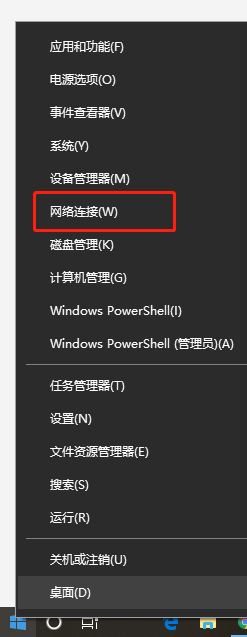
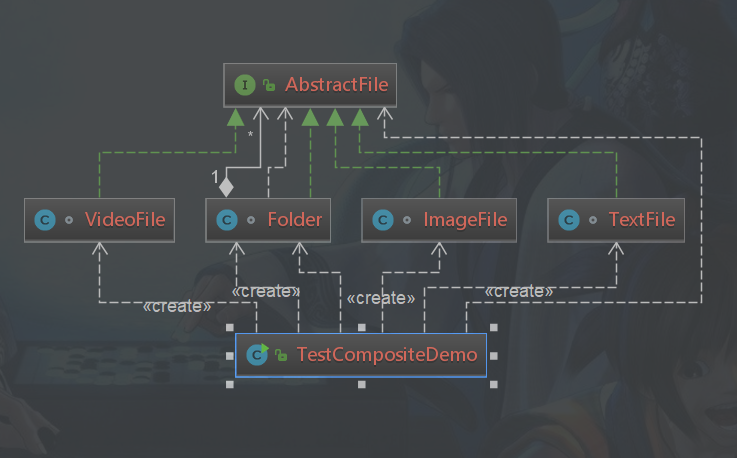
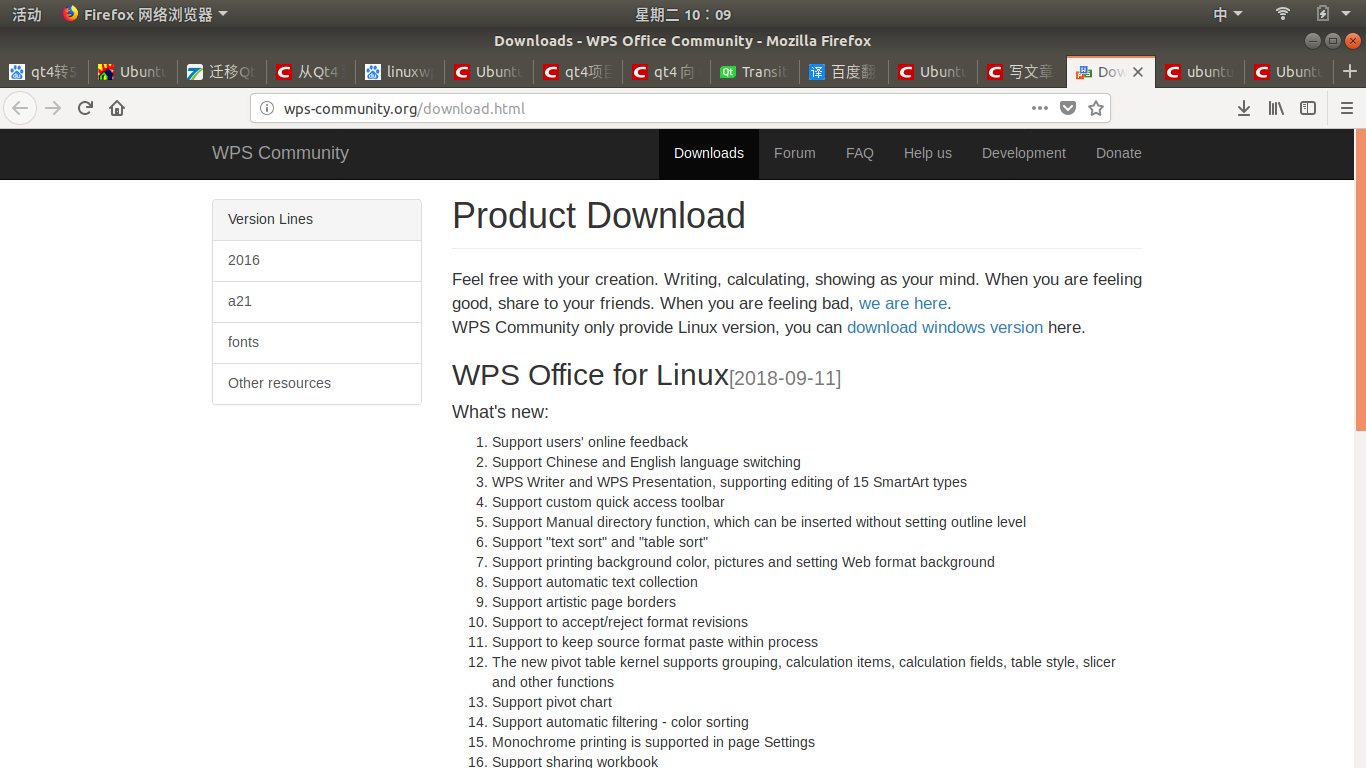
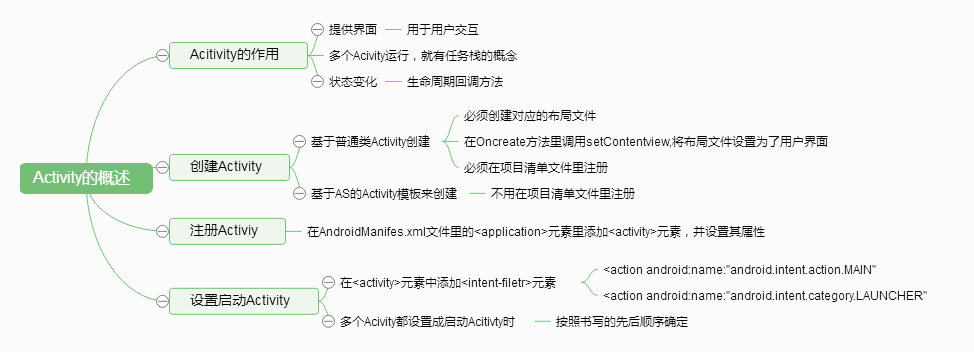
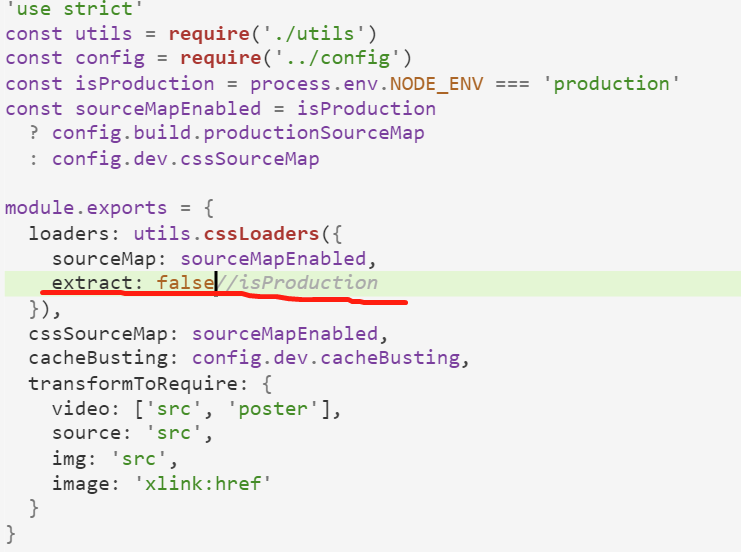
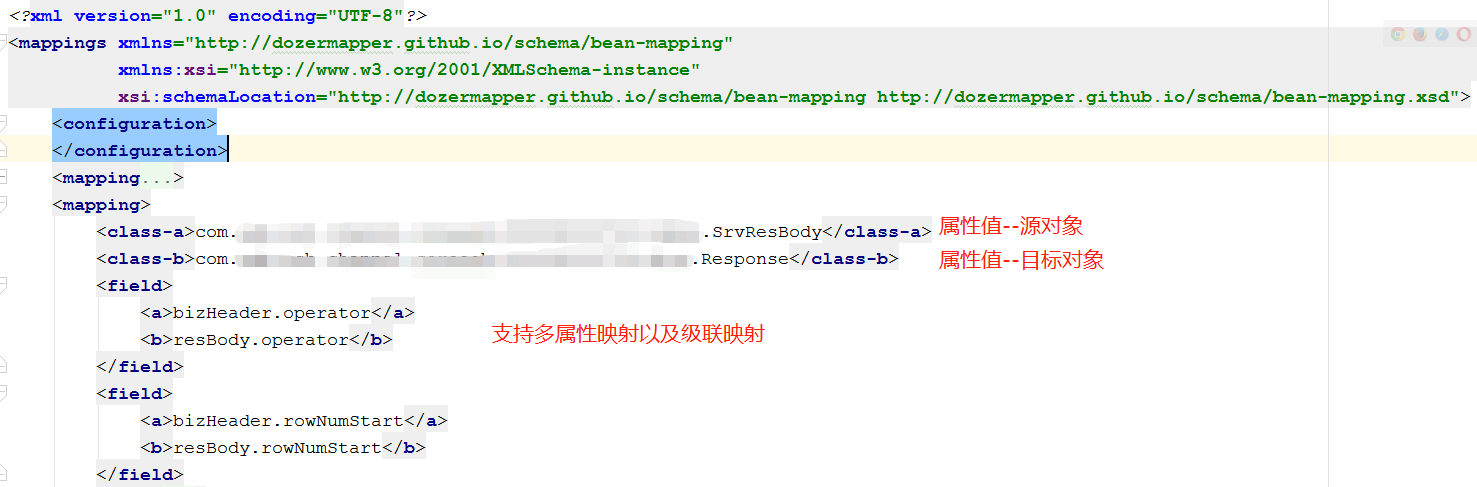



还没有评论,来说两句吧...