Eclipse运行异常:Could not find the main class.
Eclipse运行异常:Could not find the main class.
1.首先查询Eclipse的JDK版本 windows> Preferences —> Java —> Installed JREs在右侧的Installed JREs窗口中查看当前使用的JDK版本.
2.点击菜单栏Project —> Properties —> Java Compiler。在其右侧的JDK Compliance中,查看Compiler compliance level中的JDK版本是否与上面查看的JDK版本一致若不一致将其修改即可。



























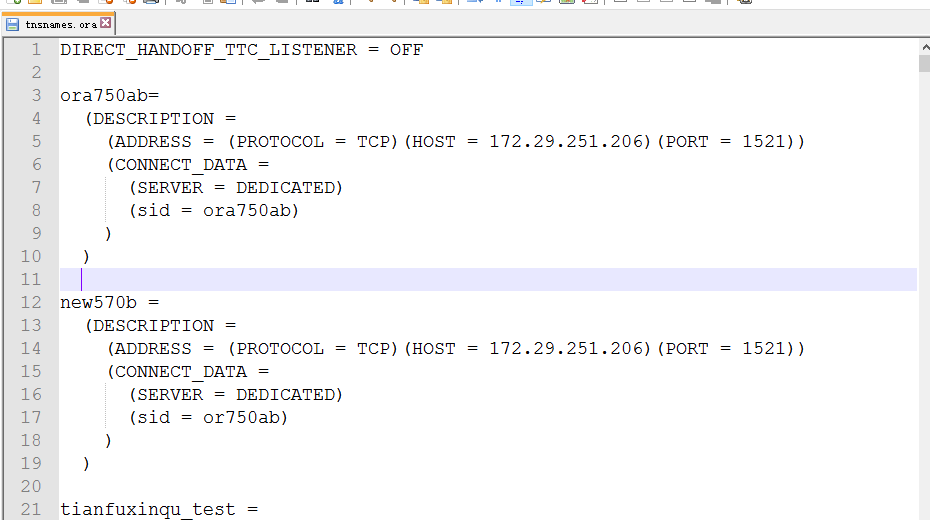
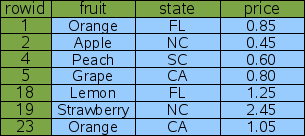
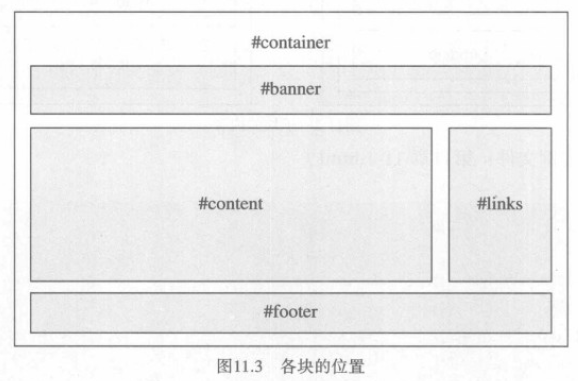
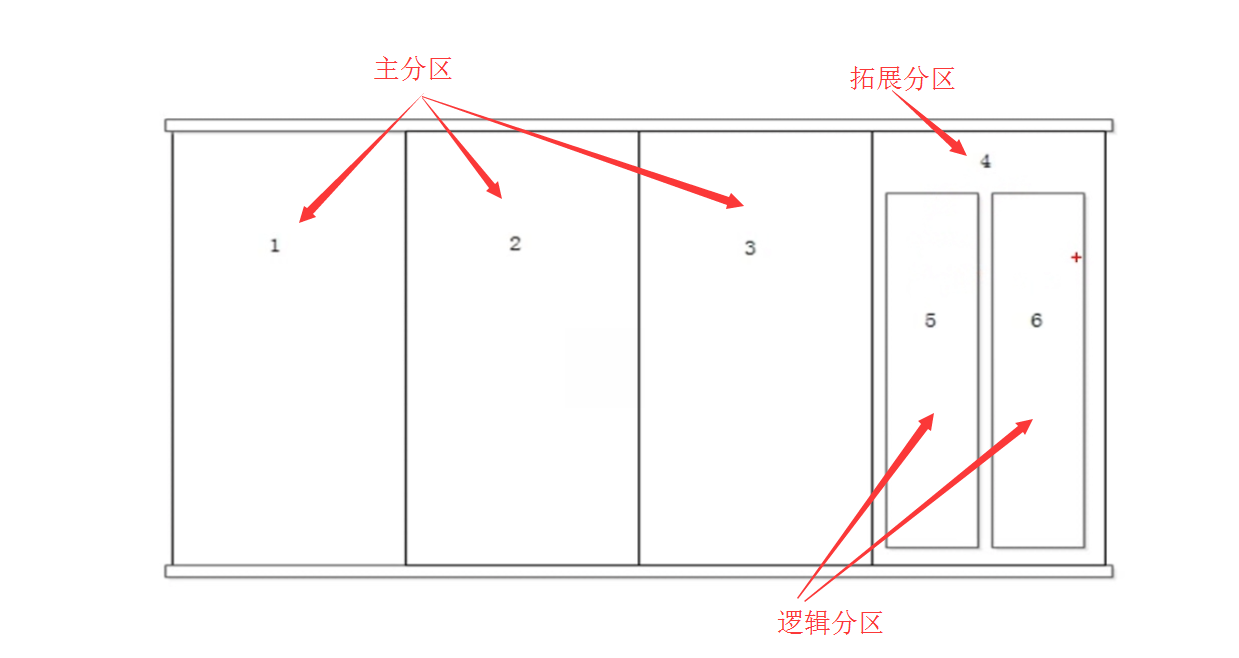
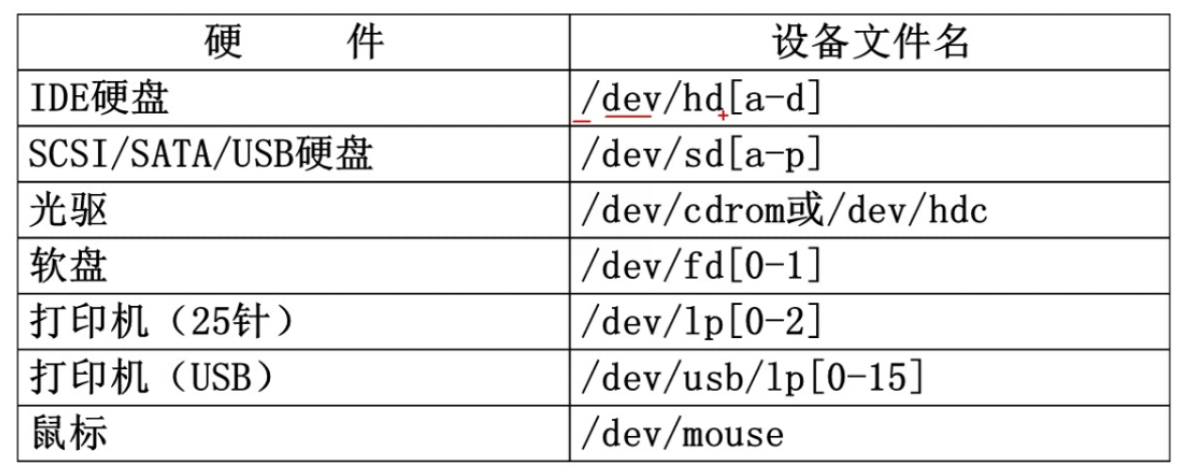



还没有评论,来说两句吧...