spring retry, guava retrying 的整合-sisyphus java 重试框架
Sisyphus
支持过程式编程和注解编程的 java 重试框架。
特性
- 支持 fluent 过程式编程
- 基于字节码的代理重试
- 基于注解的重试,允许自定义注解
- 无缝接入 spring
- 接口与注解的统一
- 解决 spring-retry 与 guava-retrying 中的不足之处
设计目的
综合了 spring-retry 和 gauva-retrying 的优势。
调整一些特性,使其更利于实际使用。
采用 Netty 类似的接口思想,保证接口的一致性,和替换的灵活性。
借鉴 Hibernate-Validator 的设计,允许用户自定义注解。
spring-retry 与 guava-retrying 中的不足之处
更新记录
更新记录
开源地址
sisyphus
快速开始
引入
<plugin><groupId>com.github.houbb</groupId><artifactId>sisyphus-core</artifactId><version>0.0.6</version></plugin>
入门代码
详情参见 RetryerTest
public void helloTest() {Retryer.<String>newInstance().retry(new Callable<String>() {@Overridepublic String call() throws Exception {System.out.println("called...");throw new RuntimeException();}});}
代码分析
- retry
指定一个 callable 的实现。
我们打印一条日志,并且模拟一个程序异常。
日志信息
日志信息
called...called...called...
和一些其他异常信息。
重试触发的条件,默认是程序发生了异常
这里的重试间隔默认为没有时间间隔,一共尝试3次。(包括第一次程序本身执行)
为什么选择 sisyphus
为什么选择 sisyphus
作为开发者,我们一般都会选择比较著名的框架。
比如 guava-retrying spring-retry。
或者干脆自己写一个。
为什么不是 guava-retrying/spring-retry
java retry 这篇文章中我列举了常见的实现方式
以及上述的两种框架,也讲述了其中的不足。
guava-retrying 优缺点
优点
- 使用灵活
- fluent 优雅写法
- 提供足够多的实现
缺点
- 没有默认基于注解的实现
- 重试策略设计并不友好
spring-retry
优点
- 使用简单
缺点
- 重试条件单一
- 重试等待策略单一
- 无法自定义注解
为什么不自己写一个
个人感受
我作为一名开发,平时说实在的,看到重试。
我肯定会偷懒写一个 for 循环,重试几次就结束了。
因为时间不允许。
如果你更勤快一点,就可以选择 spring-retry/guava-retrying。如果你熟悉他们的优缺点的话。
如果你渴望创造
sisyphus 所有的实现都是基于接口的。
你完全可以实现自己的实现,所有的东西基本完全可以被替换。
当然一些常见的策略实现,项目的基本框架都有详尽的注释,当做参考也可以有一点帮助。
sisyphus 做的更多的事情
netty 的灵感
参考了 netty 的设计,保证接口实现的一致性。
而且 sisyphus 还做了更多,还保证了接口和注解之间的一致性。
使用引导类,保证使用时的便利性,后期拓展的灵活性。
hibernate-validator
hibernate-validator 的作者是我知道为数不多的对于 java 注解应用很棒的开发者。(虽然所知甚少)
自定义注解就是从这个框架中学来的。
与 spring 为伍
spring 基本与我们的代码形影不离,所以你可以很简单的结合 spring.
就像你使用 spring-retry 一样。
sisyphus 模块简介
模块划分
sisyphus 在模块划分的时候考虑到使用者的方便,主要有几个模块:
sisyphus-api
接口定义模块,是最基础的部分。
会被 sisyphus-core 默认依赖。
一般不需要引入,如果你想根据它实现自己的重试框架,不妨一试。
sisyphus-core
对于 sisyphus-api 模块的默认实现。
并且添加易于使用的 Fluent 引导类,可以很方便的写出声明式的重试代码。
sisyphus-annotation
sisyphus 的注解实现模块。
(1)基于字节码实现的代理重试,可以不依赖 spring。平时使用也更加灵活
(2)允许自定义注解及其实现。使用者可以编写属于自己的重试注解。
sisyphus-spring
spring 做为 java 开发的引导者。自然是要支持的。
你可以和使用 spring-retry 一样方便的使用 sisyphus-spring。
模块间的依赖关系
sisyphus-apisisyphus-coresisyphus-annotationsisyphus-springsisyphus-test
sisyphus-api 是基础的,灵活性最高。
sisyphus-spring 是最简单易用的,灵活性相对较差。
sisyphus-test 仅仅用作测试,不用外部引入。
sisyphus 配置概览
为了满足更加方便的配置,Retryer 类提供了许多可以配置的信息。
默认配置
/** * 默认配置测试 */public void defaultConfigTest() {Retryer.<String>newInstance().condition(RetryConditions.hasExceptionCause()).retryWaitContext(RetryWaiter.<String>retryWait(NoRetryWait.class).context()).maxAttempt(3).listen(RetryListens.noListen()).recover(Recovers.noRecover()).callable(new Callable<String>() {@Overridepublic String call() throws Exception {System.out.println("called...");throw new RuntimeException();}}).retryCall();}
和下面的代码是等价的:
public void helloTest() {Retryer.<String>newInstance().callable(new Callable<String>() {@Overridepublic String call() throws Exception {System.out.println("called...");throw new RuntimeException();}}).retryCall();}
方法说明
condition
重试触发的条件,可以指定多个条件。
默认为抛出异常。
retryWaitContext
重试等待的策略,可以指定多个。
默认为不做任何等待。
maxAttempt
指定最大重试次数,包括第一次执行。
默认值:3 次。
listen
指定重试的监听实现,默认为不做监听。
recover
当重试完成之后,依然满足重试条件,则可以指定恢复的策略。
默认不做恢复。
callable
待重试执行的方法。
retryCall
触发重试执行。
接口的详细介绍
接口及其实现
所有的接口,都可以直接查看对应的子类实例。
用户自定义
基于替换的灵活性,用户可以实现接口,定义更符合自己业务的实现。
sisyphus 注解
配置具有很高的灵活性,但是对于开发人员的使用,就没有注解那样简单灵活。
所以本框架也实现了基于注解的重试。
设计的规范
保证接口和注解二者的统一性。
maven 引入
<dependency><groupId>${project.groupId}</groupId><artifactId>sisyphus-annotation</artifactId><version>${project.version}</version></dependency>
注解
核心注解主要有两个。
Retry
用于指定重试的相关配置。
/** * 重试注解 * 1. 实际需要,只允许放在方法上。 * 2. 如果放在接口上,是否所有的子类都生效?为了简单明确,不提供这种实现。 * 3. 保持注解和接口的一致性。{@link com.github.houbb.sisyphus.api.core.Retry} 接口 * @author binbin.hou * @since 0.0.3 */@Documented@Inherited@Target(ElementType.METHOD)@Retention(RetentionPolicy.RUNTIME)@RetryAble(DefaultRetryAbleHandler.class)public @interface Retry {/** * 重试类实现 * @return 重试 * @since 0.0.5 */Class<? extends com.github.houbb.sisyphus.api.core.Retry> retry() default DefaultRetry.class;/** * 最大尝试次数 * 1. 包含方法第一次正常执行的次数 * @return 次数 */int maxAttempt() default 3;/** * 重试触发的场景 * @return 重试触发的场景 */Class<? extends RetryCondition> condition() default ExceptionCauseRetryCondition.class;/** * 监听器 * 1. 默认不进行监听 * @return 监听器 */Class<? extends RetryListen> listen() default NoRetryListen.class;/** * 恢复操作 * 1. 默认不进行任何恢复操作 * @return 恢复操作对应的类 */Class<? extends Recover> recover() default NoRecover.class;/** * 等待策略 * 1. 支持指定多个,如果不指定,则不进行任何等待, * @return 等待策略 */RetryWait[] waits() default { };}
RetryWait
用于指定重试的等待策略。
package com.github.houbb.sisyphus.annotation.annotation;import com.github.houbb.sisyphus.annotation.annotation.metadata.RetryWaitAble;import com.github.houbb.sisyphus.annotation.handler.impl.DefaultRetryWaitAbleHandler;import com.github.houbb.sisyphus.core.constant.RetryWaitConst;import com.github.houbb.sisyphus.core.support.wait.NoRetryWait;import java.lang.annotation.*;/** * 重试等待策略 * 1. 为了对应重试策略,所有的内置注解应该实现当前的注解。 * 2. 是否允许自定义注解? * * 当注解+对象同时出现的时候,视为组合。 * * @author binbin.hou * @since 0.0.3 */@Retention(RetentionPolicy.RUNTIME)@Inherited@Documented@Target(ElementType.ANNOTATION_TYPE)@RetryWaitAble(DefaultRetryWaitAbleHandler.class)public @interface RetryWait {/** * 默认值 * 1. fixed 模式,则对应固定等待时间 * 2. 递增 * @return 默认值 */long value() default RetryWaitConst.VALUE_MILLS;/** * 最小值 * @return 最小值 */long min() default RetryWaitConst.MIN_MILLS;/** * 最大值 * @return 最大值 */long max() default RetryWaitConst.MAX_MILLS;/** * 影响因数 * 1. 递增重试,默认为 {@link RetryWaitConst#INCREASE_MILLS_FACTOR} * 2. 指数模式。默认为 {@link RetryWaitConst#MULTIPLY_FACTOR} * @return 影响因数 */double factor() default Double.MIN_VALUE;/** * 指定重试的等待时间 class 信息 * @return 重试等待时间 class */Class<? extends com.github.houbb.sisyphus.api.support.wait.RetryWait> retryWait() default NoRetryWait.class;}
注解的使用
定义好了注解,肯定要有注解的相关使用。
关于注解的使用,主要有两种方式。
Proxy+CGLIB
基于代理模式和字节码增强。
如果是项目中没有使用 spring,直接使用这种方式比较方便。
Spring-AOP
可以和 spring 直接整合。
使用方式和 spring-retry 是一样的。
sisyphus 代理模板
目的
为了便于用户更加方便地使用注解,同时又不依赖 spring。
提供基于代码模式+字节码增强实现的方式。
使用案例
maven 引入
引入注解相关模块。
<dependency><groupId>${project.groupId}</groupId><artifactId>sisyphus-annotation</artifactId><version>${project.version}</version></dependency>
定义测试方法
以下测试代码可以参考 spring-test 模块。
MenuServiceImpl.java
public class MenuServiceImpl {
public void queryMenu(long id) {System.out.println("查询菜单...");throw new RuntimeException();}@Retrypublic void queryMenuRetry(long id) {System.out.println("查询菜单...");throw new RuntimeException();}
}
测试
使用 RetryTemplate 进行测试
无重试注解的方法
@Test(expected = RuntimeException.class)public void templateTest() {MenuServiceImpl menuService = RetryTemplate.getProxyObject(new MenuServiceImpl());menuService.queryMenu(1);}
日志信息
查询菜单…
只请求了一次。
有注解的方法
@Test(expected = RuntimeException.class)public void templateRetryTest() {MenuServiceImpl menuService = RetryTemplate.getProxyObject(new MenuServiceImpl());menuService.queryMenuRetry(1);}
日志信息
查询菜单…
查询菜单…
查询菜单…
其他
当然还有更多的配置,可以自行尝试。
如果你想结合 spring 使用注解,请继续往下看。
sisyphus spring 整合
目的
类似于 spring-retry 框架,如果你使用 spring 框架,那么整合本项目将会非常简单。
注解的方式和过程式编程,二者尽可能的保持一致性,你想从一种方式变为另一种也比较简单。
想从 spring-retry 切换到本框架也很方便。
使用示例
maven 引入
<dependency><groupId>${project.groupId}</groupId><artifactId>sisyphus-spring</artifactId><version>${project.version}</version></dependency>
会默认引入 spring 以及 AOP 相关 jar。
业务代码
你可以参考 sisyphus-test 模块。
下面模拟非常常见的一些业务方法。
使用 @Retry 标识方法需要进行重试。
SpringService.java
public interface SpringService {
/** * 查询示例代码 * @return 结果 */String query();
}
SpringServiceImpl.java
import com.github.houbb.sisyphus.annotation.annotation.Retry;
import com.github.houbb.sisyphus.test.service.SpringService;
import org.springframework.stereotype.Service;/* @author binbin.hou @since 0.0.4 /
@Service
public class SpringServiceImpl implements SpringService {@Override@Retrypublic String query() {System.out.println("spring service query...");throw new RuntimeException();}
}
开启重试
基于注解直接如下配置即可。
使用 @EnableRetry 标识需要开启重试。
@Configurable@ComponentScan(basePackages = "com.github.houbb.sisyphus.test.service")@EnableRetrypublic class SpringConfig {}
测试代码
import com.github.houbb.sisyphus.test.config.SpringConfig;import com.github.houbb.sisyphus.test.service.SpringService;import org.junit.Test;import org.junit.runner.RunWith;import org.springframework.beans.factory.annotation.Autowired;import org.springframework.test.context.ContextConfiguration;import org.springframework.test.context.junit4.SpringJUnit4ClassRunner;/** * @author binbin.hou * @since 0.0.4 */@ContextConfiguration(classes = SpringConfig.class)@RunWith(SpringJUnit4ClassRunner.class)public class SpringServiceTest {@Autowiredprivate SpringService springService;@Test(expected = RuntimeException.class)public void queryTest() {springService.query();}}
日志信息
spring service query…
spring service query…
spring service query…
新特性预定
入参
重试上下文添加入参信息
配置优化
提供更加优异的配置体验


























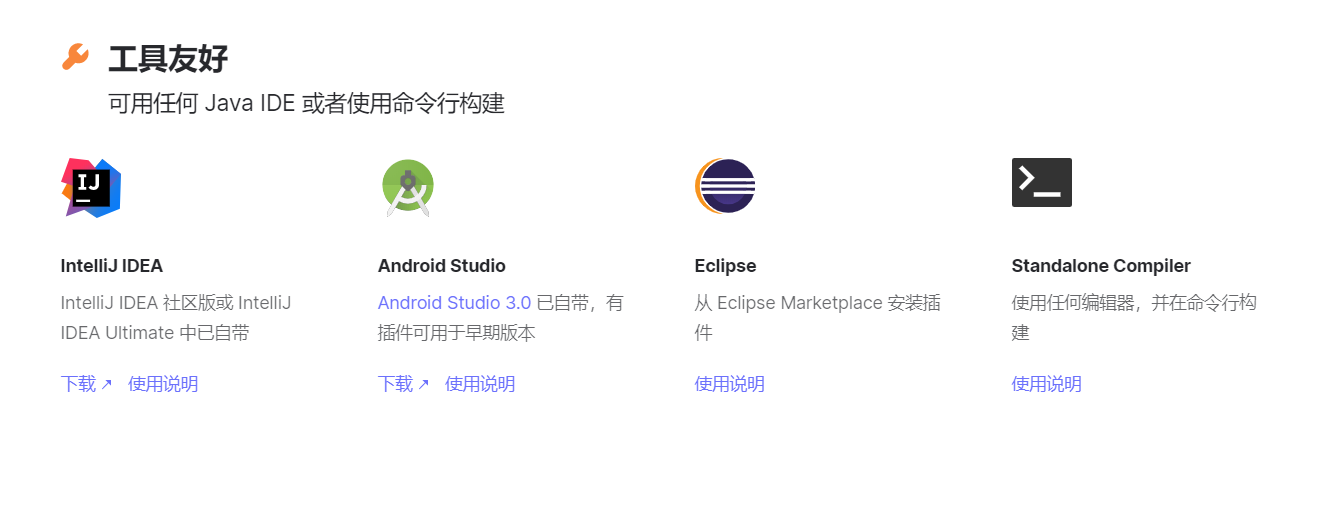
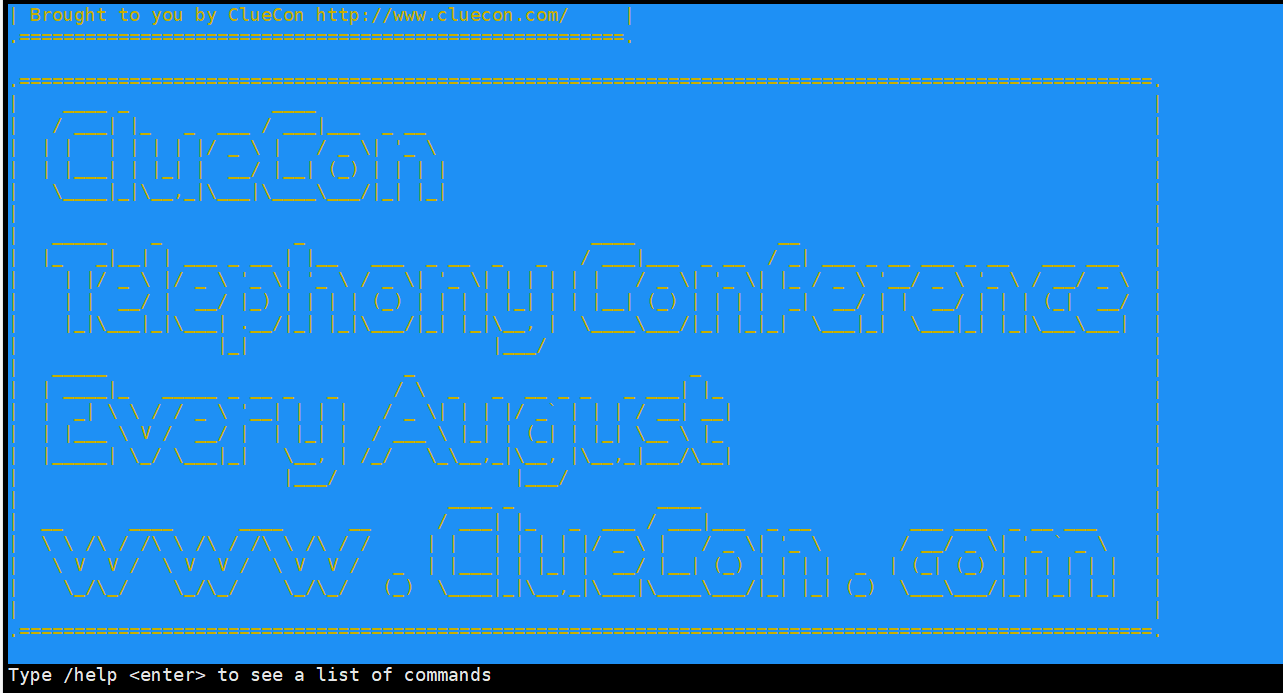

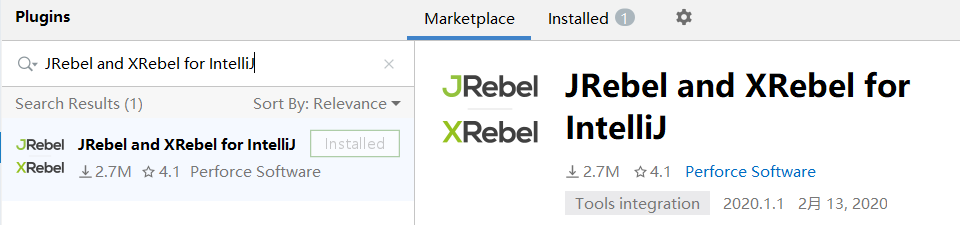
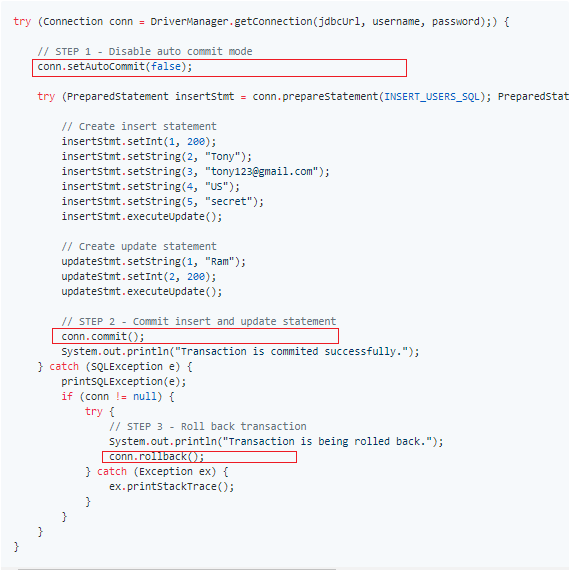
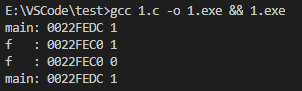



还没有评论,来说两句吧...