方法一:通过定位叠加(注意层级关系)
<style> .block { position: relative; margin: 50px auto; width: 700px; height: 450px; } .block > img { position: absolute; width: 100%; height: 100%; } .block > div { position: absolute; z-index: 2; width: 100%; height: 100%; background-color: rgba(8, 8, 8, 0.31); } </style><div class="block"> <img src="../小米/img/1.jpg" alt=""/> <div></div></div>
方法二:通过伪类元素叠加
<style> *{ width: 100%; height: 100%; } .block{ position: relative; margin: 50px auto; width: 700px; height: 450px; } .block > img { position: absolute; width: 100%; height: 100%; } .block>div:before{ content: ""; position: absolute; left: 0; right: 0; bottom: 0; top: 0; background-color: rgba(204, 152, 22, 0.36); z-index: 2; } </style></head><body><div class="block"> <img src="../小米/img/1.jpg" alt=""/> <div></div></div>
方法三 正片叠底
<style> *{ width: 0; height: 0; } .block { position: relative; margin: 50px auto; width: 700px; height: 450px; } .block > img { position: absolute; width: 100%; height: 100%; } .block > div { position: absolute; z-index: 2; width: 100%; height: 100%; background-color: rgba(141, 255, 236, 0.31); background-blend-mode: multiply;/*正片叠底*/ } </style></head><body><div class="block"> <img src="../小米/img/1.jpg" alt=""/> <div></div></div>
方法四 背景模糊加颜色叠加
<style> .block { position: relative; margin: 50px auto; width: 700px; height: 450px; } .block > img { position: absolute; width: 100%; height: 100%; } .block > div { position: absolute; z-index: 2; width: 100%; height: 100%; background-color: rgba(255, 161, 80, 0.31); background-blend-mode: multiply; filter: blur(2px); overflow: hidden; } </style></head><body><body><div class="block"> <img src="../小米/img/1.jpg" alt=""/> <div></div></div>




























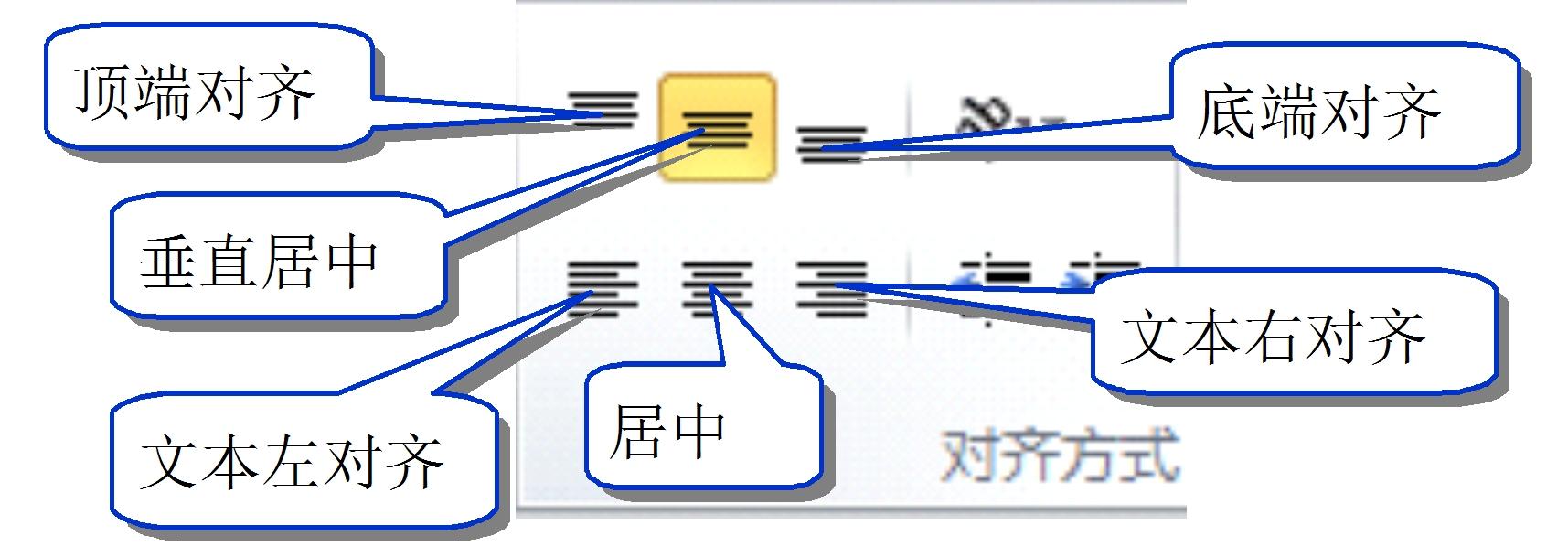


还没有评论,来说两句吧...