第十六章 CSS选择器
2019独角兽企业重金招聘Python工程师标准>>> 
一、基本选择器
1、选择所有元素(*)
<html><head><title>Example</title><style type="text/css">* {border: thin black solid;padding: 4px;}</style></head><body><a href="http://apress.com">Visit the Apress website</a><p>I like <span>apples</span> and oranges.</p><a href="http://w3c.org">Visit the W3C website</a></body></html>
2、根据类型选择元素
<html><head><title>Example</title><style type="text/css">a {border: thin black solid;padding: 4px;}</style></head><body><a href="http://apress.com">Visit the Apress website</a><p>I like <span>apples</span> and oranges.</p><a href="http://w3c.org">Visit the W3C website</a></body></html>
3、根据类选择元素(*.class;.class是一样的)
<html><head><title>Example</title><style type="text/css">.class2 {border: thin black solid;padding: 4px;}</style></head><body><a class="class1 class2" href="http://apress.com">Visit the Apress website</a><p>I like <span class="class2">apples</span> and oranges.</p><a href="http://w3c.org">Visit the W3C website</a></body></html>
类型和类结合
<html><head><title>Example</title><style type="text/css">span.class2 {border: thin black solid;padding: 4px;}</style></head><body><a class="class1 class2" href="http://apress.com">Visit the Apress website</a><p>I like <span class="class2">apples</span> and oranges.</p><a href="http://w3c.org">Visit the W3C website</a></body></html>
4、根据ID选择元素
<html><head><title>Example</title><style type="text/css">#w3canchor {border: thin black solid;padding: 4px;}</style></head><body><a id="apressanchor" class="class1 class2" href="http://apress.com">Visit the Apress website</a><p>I like <span class="class2">apples</span> and oranges.</p><a id="w3canchor" href="http://w3c.org">Visit the W3C website</a></body></html>
5、根据属性选择元素
<html><head><title>Example</title><style type="text/css">[href] {border: thin black solid;padding: 4px;}</style></head><body><a id="apressanchor" class="class1 class2" href="http://apress.com">Visit the Apress website</a><p>I like <span class="class2">apples</span> and oranges.</p><a id="w3canchor" href="http://w3c.org">Visit the W3C website</a></body></html>
attr~=val:属性有多个值 ,其中一个值 为val
<html><head><title>Example</title><style type="text/css">[class~="class2"] {border: thin black solid;padding: 4px;}</style></head><body><a id="apressanchor" class="class1 class2" href="http://apress.com">Visit the Apress website</a><p>I like <span class="class2">apples</span> and oranges.</p><a id="w3canchor" href="http://w3c.org">Visit the W3C website</a></body></html>
attr|=val:属性值为连字符分割的(-)其中第一个字为字符串val
<html><head><title>Example</title><style type="text/css">[lang|="en"] {border: thin black solid;padding: 4px;}</style></head><body><a lang="en-us" id="apressanchor" class="class1 class2" href="http://apress.com">Visit the Apress website</a><p>I like <span lang="en-gb" class="class2">apples</span> and oranges.</p><a lang="en" id="w3canchor" href="http://w3c.org">Visit the W3C website</a></body></html>
二、复合选择器
1、并集选择器
<html><head><title>Example</title><style type="text/css">a, [lang|="en"] {border: thin black solid;padding: 4px;}</style></head><body><a id="apressanchor" class="class1 class2" href="http://apress.com">Visit the Apress website</a><p>I like <span lang="en-uk" class="class2">apples</span> and oranges.</p><a id="w3canchor" href="http://w3c.org">Visit the W3C website</a></body></html>
2、后代选择器
<html><head><title>Example</title><style type="text/css">p span {border: thin black solid;padding: 4px;}</style></head><body><a id="apressanchor" class="class1 class2" href="http://apress.com">Visit the Apress website</a><p>I like <span lang="en-uk" class="class2">apples</span> and oranges.<span lang="en-uk" class="class2">apples1</span></p><a id="w3canchor" href="http://w3c.org">Visit the W3C website</a></body></html>
3、选择子元素—-直接后代
<html><head><title>Example</title><style type="text/css">body > * > span, tr > th {border: thin black solid;padding: 4px;}</style></head><body><table id="mytable"><tr><th>Name</th><th>City</th></tr><tr><td>Adam Freeman</td><td>London</td></tr><tr><td>Joe Smith</td><td>New York</td></tr><tr><td>Anne Jones</td><td>Paris</td></tr></table><p><p>I like <span lang="en-uk" class="class2">apdddples</span> and oranges.</p></p><p>I like <span lang="en-uk" class="class2">apples111</span> and oranges.</p><table id="othertable"><tr><th>Name</th><th>City</th></tr><tr><td>Peter Pererson</td><td>Boston</td></tr><tr><td>Chuck Fellows</td><td>Paris</td></tr><tr><td><span lang="en-uk" class="class2">apples11</span>Jane Firth</td><td>Paris</td></tr></table></body></html>
4、选择兄弟元素
p+a:相邻兄弟:紧跟在p元素之后的
<html><head><title>Example</title><style type="text/css">p + a {border: thin black solid;padding: 4px;}</style></head><body><a href="http://apress.com">Visit the Apress website</a><p>I like <span lang="en-uk" class="class2">apples</span> and oranges.</p><a href="http://w3c.org">Visit the W3C website</a><a href="http://google.com">Visit Google</a></body></html>
p~a:普通兄弟
<html><head><title>Example</title><style type="text/css">p ~ a {border: thin black solid;padding: 4px;}</style></head><body><a href="http://apress.com">Visit the Apress website</a><p>I like <span lang="en-uk" class="class2">apples</span> and oranges.</p><a href="http://w3c.org">Visit the W3C website</a><a href="http://google.com">Visit Google</a></body></html>
三、伪元素选择器
: 匹配文本块的首行
匹配文本块的首行
<html><head><title>Example</title><style type="text/css">::first-line {background-color:grey;color:white;}</style></head><body><p>Fourscore and seven years ago our fathers brought forthon this continent a new nation, conceived in liberty, anddedicated to the proposition that all men are created equal.</p><p>I like <span lang="en-uk" class="class2">apples</span> and oranges.</p><a href="http://w3c.org">Visit the W3C website</a></body></html>
: 文本块首字母
文本块首字母
<html><head><title>Example</title><style type="text/css">::first-letter {background-color:grey;color:white;border: thin black solid;padding: 4px;}</style></head><body><p>Fourscore and seven years ago our fathers brought forthon this continent a new nation, conceived in liberty, anddedicated to the proposition that all men are created equal.</p><p>I like <span lang="en-uk" class="class2">apples</span> and oranges.</p><a href="http://w3c.org">Visit the W3C website</a></body></html>
:before和 会生成内容并插入到文档
会生成内容并插入到文档
<html><head><title>Example</title><style type="text/css">a:before {content: "Click here to "}a:after {content: "!"}</style></head><body><a href="http://apress.com">Visit the Apress website</a><p>I like <span>apples</span> and oranges.</p><a href="http://w3c.org">Visit the W3C website</a></body></html>
css计数器
<html><head><title>Example</title><style type="text/css">div {counter-reset: paracount;//默认值为1;paracount 10}p:before {content: counter(paracount) ". ";counter-increment: paracount;}</style></head><body><a href="http://apress.com">Visit the Apress website</a><div><p>I like <span>apples</span> and oranges.</p><p>I also like <span>mangos</span> and cherries.</p></div><a class="myclass1 myclass2" href="http://w3c.org">Visit the W3C website</a></body></html>
转载于 //my.oschina.net/u/2285087/blog/813217
//my.oschina.net/u/2285087/blog/813217


























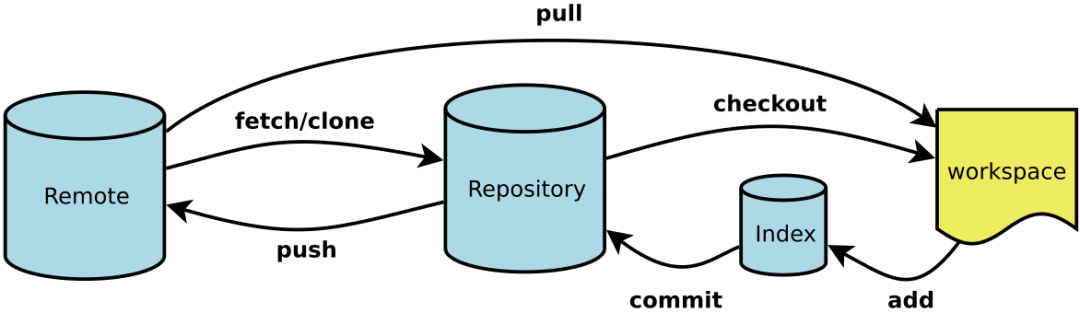
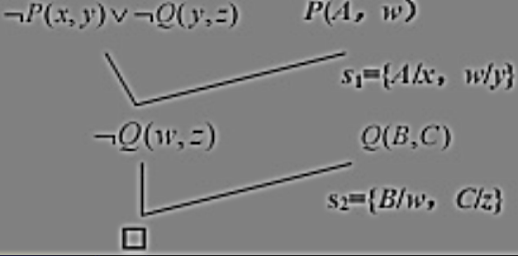


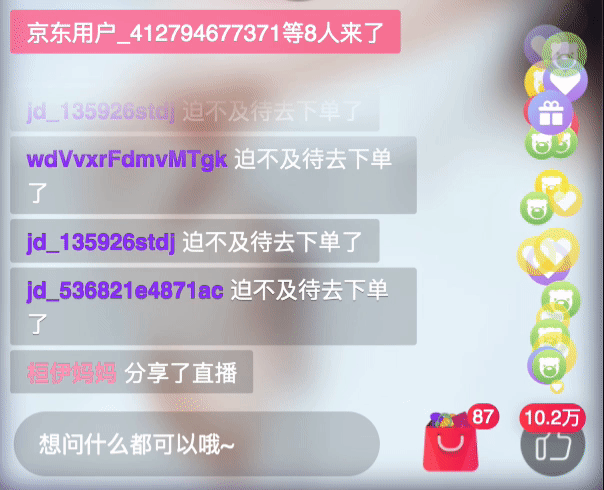




还没有评论,来说两句吧...