在Windows上使用Cygwin源码安装tig
Linux上安装就简单,这里就不介绍了
参考官网:https://github.com/jonas/tig/blob/master/INSTALL.adoc
git clone git@github.com:jonas/tig.git
$ git clone git@github.com:jonas/tig.git正克隆到 'tig'...remote: Enumerating objects: 84, done.remote: Counting objects: 100% (84/84), done.remote: Compressing objects: 100% (47/47), done.remote: Total 14010 (delta 38), reused 61 (delta 35), pack-reused 13926接收对象中: 100% (14010/14010), 6.04 MiB | 1.05 MiB/s, 完成.处理 delta 中: 100% (9787/9787), 完成.
cd git
CUITLLB@Hayashi ~/gitspace/tig$ lsappveyor.yml book.json compat configure.ac COPYING include Makefile README.adoc src tigrcautogen.sh book.md config.make.in contrib doc INSTALL.adoc NEWS.adoc snap test tools
在线安装一些必须包【 git, gcc-core, make, libiconv-devel and libncurses-devel,源码安装还需安装automake,字符显示相关包ncursesw】,安装前需要安装apt-cyg,类似于Ubuntu的apt-ge和CentOS的yum,地址:https://github.com/transcode-open/apt-cyg ,下载下来后放在Cygwin的bin目录下即可
然后依次按照依赖包 apt-cyg install XXX
举例:
apt-cyg install libiconv-develInstalling libiconv-devel--2019-06-08 15:19:31-- http://mirrors.ustc.edu.cn/cygwin//x86_64/release/libiconv/libiconv-devel/libiconv-devel-1.14-3.tar.xz正在解析主机 mirrors.ustc.edu.cn (mirrors.ustc.edu.cn)... 202.141.176.110, 202.38.95.110, 2001:da8:d800:95::110正在连接 mirrors.ustc.edu.cn (mirrors.ustc.edu.cn)|202.141.176.110|:80... 已连接。已发出 HTTP 请求,正在等待回应... 200 OK长度:682524 (667K) [application/octet-stream]正在保存至: “libiconv-devel-1.14-3.tar.xz”libiconv-devel-1.14-3.tar.xz 100%[=======================================================================>] 666.53K 647KB/s 用时 1.0s
因为是源码安装需要执行:在安装完automake后
CUITLLB@Hayashi ~/gitspace/tig$ make configureGEN configure
然后安装:
$ ./configureCUITLLB@Hayashi ~/gitspace/tig$ ./configurechecking for gcc... gccchecking whether the C compiler works... yeschecking for C compiler default output file name... a.exechecking for suffix of executables... .exechecking whether we are cross compiling... nochecking for suffix of object files... ochecking whether we are using the GNU C compiler... yeschecking whether gcc accepts -g... yeschecking for gcc option to accept ISO C89... none needed$ makeCUITLLB@Hayashi ~/gitspace/tig$ makeCC src/tig.oCC src/types.oCC src/string.oCC src/util.oCC src/map.oCC src/argv.oCC src/io.oCC src/refdb.oCC src/builtin-config.oCC src/request.oCC src/line.oCC src/keys.o$ make installCUITLLB@Hayashi ~/gitspace/tig$ make installINSTALL src/tig -> /usr/local/binINSTALL tigrc -> /usr/local/etc


























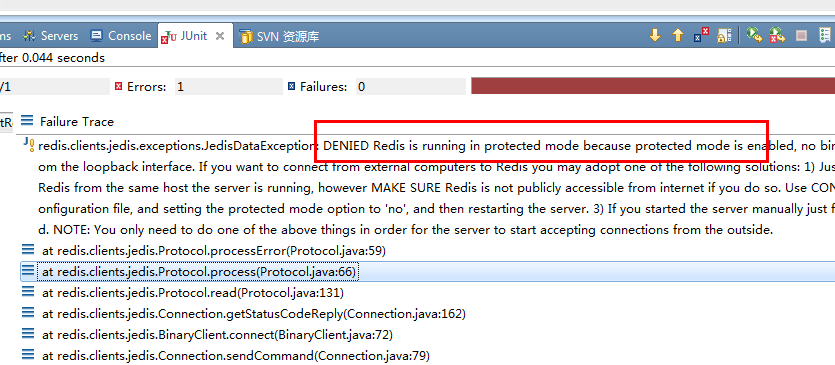





还没有评论,来说两句吧...