【问题笔记】centos 无法连接网络 yum安装无法使用 报错could not resolve host: mirrorlist.centos.org
问题:centos 7.5安装完之后无法连接网络,使用yum无法正常安装软件,报错could not resolve host: mirrorlist.centos.org等。(虚拟机安装或实体主机安装)
详细报错如下:
Could not retrieve mirrorlist http://mirrorlist.centos.org/?release=7&arch=x86_64&repo=os&infra=stock error was14: curl#6 - "Could not resolve host: mirrorlist.centos.org; Unknown error"One of the configured repositories failed (Unknown),and yum doesn't have enough cached data to continue. At this point the onlysafe thing yum can do is fail. There are a few ways to work "fix" this:1. Contact the upstream for the repository and get them to fix the problem.2. Reconfigure the baseurl/etc. for the repository, to point to a workingupstream. This is most often useful if you are using a newerdistribution release than is supported by the repository (and thepackages for the previous distribution release still work).3. Disable the repository, so yum won't use it by default. Yum will thenjust ignore the repository until you permanently enable it again or use--enablerepo for temporary usage:yum-config-manager --disable <repoid>4. Configure the failing repository to be skipped, if it is unavailable.Note that yum will try to contact the repo. when it runs most commands,so will have to try and fail each time (and thus. yum will be be muchslower). If it is a very temporary problem though, this is often a nicecompromise:yum-config-manager --save --setopt=<repoid>.skip_if_unavailable=trueCannot find a valid baseurl for repo: base/7/x86_64
这些报错其实意思就是你的centos系统网络不通,不相信可以使用命令 ping 114.114.114.114 测试。
解决办法:修改网卡配置文件
- 进入网卡配置文件所在目录:
# cd /etc/sysconfig/network-scripts/ - 编辑网卡配置文件(下图红框中的文件):
# vi ifcfg-ens33(不用系统可能文件名不一样)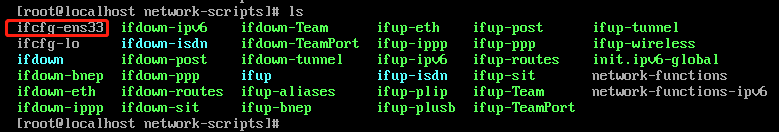
- 将文件中的最后一行的
ONBOOT=no改为ONBOOT=yes,如下图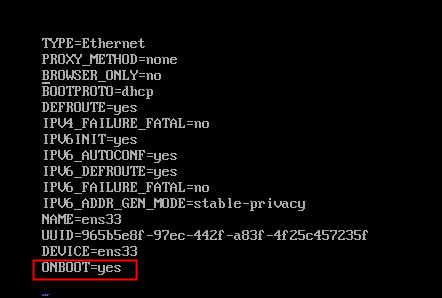
- 保存文件并退出vi,重启network:
# service network restart
问题解决。可以再试试Ping和yum
注:
114.114.114.114是国内移动、电信和联通通用的DNS,手机和电脑端都可以使用,干净无广告,解析成功率相对来说更高,国内用户使用的比较多,而且速度相对快、稳定,是国内用户上网常用的DNS。
类似的,8.8.8.8是GOOGLE公司提供的DNS,该地址是全球通用的,相对来说,更适合国外以及访问国外网站的用户使用


























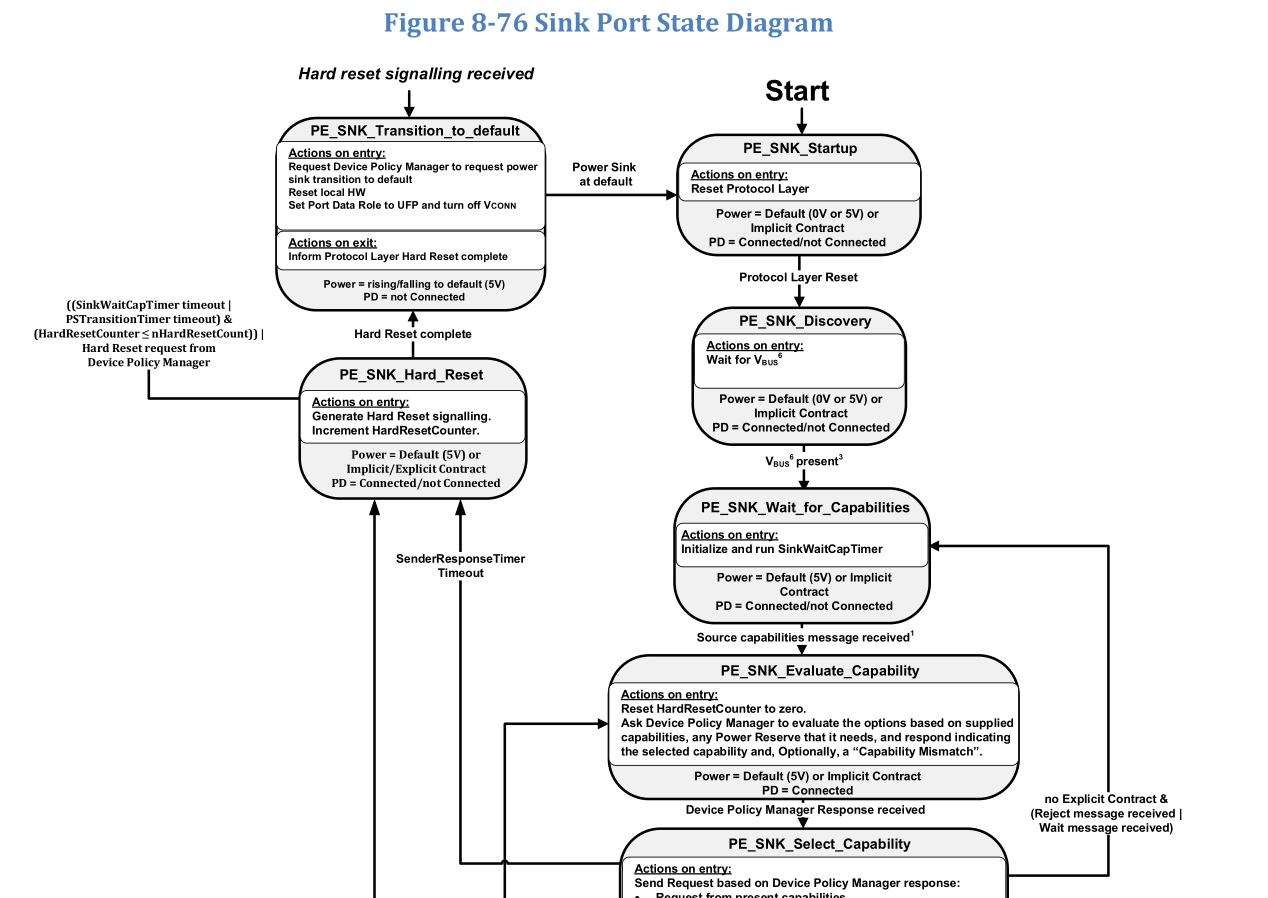
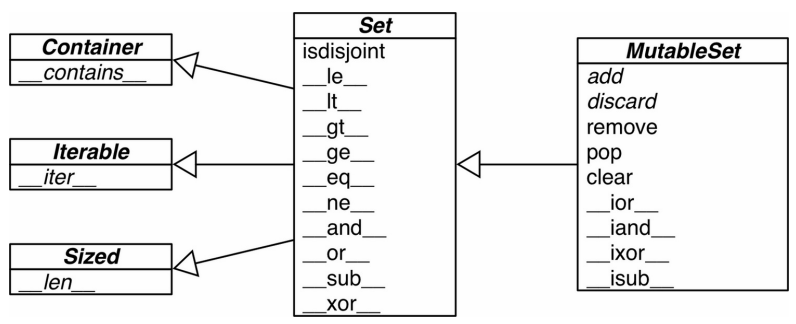
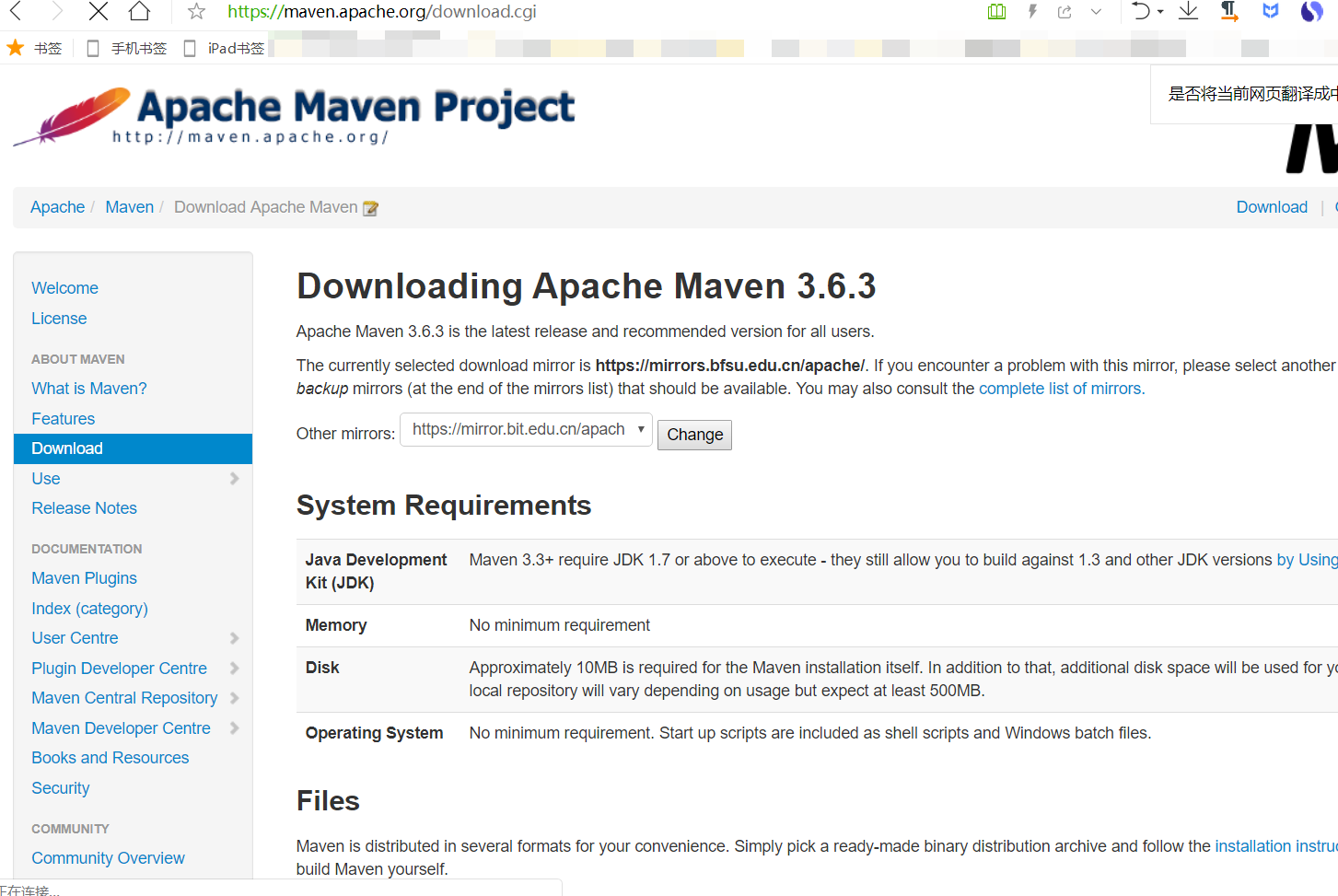
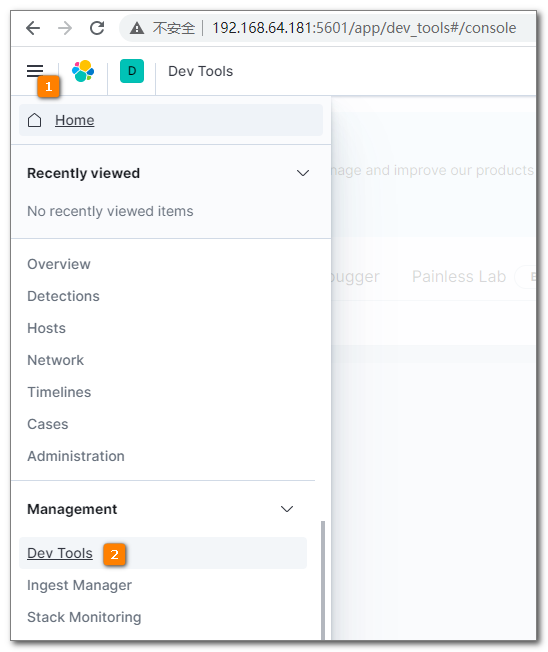
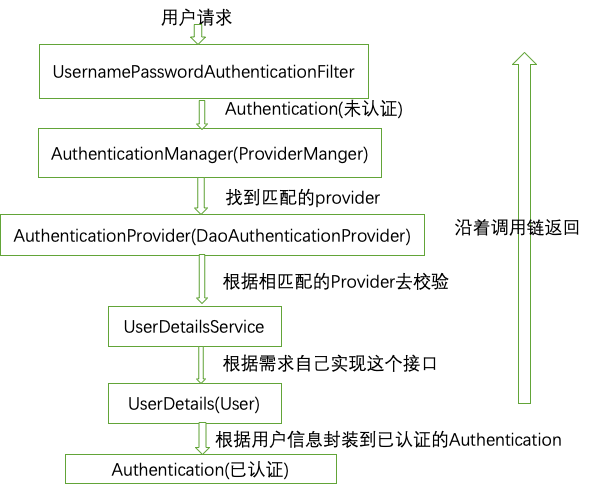
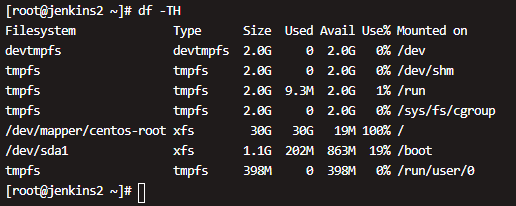



还没有评论,来说两句吧...