thrift.transport.TTransport.TTransportException: TSocket read 0 bytes报错解决
一、问题描述
htrift版本:2.0.0-cdh6.0.1hbase版本:1.2.0-cdh5.7.0
使用 thrift client with python 连接 hbase 报错:
File "C:\Users\HP\env1\lib\site-packages\thrift\transport\TSocket.py", line 132, in readmessage='TSocket read 0 bytes')thrift.transport.TTransport.TTransportException: TSocket read 0 bytes
二、查找原因
1)hbase连接代码
from thrift.transport import TSocketfrom thrift.protocol import TBinaryProtocolfrom thrift.transport import TTransporttransport = TTransport.TBufferedTransport(TSocket.TSocket(10.201.7.113, int(port)))protocol = TBinaryProtocol.TBinaryProtocolAccelerated(self.transport)
2) hbase-site.xml 配置如下
<property><name>hbase.regionserver.thrift.framed</name><value>true</value></property><property><name>hbase.regionserver.thrift.compact</name><value>true</value></property>
3) thrift server日志如下:(/var/log/hbase/hbase-hbase-thrift-.log)
INFO [main] mortbay.log: Started HttpServer$SelectChannelConnectorWithSafeStartup@0.0.0.0:9095DEBUG [main] thrift.ThriftServerRunner: Using compact protocolDEBUG [main] thrift.ThriftServerRunner: Using framed transportINFO [main] thrift.ThriftServerRunner: starting TBoundedThreadPoolServer on /0.0.0.0:9090; min worker threads=16, max worker threads=1000, max queued requests=1000
由以上可知,是因为thrift 的server端和client端的协议不匹配造成的。
解决方案:
方案一:修改hbase-site.xml,禁用TFramedTransport和TCompactProtocol功能,即:
<property><name>hbase.regionserver.thrift.framed</name><value>false</value></property><property><name>hbase.regionserver.thrift.compact</name><value>false</value></property>
重启thrift 服务器: service hbase-thrift restart
方案二:修改客户端代码
transport = TFramedTransport(TSocket('192.168.0.10', 9090))protocol = TCompactProtocol.TCompactProtocol(transport)client = Hbase.Client(protocol)transport.open()


























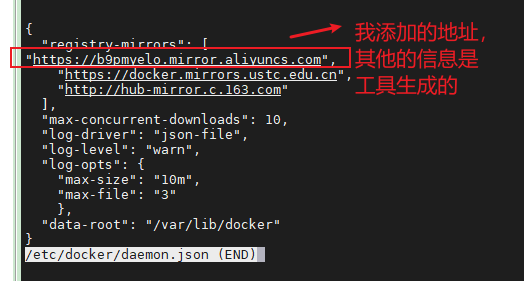
![微信小程序[电商]-撒花完结~ 微信小程序[电商]-撒花完结~](https://image.dandelioncloud.cn/images/20221123/2d6fc62ca0ec49928e1eafdc44c61919.png)
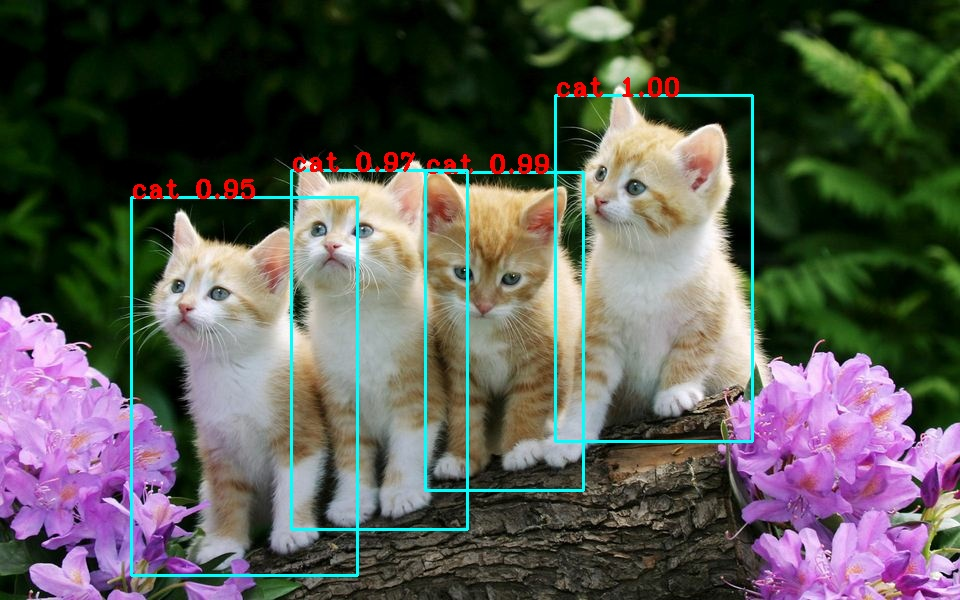

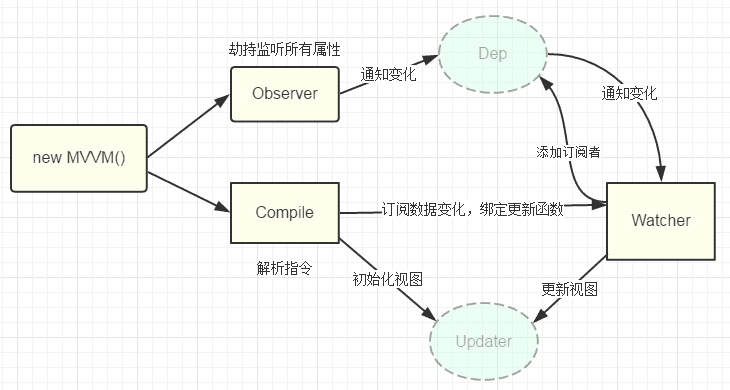
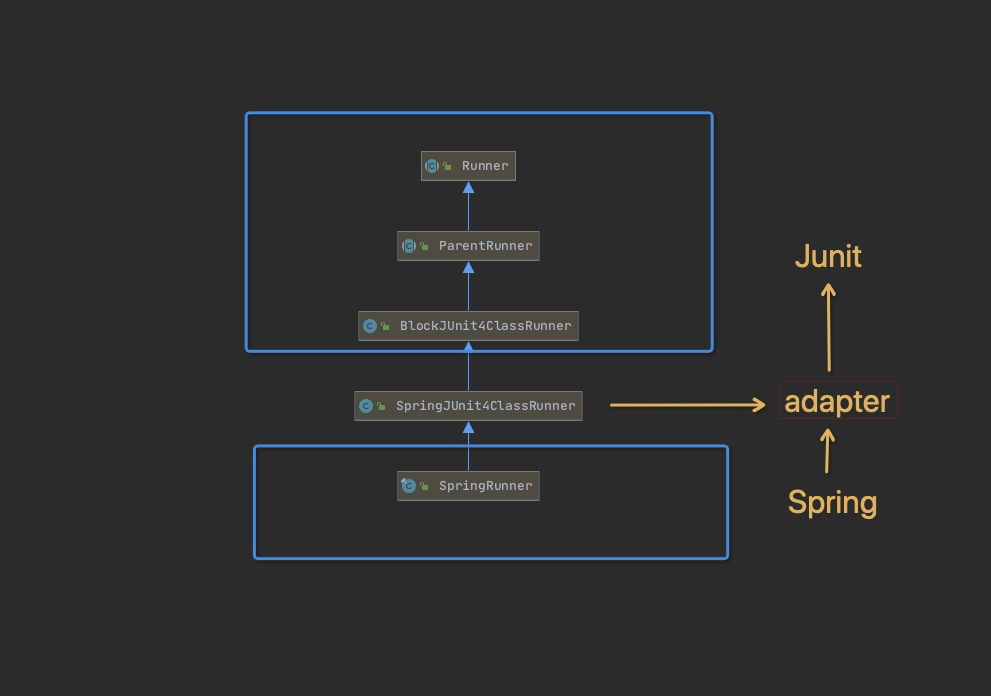



还没有评论,来说两句吧...