Java PDF添加附件
Free-Spire-PDF-API地址: http://www.e-iceblue.cn/Introduce/Free-Spire-PDF-JAVA.html
pom.xml maven依赖导入
<?xml version="1.0" encoding="UTF-8"?><project xmlns="http://maven.apache.org/POM/4.0.0" xmlns:xsi="http://www.w3.org/2001/XMLSchema-instance"xsi:schemaLocation="http://maven.apache.org/POM/4.0.0 http://maven.apache.org/xsd/maven-4.0.0.xsd"><modelVersion>4.0.0</modelVersion><parent><groupId>org.springframework.boot</groupId><artifactId>spring-boot-starter-parent</artifactId><version>2.1.5.RELEASE</version><relativePath/> <!-- lookup parent from repository --></parent><groupId>com.design.patterns</groupId><artifactId>design-patterns</artifactId><version>0.0.1-SNAPSHOT</version><name>design-patterns</name><description>Demo project for Spring Boot</description><properties><java.version>1.8</java.version></properties><repositories><repository><id>com.e-iceblue</id><name>e-iceblue</name><url>http://repo.e-iceblue.com/nexus/content/groups/public/</url></repository></repositories><dependencies><dependency><groupId>org.springframework.boot</groupId><artifactId>spring-boot-starter-web</artifactId></dependency><dependency><groupId>org.springframework.boot</groupId><artifactId>spring-boot-starter-test</artifactId><scope>test</scope></dependency><dependency><groupId>com.itextpdf</groupId><artifactId>itextpdf</artifactId><version>5.4.3</version></dependency><dependency><groupId>com.itextpdf</groupId><artifactId>itext-asian</artifactId><version>5.2.0</version></dependency><dependency><groupId>com.itextpdf</groupId><artifactId>itext-xtra</artifactId><version>5.5.13</version></dependency><dependency><groupId>e-iceblue</groupId><artifactId>spire.pdf.free</artifactId><version>2.2.2</version></dependency></dependencies><build><plugins><plugin><groupId>org.springframework.boot</groupId><artifactId>spring-boot-maven-plugin</artifactId></plugin></plugins></build></project>
代码
package com.design.patterns.designpatterns.pdf;import com.spire.pdf.PdfDocument;import com.spire.pdf.annotations.*;import com.spire.pdf.attachments.PdfAttachment;import com.spire.pdf.graphics.*;import java.awt.*;import java.awt.geom.Dimension2D;import java.awt.geom.Rectangle2D;import java.io.File;import java.io.FileInputStream;import java.io.IOException;public class AttachFiles {static String src = "E:\\pdf\\qqq.pdf"; // 原文件static String dest = "E:\\pdf\\ccc.pdf"; // 最终文件static String att = "E:\\pdf\\666.mp4"; // 附件static String desc = "附件"; // 附件注释public static void main(String[] args) throws IOException {//创建PdfDocument对象PdfDocument doc = new PdfDocument();//加载PDF文档doc.loadFromFile(src);//添加附件到PDFPdfAttachment attachment = new PdfAttachment(att);attachment.setDescription(desc);doc.getAttachments().add(attachment);int count = doc.getPages().getCount() - 1;//绘制标签String label = "视频.mp4";PdfTrueTypeFont font = new PdfTrueTypeFont(new Font("Arial Unicode MS",Font.PLAIN,12),true);double x = 35;double y = doc.getPages().get(count).getActualSize().getHeight() - 800;doc.getPages().get(count).getCanvas().drawString(label, font, PdfBrushes.getOrange(), x, y);//添加注释附件到PDFString filePath = att;byte[] data = toByteArray(filePath);Dimension2D size = font.measureString(label);Rectangle2D bound = new Rectangle2D.Float((float) (x + size.getWidth() + 2), (float) y, 10, 15);PdfAttachmentAnnotation annotation = new PdfAttachmentAnnotation(bound, filePath, data);annotation.setColor(new PdfRGBColor(new Color(0, 128, 128)));annotation.setFlags(PdfAnnotationFlags.Default);annotation.setIcon(PdfAttachmentIcon.Graph);annotation.setText("双击打开文件");doc.getPages().get(0).getAnnotationsWidget().add(annotation);//保存文档doc.saveToFile(dest);}//读取文件到byte数组public static byte[] toByteArray(String filePath) throws IOException {File file = new File(filePath);long fileSize = file.length();if (fileSize > Integer.MAX_VALUE) {System.out.println("file too big...");return null;}FileInputStream fi = new FileInputStream(file);byte[] buffer = new byte[(int) fileSize];int offset = 0;int numRead = 0;while (offset < buffer.length&& (numRead = fi.read(buffer, offset, buffer.length - offset)) >= 0) {offset += numRead;}if (offset != buffer.length) {throw new IOException("Could not completely read file "+ file.getName());}fi.close();return buffer;}}
效果:
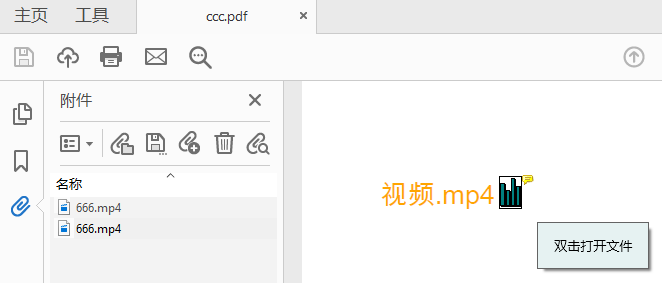
GitHup: https://github.com/liu911025/pdf-addAttachments/tree/master


























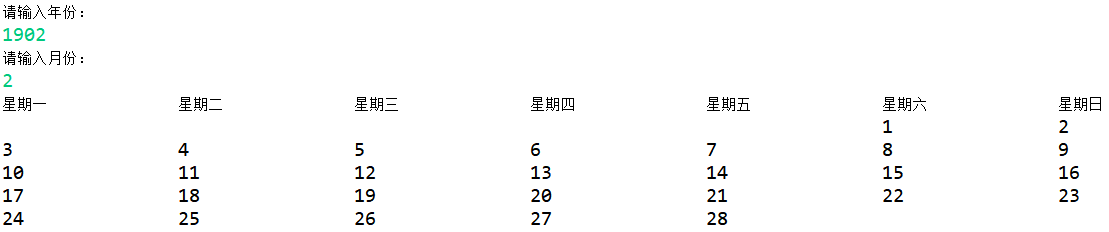
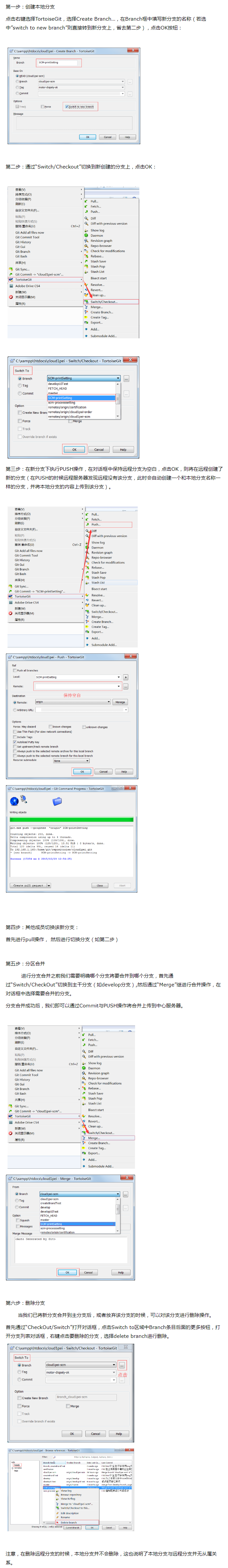
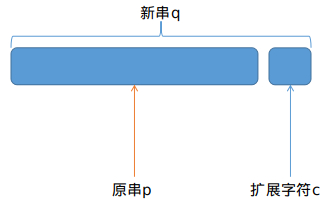

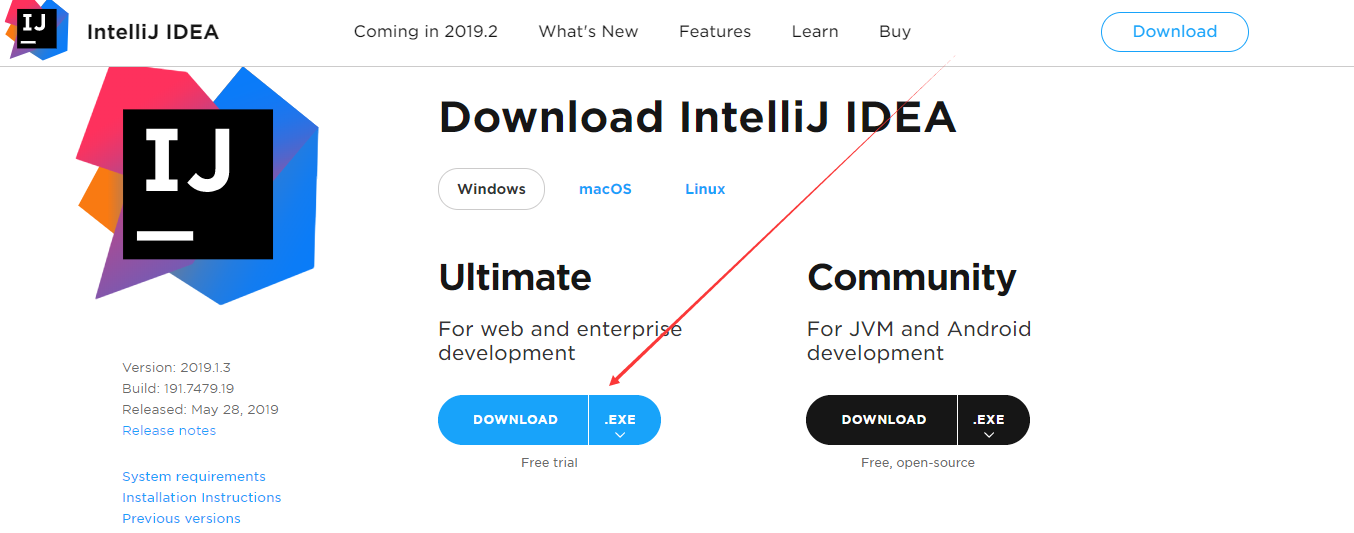
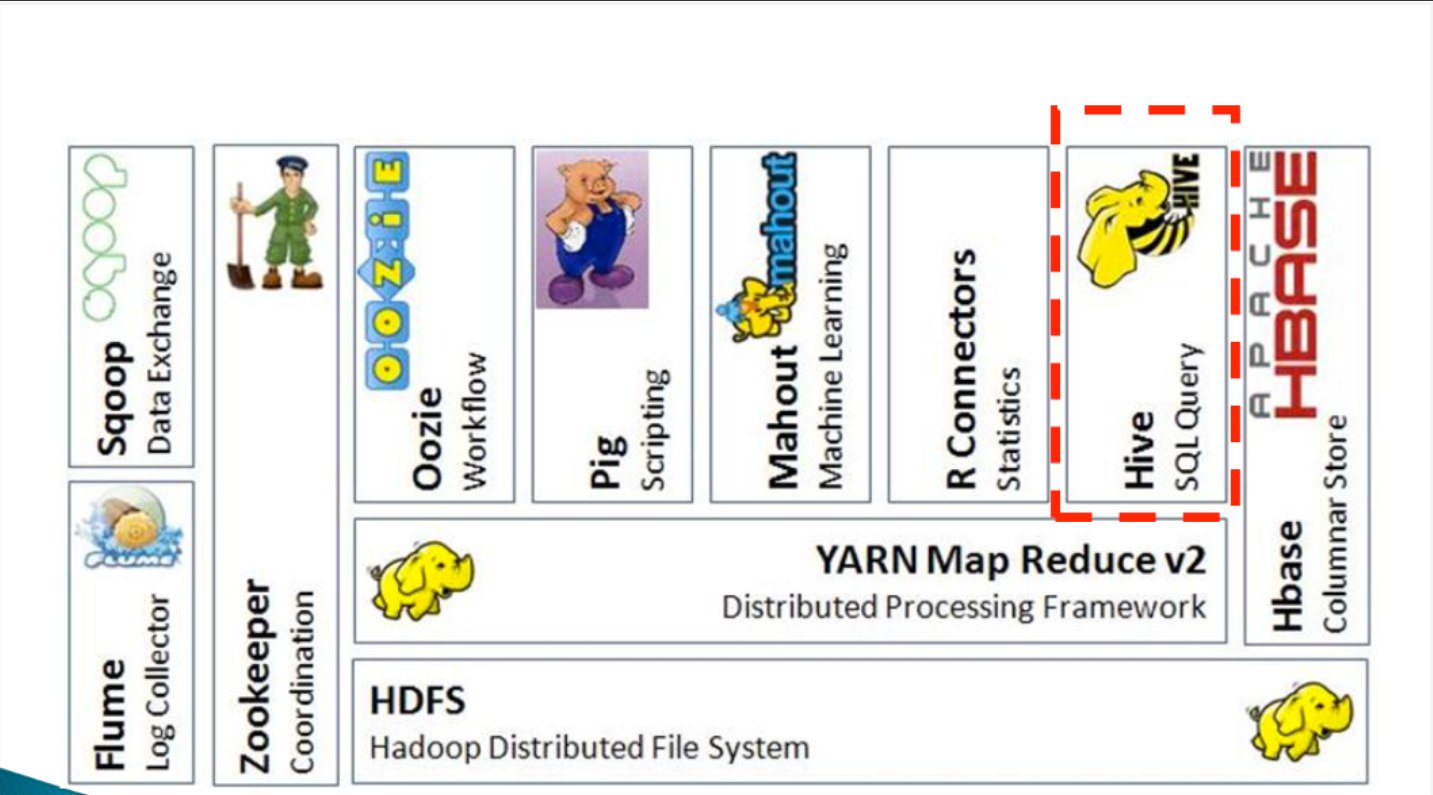



还没有评论,来说两句吧...