Locust参数说明
因为之前jmeter压测,满足不了高并发压测,为了解决,探索使用locust进行压测,一下为locust的使用文档,使用并总结:
打开命令提示符(或Linux终端),输入 locust --help 。
> locust --helpUsage: locust [options] [LocustClass [LocustClass2 ... ]]Options:-h, --help show this help message and exit-H HOST, --host=HOST Host to load test in the following format:http://10.21.32.33--web-host=WEB_HOST Host to bind the web interface to. Defaults to '' (allinterfaces)-P PORT, --port=PORT, --web-port=PORTPort on which to run web host-f LOCUSTFILE, --locustfile=LOCUSTFILEPython module file to import, e.g. '../other.py'.Default: locustfile--csv=CSVFILEBASE, --csv-base-name=CSVFILEBASEStore current request stats to files in CSV format.--master Set locust to run in distributed mode with thisprocess as master--slave Set locust to run in distributed mode with thisprocess as slave--master-host=MASTER_HOSTHost or IP address of locust master for distributedload testing. Only used when running with --slave.Defaults to 127.0.0.1.--master-port=MASTER_PORTThe port to connect to that is used by the locustmaster for distributed load testing. Only used whenrunning with --slave. Defaults to 5557. Note thatslaves will also connect to the master node on thisport + 1.--master-bind-host=MASTER_BIND_HOSTInterfaces (hostname, ip) that locust master shouldbind to. Only used when running with --master.Defaults to * (all available interfaces).--master-bind-port=MASTER_BIND_PORTPort that locust master should bind to. Only used whenrunning with --master. Defaults to 5557. Note thatLocust will also use this port + 1, so by default themaster node will bind to 5557 and 5558.--expect-slaves=EXPECT_SLAVESHow many slaves master should expect to connect beforestarting the test (only when --no-web used).--no-web Disable the web interface, and instead start runningthe test immediately. Requires -c and -r to bespecified.-c NUM_CLIENTS, --clients=NUM_CLIENTSNumber of concurrent Locust users. Only used togetherwith --no-web-r HATCH_RATE, --hatch-rate=HATCH_RATEThe rate per second in which clients are spawned. Onlyused together with --no-web-t RUN_TIME, --run-time=RUN_TIMEStop after the specified amount of time, e.g. (300s,20m, 3h, 1h30m, etc.). Only used together with --no-web-L LOGLEVEL, --loglevel=LOGLEVELChoose between DEBUG/INFO/WARNING/ERROR/CRITICAL.Default is INFO.--logfile=LOGFILE Path to log file. If not set, log will go tostdout/stderr--print-stats Print stats in the console--only-summary Only print the summary stats--no-reset-stats Do not reset statistics once hatching has beencompleted-l, --list Show list of possible locust classes and exit--show-task-ratio print table of the locust classes' task executionratio--show-task-ratio-jsonprint json data of the locust classes' task executionratio-V, --version show program's version number and exit
参数说明:
| 参数 | 说明 |
|---|---|
| -h, —help | 查看帮助 |
| -H HOST, —host=HOST | 指定被测试的主机,采用以格式:http://10.21.32.33 |
| —web-host=WEB_HOST | 指定运行 Locust Web 页面的主机,默认为空 ‘’。 |
| -P PORT, —port=PORT, —web-port=PORT | 指定 —web-host 的端口,默认是8089 |
| -f LOCUSTFILE, —locustfile=LOCUSTFILE | 指定运行 Locust 性能测试文件,默认为: locustfile.py |
| —csv=CSVFILEBASE, —csv-base-name=CSVFILEBASE | 以CSV格式存储当前请求测试数据。 |
| —master | Locust 分布式模式使用,当前节点为 master 节点。 |
| —slave | Locust 分布式模式使用,当前节点为 slave 节点。 |
| —master-host=MASTER_HOST | 分布式模式运行,设置 master 节点的主机或 IP 地址,只在与 —slave 节点一起运行时使用,默认为:127.0.0.1. |
| —master-port=MASTER_PORT | 分布式模式运行, 设置 master 节点的端口号,只在与 —slave 节点一起运行时使用,默认为:5557。注意,slave 节点也将连接到这个端口+1 上的 master 节点。 |
| —master-bind-host=MASTER_BIND_HOST | Interfaces (hostname, ip) that locust master should bind to. Only used when running with —master. Defaults to * (all available interfaces). |
| —master-bind-port=MASTER_BIND_PORT | Port that locust master should bind to. Only used when running with —master. Defaults to 5557. Note that Locust will also use this port + 1, so by default the master node will bind to 5557 and 5558. |
| —expect-slaves=EXPECT_SLAVES | How many slaves master should expect to connect before starting the test (only when —no-web used). |
| —no-web | no-web 模式运行测试,需要 -c 和 -r 配合使用. |
| -c NUM_CLIENTS, —clients=NUM_CLIENTS | 指定并发用户数,作用于 —no-web 模式。 |
| -r HATCH_RATE, —hatch-rate=HATCH_RATE | 指定每秒启动的用户数,作用于 —no-web 模式。 |
| -t RUN_TIME, —run-time=RUN_TIME | 设置运行时间, 例如: (300s, 20m, 3h, 1h30m). 作用于 —no-web 模式。 |
| -L LOGLEVEL, —loglevel=LOGLEVEL | 选择 log 级别(DEBUG/INFO/WARNING/ERROR/CRITICAL). 默认是 INFO. |
| —logfile=LOGFILE | 日志文件路径。如果没有设置,日志将去 stdout/stderr |
| —print-stats | 在控制台中打印数据 |
| —only-summary | 只打印摘要统计 |
| —no-reset-stats | Do not reset statistics once hatching has been completed。 |
| -l, —list | 显示测试类, 配置 -f 参数使用 |
| —show-task-ratio | 打印 locust 测试类的任务执行比例,配合 -f 参数使用. |
| —show-task-ratio-json | 以 json 格式打印 locust 测试类的任务执行比例,配合 -f 参数使用. |
| -V, —version | 查看当前 Locust 工具的版本. |




























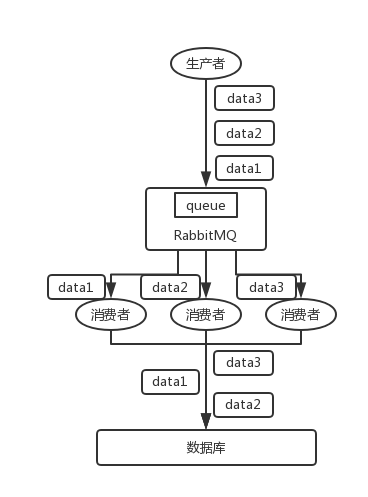

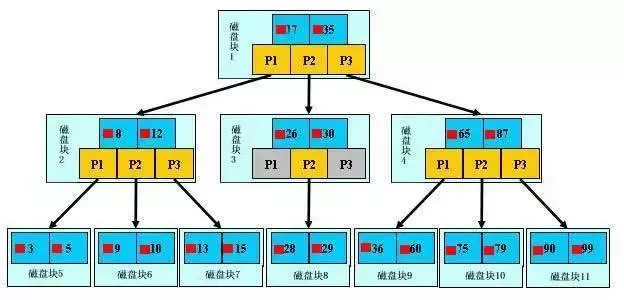
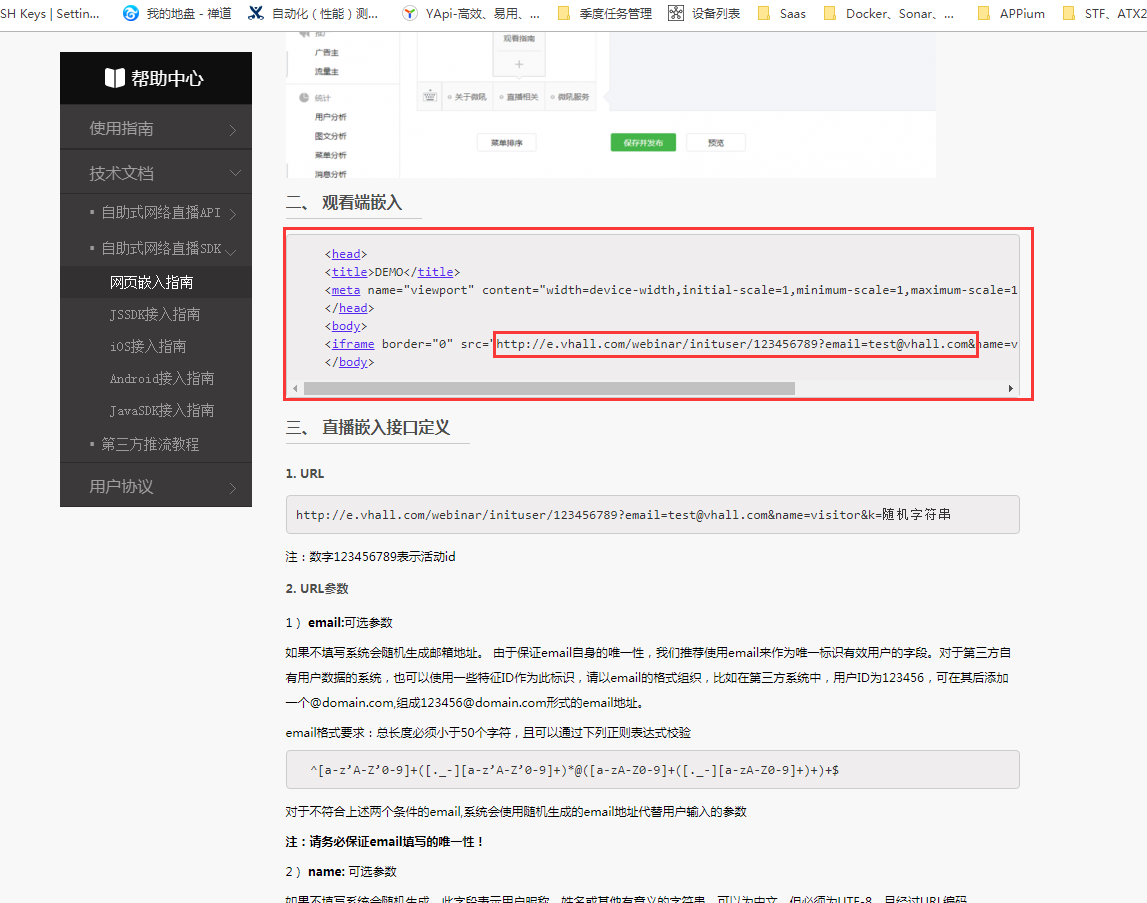



还没有评论,来说两句吧...