WPF 4 单词拼写检查(SpellCheck)
原文: WPF 4 单词拼写检查(SpellCheck)
在WPF中 Textbox 和RichTextBox 控件都内置了拼写检查属性,但该属性目前默认仅支持English、Spanish、French 和German 四种语言。
·#LID 1033 – English
·#LID 3082 – Spanish
·#LID 1031 – German
·#LID 1036 - French
使用拼写检查功能时,只需将SpellCheck.IsEnabled 设为True 即可。
<Grid><TextBox SpellCheck.IsEnabled="True" /></Grid>
拼写错误的单词下方会显示红色波浪线,右击单词将提示相关纠正单词。
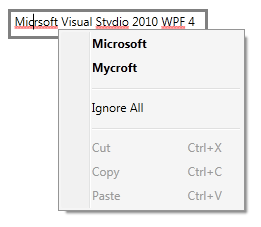
下面示例通过使用SpellingError 类将纠正单词获取到ListBox 中供使用者参考。
<StackPanel HorizontalAlignment="Center" Margin="20"><TextBox x:Name="txtBox" SpellCheck.IsEnabled="True"MouseRightButtonUp="txtBox_MouseRightButtonUp" /><ListBox x:Name="listBox" ItemsSource="{Binding}"><ListBox.ItemTemplate><DataTemplate><TextBlock Text="{Binding}"/></DataTemplate></ListBox.ItemTemplate></ListBox></StackPanel>private void txtBox_MouseRightButtonUp(object sender, MouseButtonEventArgs e){int catatPos = txtBox.CaretIndex;SpellingError error = txtBox.GetSpellingError(catatPos);if (error != null){foreach (string suggession in error.Suggestions){listBox.Items.Add(suggession);}}}
在错误单词后面点击鼠标右键,便会将纠正单词写入下方列表中。
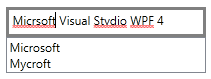
在WPF 4 中SpellCheck 增加了CustomDictionaries 功能,可以使开发人员添加默认语言中未包含或被忽略的单词,以便进行自定义单词拼写检查。上例录入的文字中“Micrsoft Visual Stvdio WPF 4” ,其实我们认为“WPF” 并不是拼写错误,只是由于默认的四种语言中并不存在“WPF”这个单词,因此我们可以通过自定义词典将“WPF”设置为可识别单词。
首先打开Notepad 编写词典文件(.lex),在文件中按以下格式编写单词内容:
#LID 1033Word1Word2Word3
文档中的第一行为词典适用的语言种类(英语),若不编写该行意为适用于所有语言,其他语言Locale ID 信息可参考这里。结合本篇实例我们只需在文档写入“WPF”单词即可,将编辑好的词典文件加入项目中:
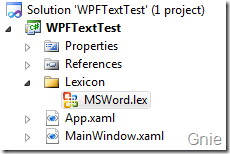
为TextBox 添加自定义词典:
<Window x:Class="WPFTextTest.MainWindow"xmlns="http://schemas.microsoft.com/winfx/2006/xaml/presentation"xmlns:x="http://schemas.microsoft.com/winfx/2006/xaml"xmlns:sys="clr-namespace:System;assembly=System"><StackPanel HorizontalAlignment="Center" Margin="20"><TextBox x:Name="txtBox" SpellCheck.IsEnabled="True"><SpellCheck.CustomDictionaries><sys:Uri>pack://application:,,,/Lexicon/MSWord.lex</sys:Uri></SpellCheck.CustomDictionaries></TextBox></StackPanel></Window>
运行程序输入同样内容,可见“WPF”已经不被标识为拼写错误:




































还没有评论,来说两句吧...