numpy 文件的存储与读取
需要了解两个函数名: tofile 和 fromfile 两个函数。tofile输出的数据没有格式,因此用numpy.fromfile读回来的时候需要自己格式化数据。
a = np.arange(0,12)>>> aarray([ 0, 1, 2, 3, 4, 5, 6, 7, 8, 9, 10, 11])>>> a.shape=3,4>>> aarray([[ 0, 1, 2, 3],[ 4, 5, 6, 7],[ 8, 9, 10, 11]])>>> a.tofile("a.bin")>>> b=np.fromfile("a.bin",dtype=np.float)>>> barray([2.12199579e-314, 6.36598737e-314, 1.06099790e-313, 1.48539705e-313,1.90979621e-313, 2.33419537e-313])>>> a.dtypedtype('int32')>>> b=np.fromfile("a.bin",dtype=np.int32)>>> barray([ 0, 1, 2, 3, 4, 5, 6, 7, 8, 9, 10, 11])>>> b.shape=3,4>>> barray([[ 0, 1, 2, 3],[ 4, 5, 6, 7],[ 8, 9, 10, 11]])
numpy.load和numpy.save函数以NumPy专用的二进制类型保存数据,这两个函数会自动处理元素类型和shape等信息,使用它们读写数组就方便多了,但是numpy.save输出的文件很难和其它语言编写的程序读入:
>>> np.save("a.npy",a)>>> c=np.load("a.npy")>>> carray([[ 0, 1, 2, 3],[ 4, 5, 6, 7],[ 8, 9, 10, 11]])
文件名和文件对象:
>>> a=np.arange(8)>>> b=np.add.accumulate(a)>>> c=a+b>>> carray([ 0, 2, 5, 9, 14, 20, 27, 35])>>> aarray([0, 1, 2, 3, 4, 5, 6, 7])>>> barray([ 0, 1, 3, 6, 10, 15, 21, 28], dtype=int32)>>> f=file("result.npy","wb")Traceback (most recent call last):File "<pyshell#37>", line 1, in <module>f=file("result.npy","wb")NameError: name 'file' is not defined>>> f=open("result.npy","wb")>>> np.save(f,a)>>> np.save(f,b)>>> np.save(f,c)>>> f.close()>>> f=open("result.npy","rb")>>> np.load(f)array([0, 1, 2, 3, 4, 5, 6, 7])>>> np.load(f)array([ 0, 1, 3, 6, 10, 15, 21, 28])>>> np.load(f)array([ 0, 2, 5, 9, 14, 20, 27, 35])
参考:numpy 快速处理数据


























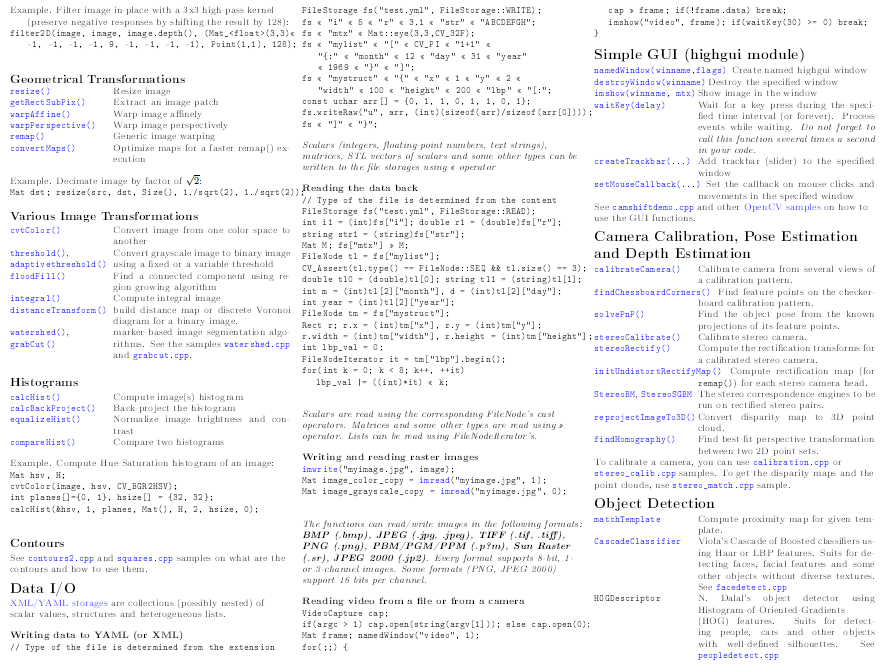
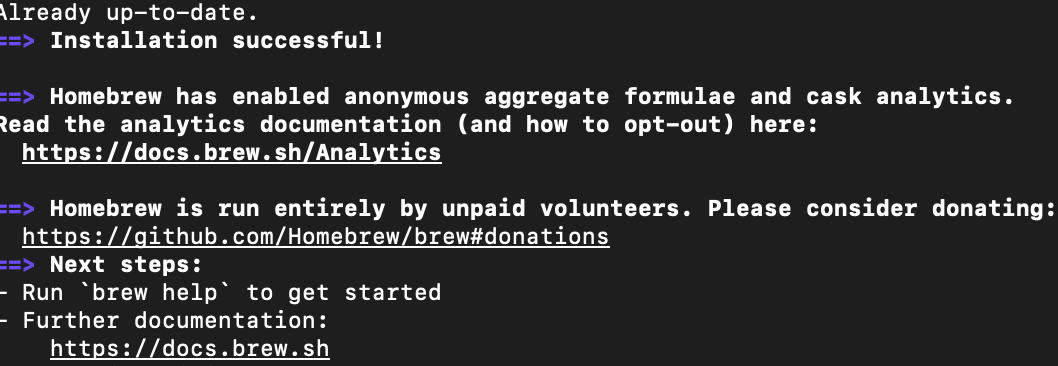
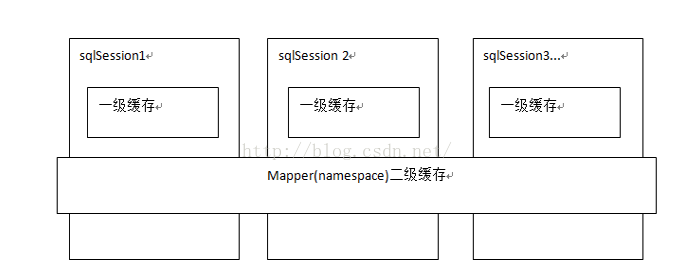

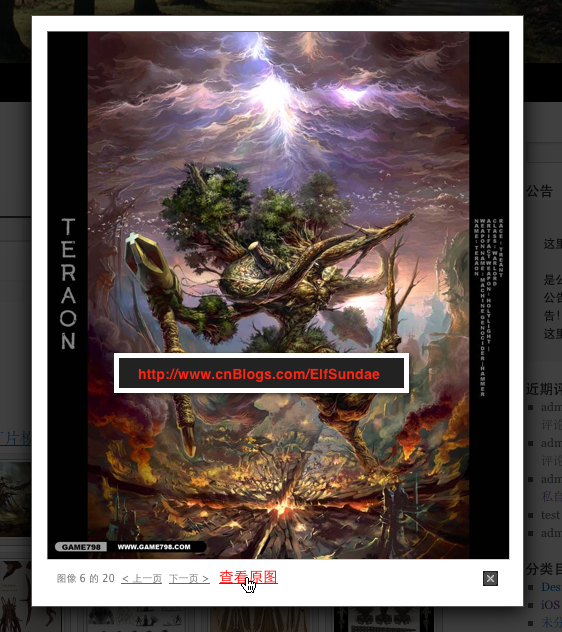
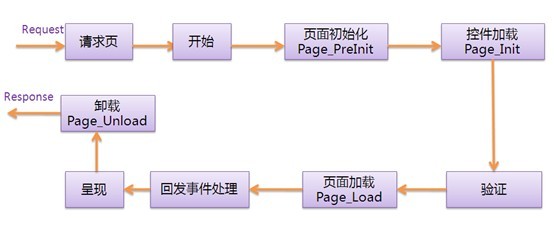



还没有评论,来说两句吧...