安装psutil模块报错
报错
pip3.6 install psutil......psutil/_psutil_common.c:9:20: fatal error: Python.h: No such file or directory#include <Python.h>^compilation terminated.error: command 'gcc' failed with exit status 1----------------------------------------Command "/usr/bin/python3.6 -u -c "import setuptools, tokenize;__file__='/tmp/pip-build-9jw64fer/psutil/setup.py';exec(compile(getattr(tokenize, 'open', open)(__file__).read().replace('\r\n', '\n'), __file__, 'exec'))" install --record /tmp/pip-kde7ez07-record/install-record.txt --single-version-externally-managed --compile" failed with error code 1 in /tmp/pip-build-9jw64fer/psutil/You are using pip version 8.1.2, however version 19.0.3 is available.You should consider upgrading via the 'pip install --upgrade pip' command.
解决方法:
yum install python36-devel






























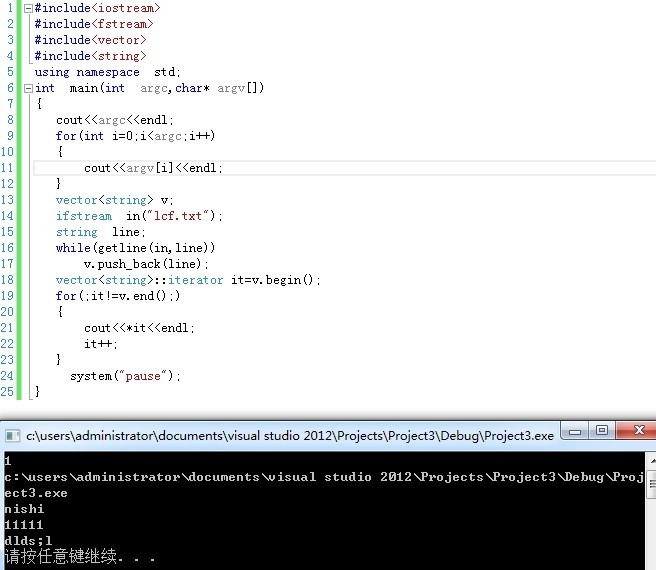



还没有评论,来说两句吧...