小程序网络请求封装
目录结构
…
├── images
├── api
│ └── index.js // 首页的接口
│ └── classify.js // 分类的接口
│ └── …
├── pages
│ └── index
├── utils // 工具类
│ └── request.js // 请求封装
└── package.json
…
基本说明
- 此方法是基于微信小程序API wx.request 的简单封装,方法中暂有4个参数,若后期需要可自行添加。函数返回一个promise用来执行一个异步操作。
- Promise可以理解为一个承诺,它有3种状态:**pending(进行中)**,**fulfilled(已成功)**,**rejected(已失败)**,当Promise执行成功时,成功状态会在其参数resolve中接收并传到then的参数中去,失败则是reject。
小程序请求封装
…js (utils/request.js)
// 请求api的基础路径export const baseUrl = 'http://xxxxxxxxx/com'/*** 统一的请求封装* @param {String} api 请求的api地址* @param {JSON} params 请求携带的参数* @param {String} methods 请求方式,默认GET* @param {boolean} [loading=true] 是否显示loading,默认true*/export function appRequest(api, params, method = 'POST', loading = true) {return new Promise((resolve, reject) => {// 请求开始,显示loadingif (loading) {wx.showLoading({title: '加载中'})}// 请求wx.request({url: baseUrl + api,data: params,method: method,dataType: 'json',success: function(res) {if (res.statusCode === 200) {resolve(res) // 接收res并传到then的参数中去wx.hideLoading() // 结束加载} else {wx.hideLoading()reject()}},error: function(e) {reject(e)}})})}
在页面js文件中的用法
…js (pages/index/index.js)
// 引入请求函数import { appRequest } from "../../utils/request.js"// 引入请求apiimport { swiperJson,scheduleJson } from "../../api/index.js"Page({/*** 页面的初始数据*/data: {swiperJson: null, // 返回的轮播图数据scheduleJson: null // 赛程json},/*** 生命周期函数--监听页面加载*/onLoad: function(options) {// 加载轮播图this.getSwiperJson()// 加载赛程this.getScheduleJson()},// 请求数据库获得轮播图getSwiperJson() {appRequest(swiperJson).then(res => {console.log(res)this.setData({swiperJson: res.data})})},// 请求数据库获得赛程getScheduleJson() {appRequest(scheduleJson).then(res => {console.log(res)this.setData({scheduleJson: res.data})})}})
导出请求api
…js (pages/api/index.js)
// 轮播图export const swiperJson = "/WxIndex/swiper.action"// 赛程export const scheduleJson = "/WxIndex/schedule.action"//...


























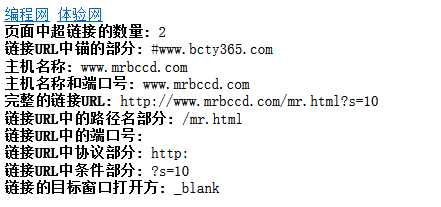
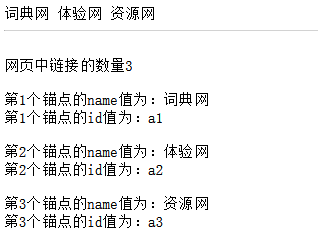
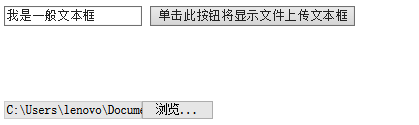
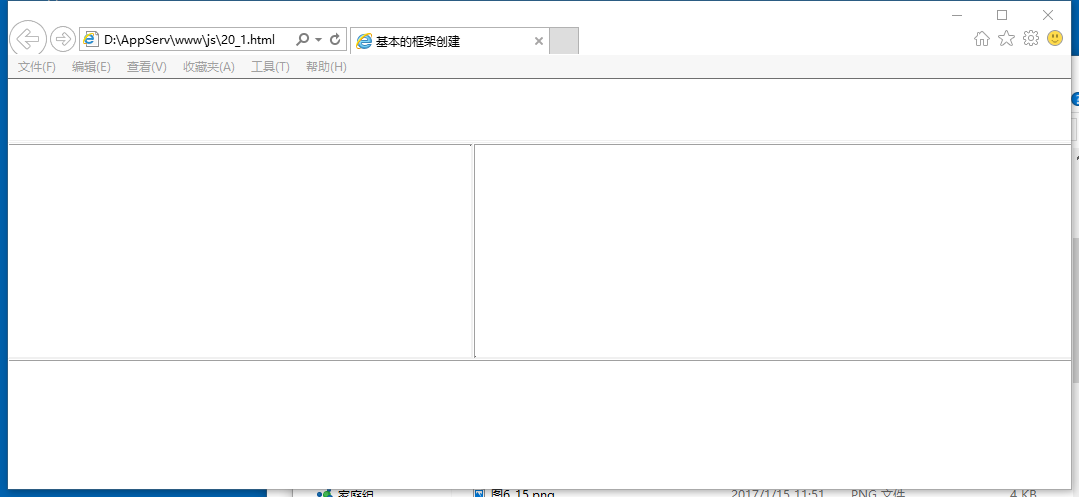
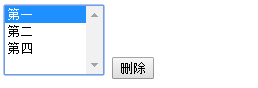
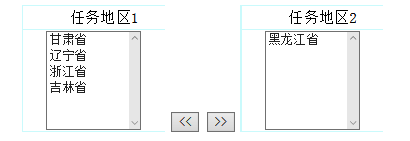



还没有评论,来说两句吧...