springboot 打jar包后启动,resource下配置文件找不到和lib下jar包打包问题解决
首先把项目中那些乱七八糟的pom的依赖,插件都去掉,因为再这上面吃了大亏….都不知道为什么那些东西会存在,自己的项目也用不上的,揪心,整了2小时….
先上图,项目结构如图所示:
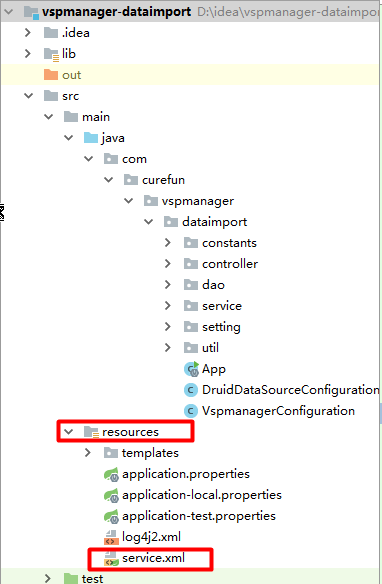
项目中的引入方式为:
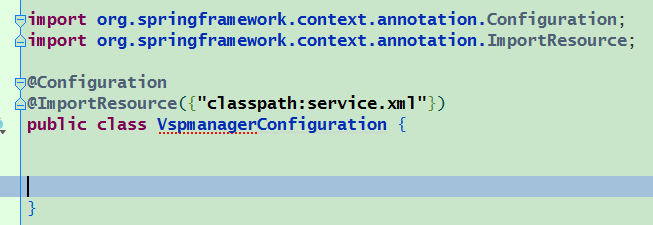
在此进行service.xml文件的引入,在本地run/debug启动都没有什么问题,但是打成jar包之后启动就是找不到文件,修改pom文件如下:
<resources><resource><directory>src/main/resources</directory><includes><include>**/*</include></includes><filtering>true</filtering></resource></resources>
进行文件的打包.
2.lib下jar包的打包问题
结构如下:

lib下面有两个jar包
1.在pom中的引入依赖
<dependency><groupId>com.bocom</groupId><artifactId>core</artifactId><version>1.6.2</version><scope>system</scope><systemPath>${basedir}/lib/xx.jar</systemPath></dependency><dependency><groupId>com.bocom</groupId><artifactId>service</artifactId><version>1.6.2</version><scope>system</scope><systemPath>${basedir}/lib/xx2.jar</systemPath></dependency>
2.修改build,结合上面的,最终成为:
<build><plugins><plugin><groupId>org.springframework.boot</groupId><artifactId>spring-boot-maven-plugin</artifactId><configuration><fork>true</fork></configuration></plugin><plugin><groupId>org.apache.maven.plugins</groupId><artifactId>maven-compiler-plugin</artifactId><configuration><source>1.7</source><target>1.7</target><encoding>UTF-8</encoding><compilerArguments><extdirs>src\main\webapp\WEB-INF\lib</extdirs></compilerArguments></configuration></plugin></plugins><resources><resource><targetPath>BOOT-INF/lib/</targetPath><directory>${basedir}/lib/</directory><includes><include>**/*.jar</include></includes></resource><resource><directory>src/main/resources</directory><includes><include>**/*</include></includes><filtering>true</filtering></resource></resources></build>
就可以了,打成jar包完美运行



























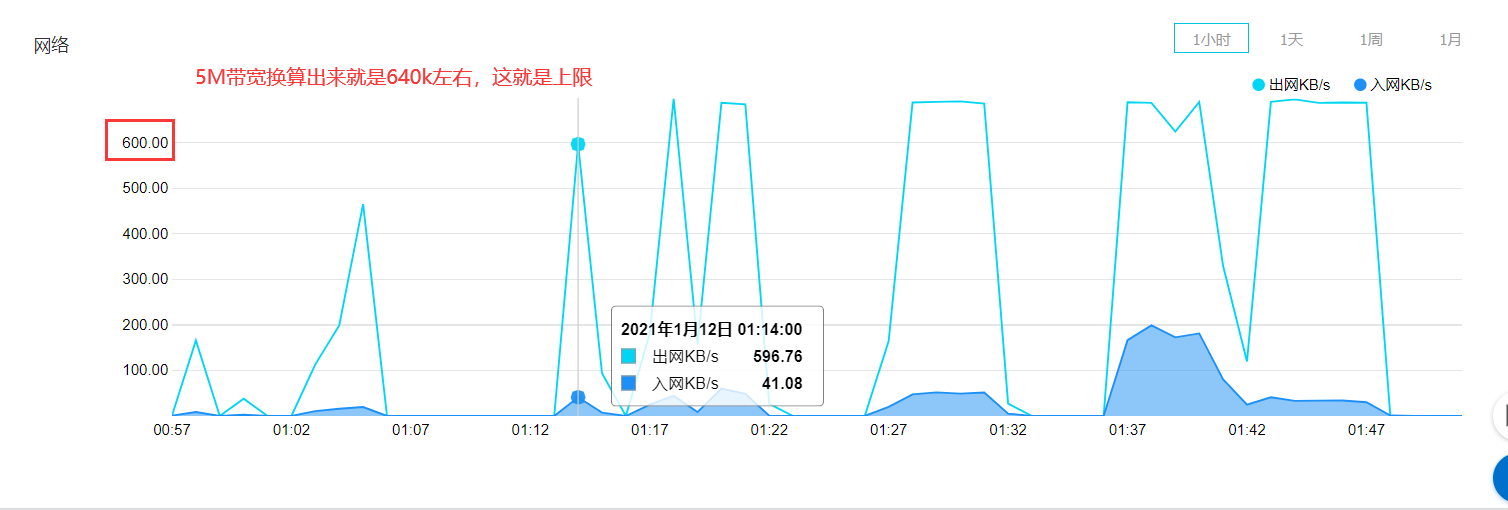

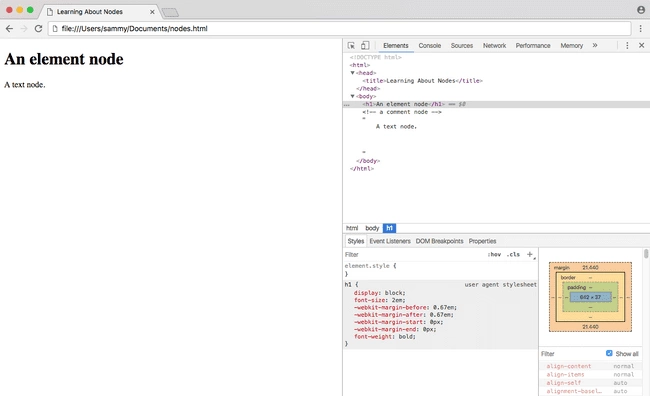

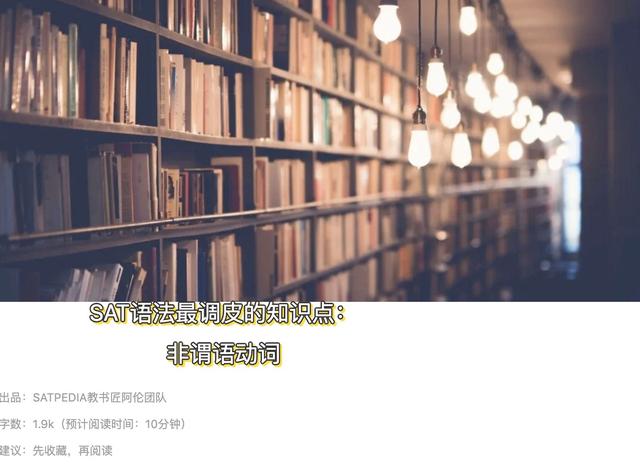



还没有评论,来说两句吧...