angularjs插件之angular-moment-picker设定可选最小时间和最大时间,以及设置可选时间段
效果:初次选择(另外一个时间未选)
-开始时间:最小值没做限制,最大值为当日-结束时间:最小值没做限制,最大值为当日再次次选择(另外一个时间已选)-开始时间:最小值没做限制,最大值为结束时间最大值-结束时间:最小值开始时间最小值,最大值为当日
ps:不用多说了,暴力粘贴代码你懂的,代码最后有帮助文档链接
<!DOCTYPE html><html ng-app="Demo" style="height:100%;"><head><meta charset="utf-8"><meta http-equiv="X-UA-Compatible" content="IE=edge"><meta name="viewport" content="width=device-width, initial-scale=1"><title>Angular Moment Picker</title><link href="https://maxcdn.bootstrapcdn.com/bootstrap/3.3.5/css/bootstrap.min.css" rel="stylesheet"><link href="https://cdn.bootcss.com/angular-moment-picker/0.10.0/angular-moment-picker.min.css" rel="stylesheet"></head><body ng-cloak style="padding:20px;" ng-controller="DemoController as ctrl"><div class="form-group"><label>Start date as string <code></code></label><input class="form-control"placeholder="开始日期"moment-picker="stringDate"locale="en"format="YYYY-MM-DD"min-date="ctrl.minDate"max-date="ctrl.maxDate"start-view="month"change="ctrl.onChange(newValue, oldValue)"ng-model="ctrl.first.momentDate"ng-model-options="{ updateOn: 'blur' }"></div><hr><div class="form-group"><label>Start date as Moment.js object</label><input class="form-control"placeholder="结束日期"moment-picker="ctrl.second.stringDate"locale="en"format="YYYY-MM-DD"min-date="ctrl.minDate1"max-date="ctrl.maxDate1"start-view="month"change="ctrl.onChange1(newValue, oldValue)"start-date="ctrl.startDateMoment"ng-model="ctrl.second.momentDate"ng-model-options="{ updateOn: 'blur' }"></div><script src="https://cdn.staticfile.org/angular.js/1.6.3/angular.min.js"></script><script src="//cdnjs.cloudflare.com/ajax/libs/moment.js/2.10.6/moment-with-locales.js"></script><script src="https://cdn.bootcss.com/angular-moment-picker/0.10.0/angular-moment-picker.js"></script><script >angular.module('Demo', ['moment-picker']).controller('DemoController', ['$scope', function () {var ctrl = this;// initctrl.minDate = "";ctrl.maxDate = moment();ctrl.minDate1 = "";ctrl.maxDate1 = moment();ctrl.onChange = function (newValue, oldValue) {ctrl.minDate1 = newValue && newValue.format('YYYY-MM-DD');};ctrl.onChange1 = function (newValue, oldValue) {ctrl.maxDate = newValue && newValue.format('YYYY-MM-DD');};}])</script></body></html>
插件作者github:https://github.com/indrimuska/angular-moment-picker
在线编辑:https://embed.plnkr.co/
关键属性/方法:min-date,max-date,change


























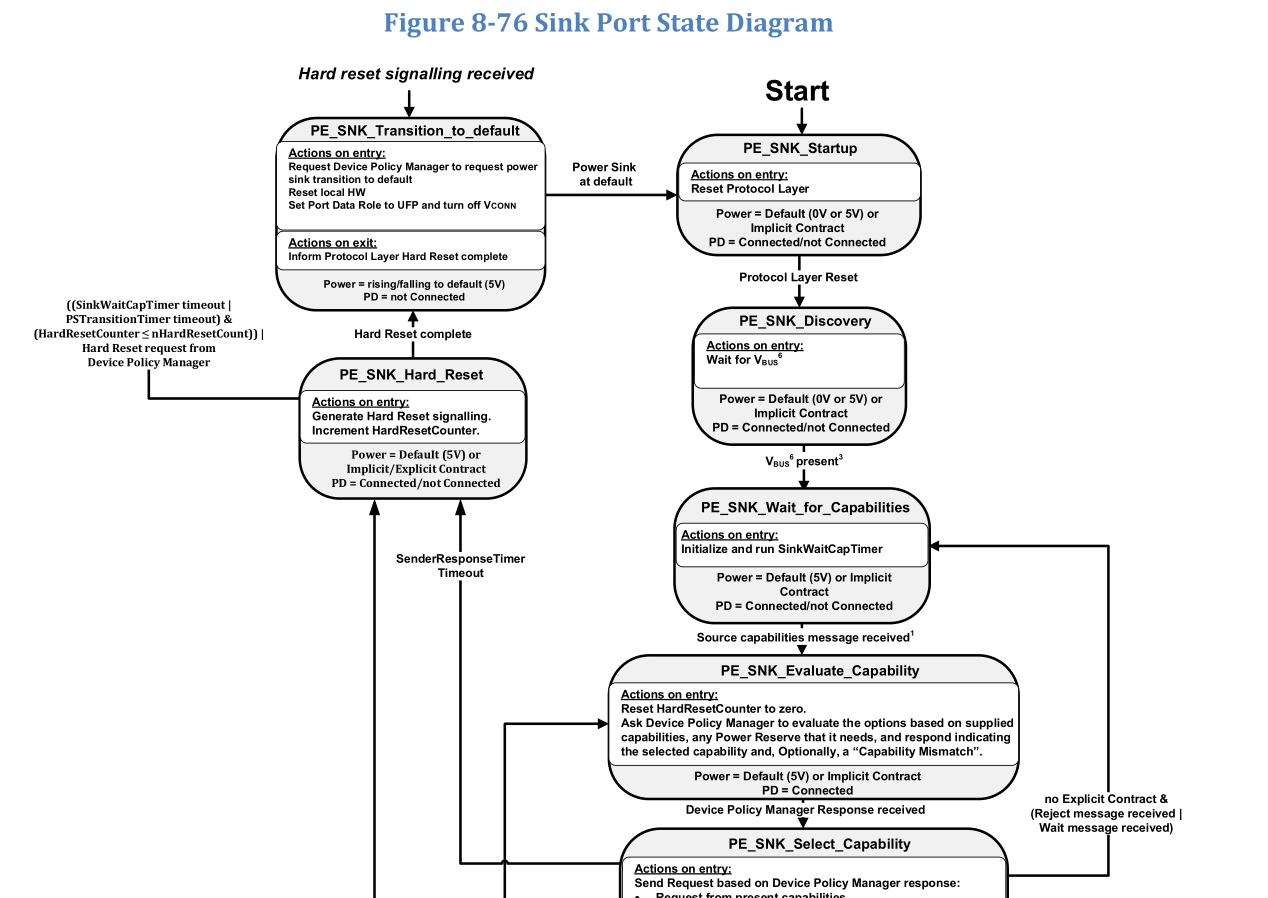
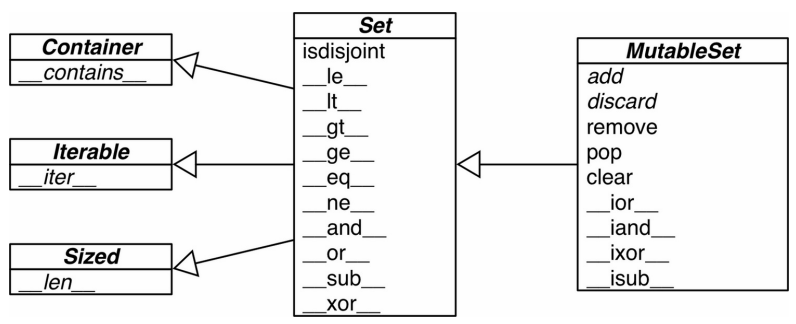
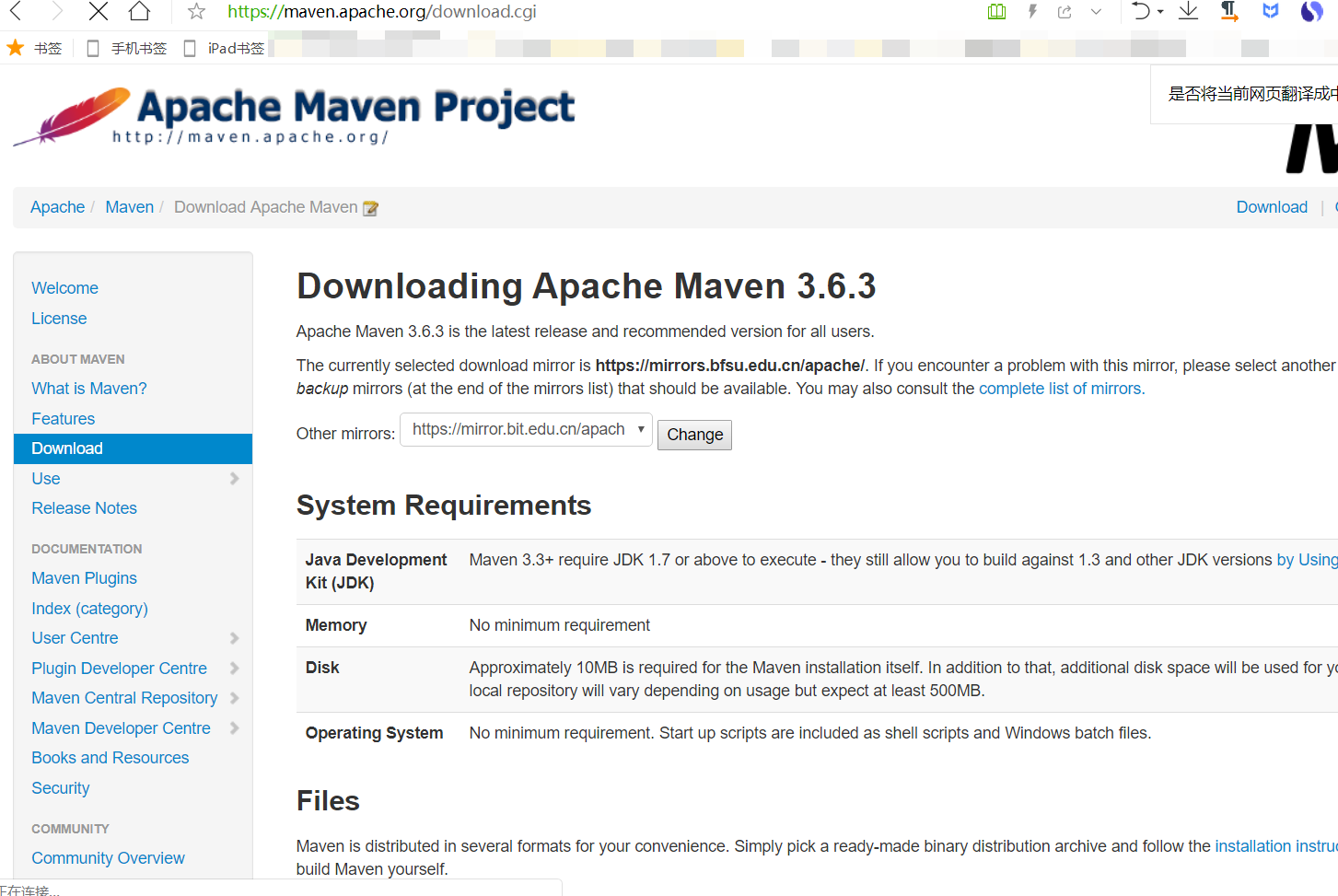
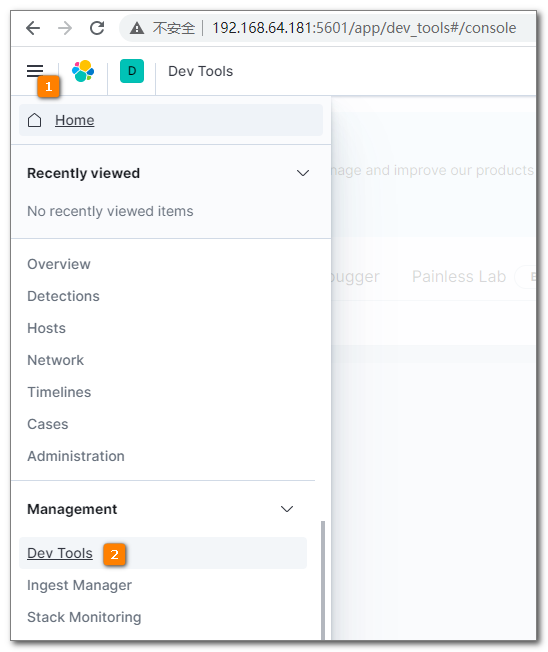
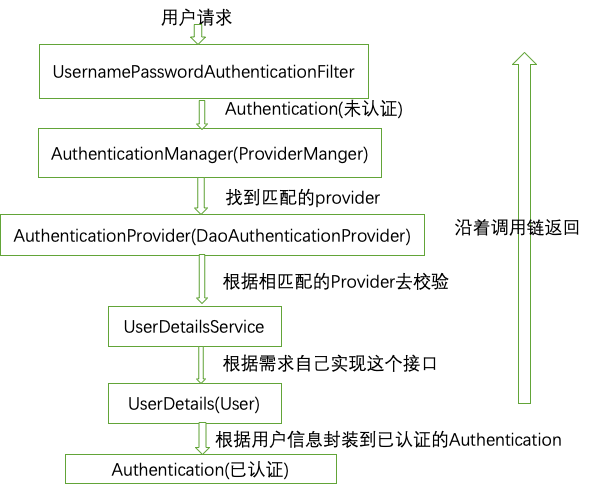
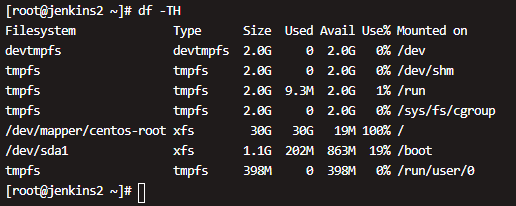



还没有评论,来说两句吧...