bash: sqlplus: command not found 解决方法
一.bash: sqlplus: command not found 解决方法
[oracle@dg1 ~]$ sqlplus /nologbash: sqlplus: command not found[oracle@dg1 ~]$ ln -s $ORACLE_HOME/bin/sqlplus /usr/binln: creating symbolic link `/usr/bin/sqlplus' to `/bin/sqlplus': Permission deni ed[oracle@dg1 ~]$ su - rootPassword:[root@dg1 ~]# ln -s $ORACLE_HOME/bin/sqlplus /usr/bin[root@dg1 ~]# su - oracle[oracle@dg1 ~]$ sqlplus /nologSQL*Plus: Release 10.2.0.1.0 - Production on Mon May 11 12:51:24 2009Copyright (c) 1982, 2005, Oracle. All rights reserved.SQL> conn / as sysdbaConnected to an idle instance.SQL> startupORACLE instance started.Total System Global Area 167772160 bytesFixed Size 1218316 bytesVariable Size 79694068 bytesDatabase Buffers 83886080 bytesRedo Buffers 2973696 bytesDatabase mounted.Database opened.SQL>
二.连接数据库
sqlplus 账号/密码@localhost/orcl
sqlplus 账号/密码@localhost/orcl


























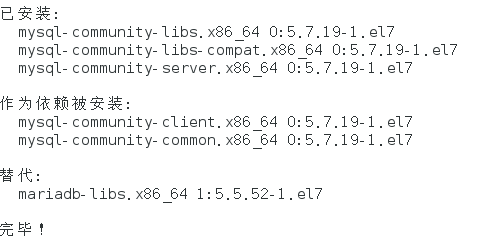








还没有评论,来说两句吧...