解决更新yum源的[Errno 14] HTTP Error 404 - Not Found
在Linux输入一些yum命令时出现如下错误:
Loaded plugins: fastestmirrorhttp://mirrors.163.com/centos/%24releasever/os/x86_64/repodata/repomd.xml: [Errno 14] HTTP Error 404 - Not FoundTrying other mirror.To address this issue please refer to the below knowledge base articlehttps://access.redhat.com/articles/1320623If above article doesn't help to resolve this issue please create a bug on https://bugs.centos.org/One of the configured repositories failed (CentOS-$releasever - Base - 163.com),and yum doesn't have enough cached data to continue. At this point the onlysafe thing yum can do is fail. There are a few ways to work "fix" this:1. Contact the upstream for the repository and get them to fix the problem.2. Reconfigure the baseurl/etc. for the repository, to point to a workingupstream. This is most often useful if you are using a newerdistribution release than is supported by the repository (and thepackages for the previous distribution release still work).3. Run the command with the repository temporarily disabledyum --disablerepo=base ...4. Disable the repository permanently, so yum won't use it by default. Yumwill then just ignore the repository until you permanently enable itagain or use --enablerepo for temporary usage:yum-config-manager --disable baseorsubscription-manager repos --disable=base5. Configure the failing repository to be skipped, if it is unavailable.Note that yum will try to contact the repo. when it runs most commands,so will have to try and fail each time (and thus. yum will be be muchslower). If it is a very temporary problem though, this is often a nicecompromise:yum-config-manager --save --setopt=base.skip_if_unavailable=truefailure: repodata/repomd.xml from base: [Errno 256] No more mirrors to try.http://mirrors.163.com/centos/$releasever/os/x86_64/repodata/repomd.xml: [Errno 14] HTTP Error 404 - Not Found
是因为yum已经更新了的原因导致的
http://mirrors.163.com/centos/
进官网可以看到已经更新到7.x了
进入7可以看到有repodata/repomd.xml
打开CentOS7-Base.repo(名字可能不一样),一般在 ./etc/yum.repos.d文件夹下
vim /etc/yum.repos.d/CentOS7-Base.repo
将其中baseurl中的$releasever全改为7,如下图:
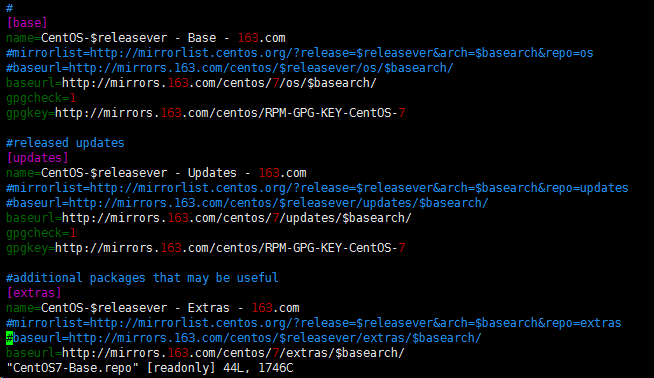
保存
输入命令yum makecache 即可。
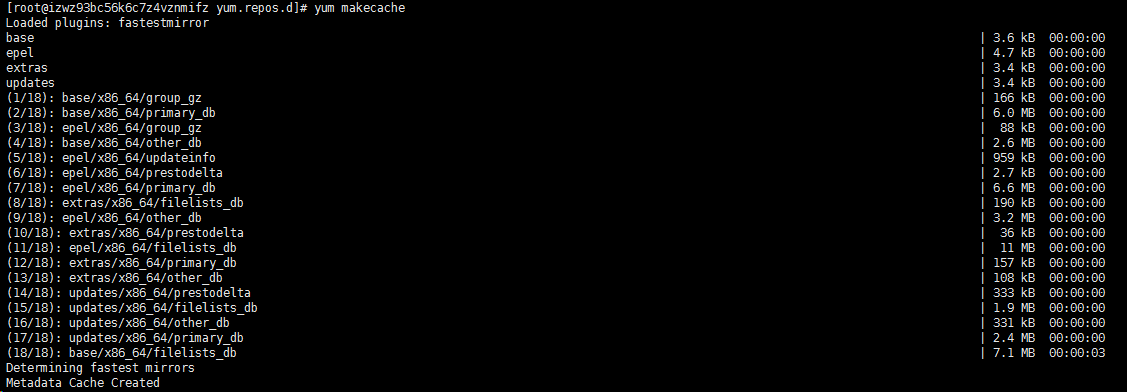


































还没有评论,来说两句吧...