发表评论取消回复
相关阅读
相关 mysql: using the Connector/J connection property ‘autoReconnect=true‘ to avoid this problem
[数据库连接池druid参数详解\_druid连接池配置参数\_良枫的博客-CSDN博客][druid_druid_-CSDN] 数据库配置问题 1. type: com
相关 This application failed to start because it could not find or load the Qt platform plugin "windows"
原因分析: qt无法识别当前路径下的platform的dll文件,主要原因是路径配置或者安装路径有误。 解决办法: 将qt安装目录下的platform文件夹复制到
相关 This application failed to start because it could not find or load the Qt platform plugin "windows"
![20191211113603536.png][] 方法一: 打开anaconda Prompt, 转到用到的环境,输入 pip install pyqt5
相关 PyQt5: This application failed to start because it could not find or load the Qt platform plugin
文章目录 问题描述 解决方案 > 可以按照这个安装:[【PyQt5笔记】使用 designer 开发 python GUI 界面][PyQt5_ desig
相关 This application failed to start because it could not find or load the Qt platform plugin “windows“
背景 windows xp 下打包exe 到其他xp机子上运行,报错: This application failed to start because it
相关 Use // eslint-disable-next-line to ignore the next line.Use /* eslint-disable */ to ignore
Use // eslint-disable-next-line to ignore the next line. Use /\ eslint-disable \/ to i
相关 This application failed to start because it could not find or load the Qt platform plugin windows
Qt 程序报错 This application failed to start because it could not find or load the Qt platf
相关 To avoid this messaage,disable the'org.eclipse.recommenders.completion.rcp plug-in or disable the 'J
解决方法: 1.点击链接 content assist 2.将Default Proposal Kinds 中 项目【Java Proposals(Code Reco
相关 to avoid this message, disable the org.eclipse.recommenders.completion.rcp plug-in....
操作符开启自动提示 快捷键 报 to avoid this message, disable the org.eclipse.recommenders.complet
相关 using the Connector/J connection property 'autoReconnect=true' to avoid this problem.
日志:using the Connector/J connection property 'autoReconnect=true' to avoid this problem
随便看看
教程文章
热评文章
标签列表
- 抖音 (1)
- JSP (2)
- Java Swing (3)
- Spring MVC (4)
- 数据库 (5)
- go语言 (6)
- 其它 (7)
- SVN (8)
- web前端 (9)
- AJAX (10)
- easyuUI (11)
- SQLServer (12)
- ES6 (13)
- dubbo (14)
- 区块链 (15)
- shell (16)
- .net (17)
- Oracle (18)
- RocketMQ (19)
- Struts (20)
- Android (21)
- LeetCode (22)
- ActiveMQ (23)
- Bootstrap (24)
- MongoDB (25)
- Docker (26)
- Python (27)
- nexus (28)
- C++ (29)
- Spring Cloud (30)
- php (31)
- xml (32)
- Kafka (33)
- Tomcat (34)
- Log4j (35)
- 排序 (36)
- redis (37)
- maven (38)
- Git (39)
- Lombok (40)
- MyBatis (41)
- properties (42)
- yml (43)
- Lambda (44)
- JSON (45)
- java异常 (46)
- html5 (47)
- Linux (48)
- 分布式 (49)
- nginx (50)
- 黑客 (51)
- Vue (52)
- JVM (53)
- Java并发 (54)
- java (55)
- css (56)
- Java 面试宝典 (57)
- 线程 (58)
- 开发工具 (59)
- cron表达式 (60)
- html (61)
- Mysql (62)
- Spring (63)
- Java 面试题 (64)
- JavaScript (65)
- 前端模板 (66)
- Spring Boot (67)


























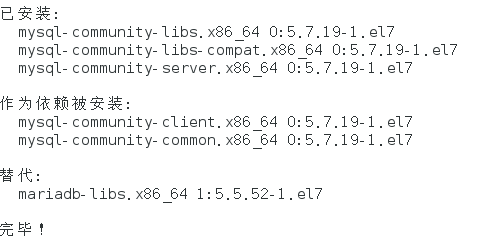








还没有评论,来说两句吧...