WinForm常用的几个控件的简单使用方法
comboBox控件数据绑定:
思想:从数据库获取数据,转化成List类型,逐一添加
参考代码:
List
if (lst2.Count > 0)
{
comboBox_Phylum.Items.Clear();
foreach (QinFonCms.Model.T_Plant_Category item in lst2)
{
comboBox_Phylum.Items.Add(new ListItem(item.Name, item.ID.ToString()));
}
}
comboBox控件实现默认选中项
首先实现默认选中项,必须想绑定数据源,就以上一例所绑定的数据源为标准,实现默认选中。循环获取每个项,当所需选中的项的value值与所项的value值相等,设置空间的SelectedIndex为当前项的索引。(这里所需选中的项的值为model.PhylumID.ToString())
参考代码:
for (int j = 0; j < comboBox_Phylum.Items.Count; j++)
{
if (((ListItem)comboBox_Phylum.Items[j]).Value == model.PhylumID.ToString())
{
comboBox_Phylum.SelectedIndex = j;
}
}
checkedListBox空间的数据绑定方法:
思想:从数据库获取数据,转化成List类型,逐一添加
List
if (lst2.Count > 0)
{
checkedListBox1.Items.Clear();
foreach (QinFonCms.Model.T_Plant_Category item in lst2)
{
checkedListBox1.Items.Add(new ListItem(item.Name, item.ID.ToString()));
}
}
checkedListBox控件设置默认选中项:
for (int j = 0; j < checkedListBox1.Items.Count; j++)
{
if (((ListItem)checkedListBox1.Items[j]).Value != “”)
{
if (((ListItem)checkedListBox1.Items[j]).Value == model.PhylumID.ToString())
{
checkedListBox1.SetItemChecked(j,true);
}
}
}


























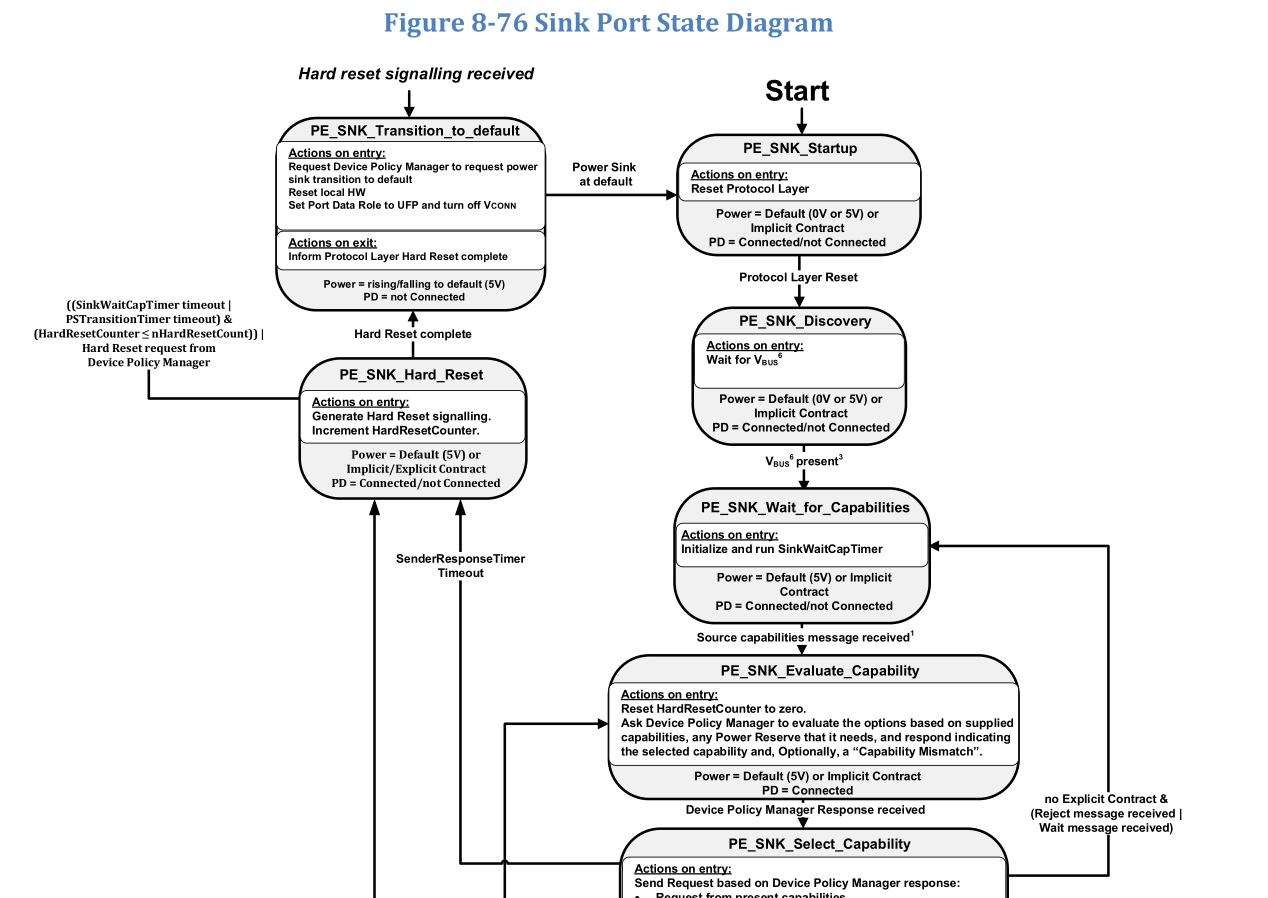
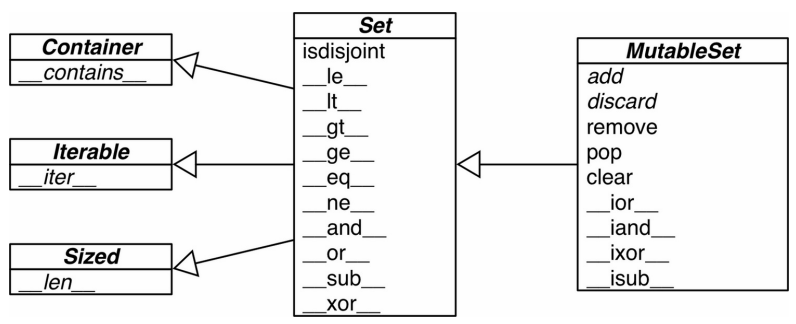
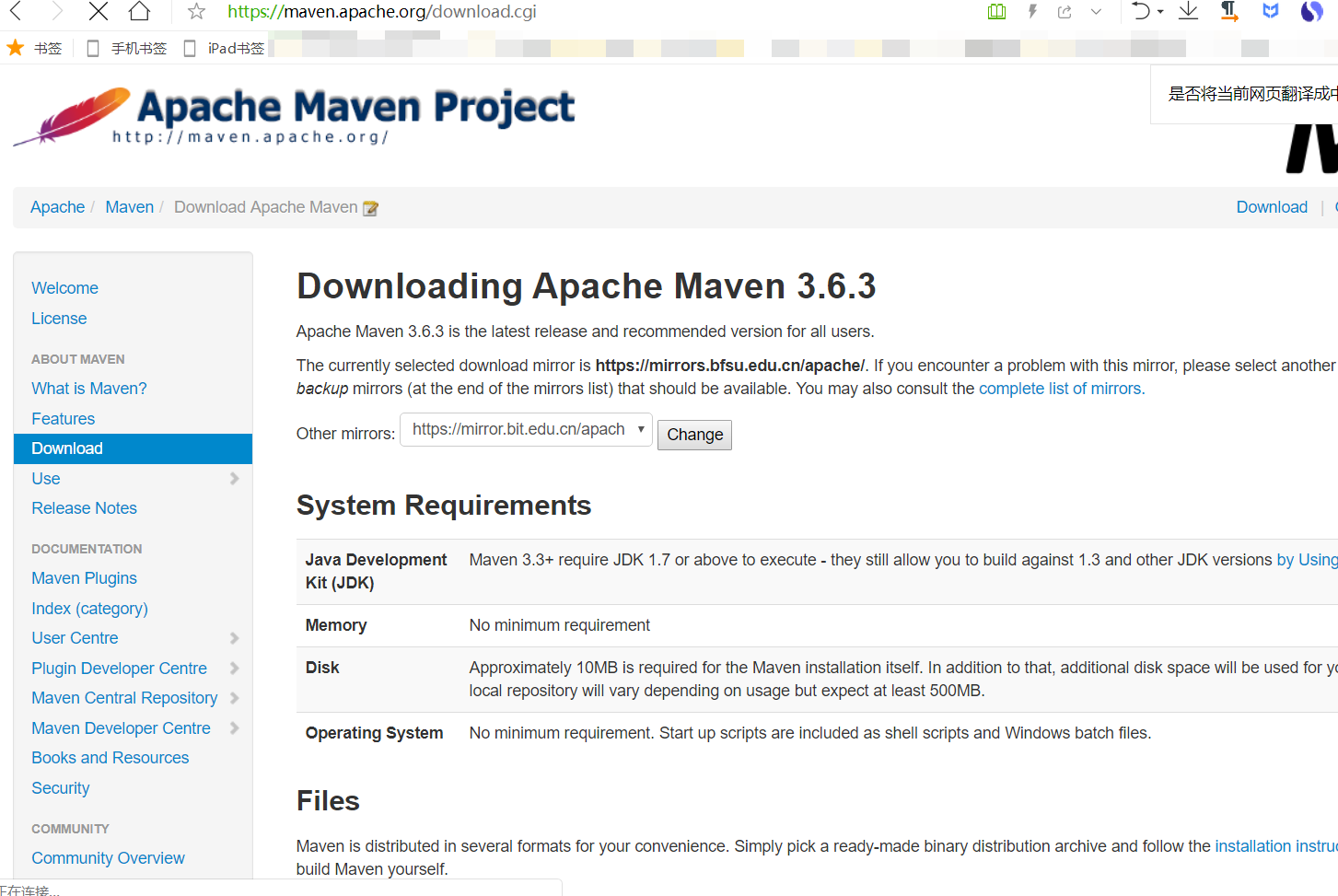
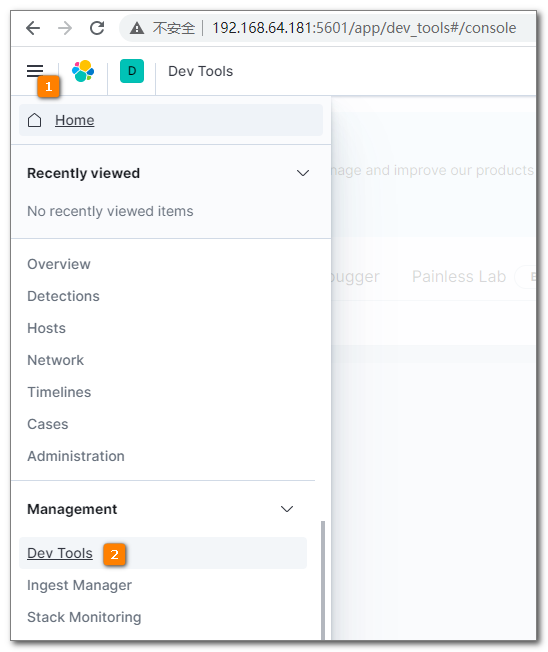
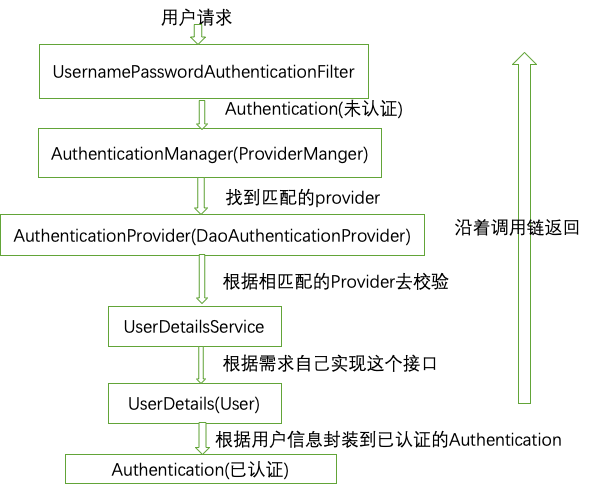
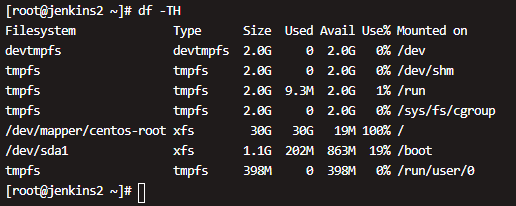



还没有评论,来说两句吧...