代码
<!DOCTYPE html PUBLIC "-//W3C//DTD XHTML 1.0 Transitional//EN" "http://www.w3.org/TR/xhtml1/DTD/xhtml1-transitional.dtd"> <html xmlns="http://www.w3.org/1999/xhtml" xml:lang="ko" lang="ko"> <head> <title>Javascript 二维码生成库:QRCode</title> <meta http-equiv="Content-Type" content="text/html; charset=UTF-8" /> <meta name="viewport" content="width=device-width,initial-scale=1,user-scalable=no" /> <script type="text/javascript" src="http://cdn.staticfile.org/jquery/2.1.1/jquery.min.js"></script> <script type="text/javascript" src="http://static.runoob.com/assets/qrcode/qrcode.min.js"></script> </head> <body> <input id="text" type="text" value="http://www.runoob.com" style="width:80%" /><br /> <div id="qrcode" style="width:100px; height:100px; margin-top:15px;"></div> <script type="text/javascript"> var qrcode = new QRCode(document.getElementById("qrcode"), { width : 100, height : 100 }); function makeCode () { var elText = document.getElementById("text"); if (!elText.value) { alert("Input a text"); elText.focus(); return; } qrcode.makeCode(elText.value); } makeCode(); $("#text"). on("blur", function () { makeCode(); }). on("keydown", function (e) { if (e.keyCode == 13) { makeCode(); } }); </script> </body> </html>
页面
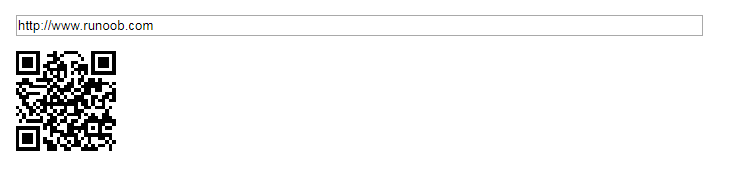
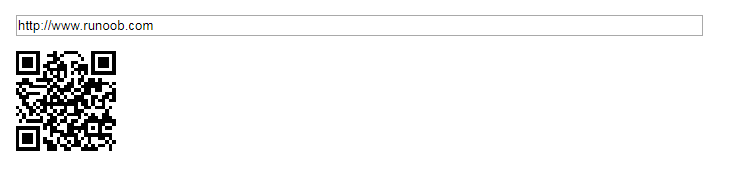



























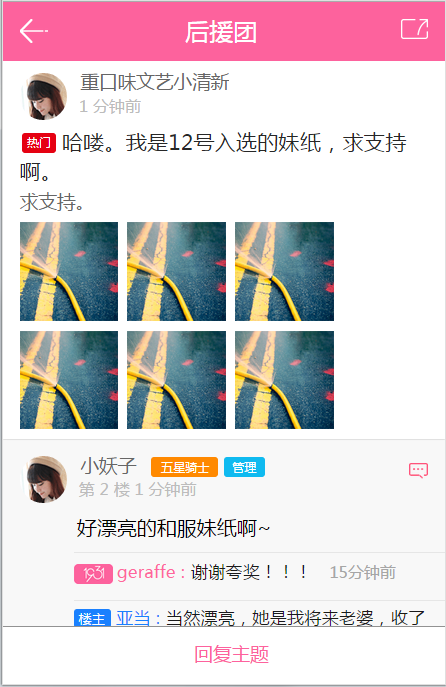
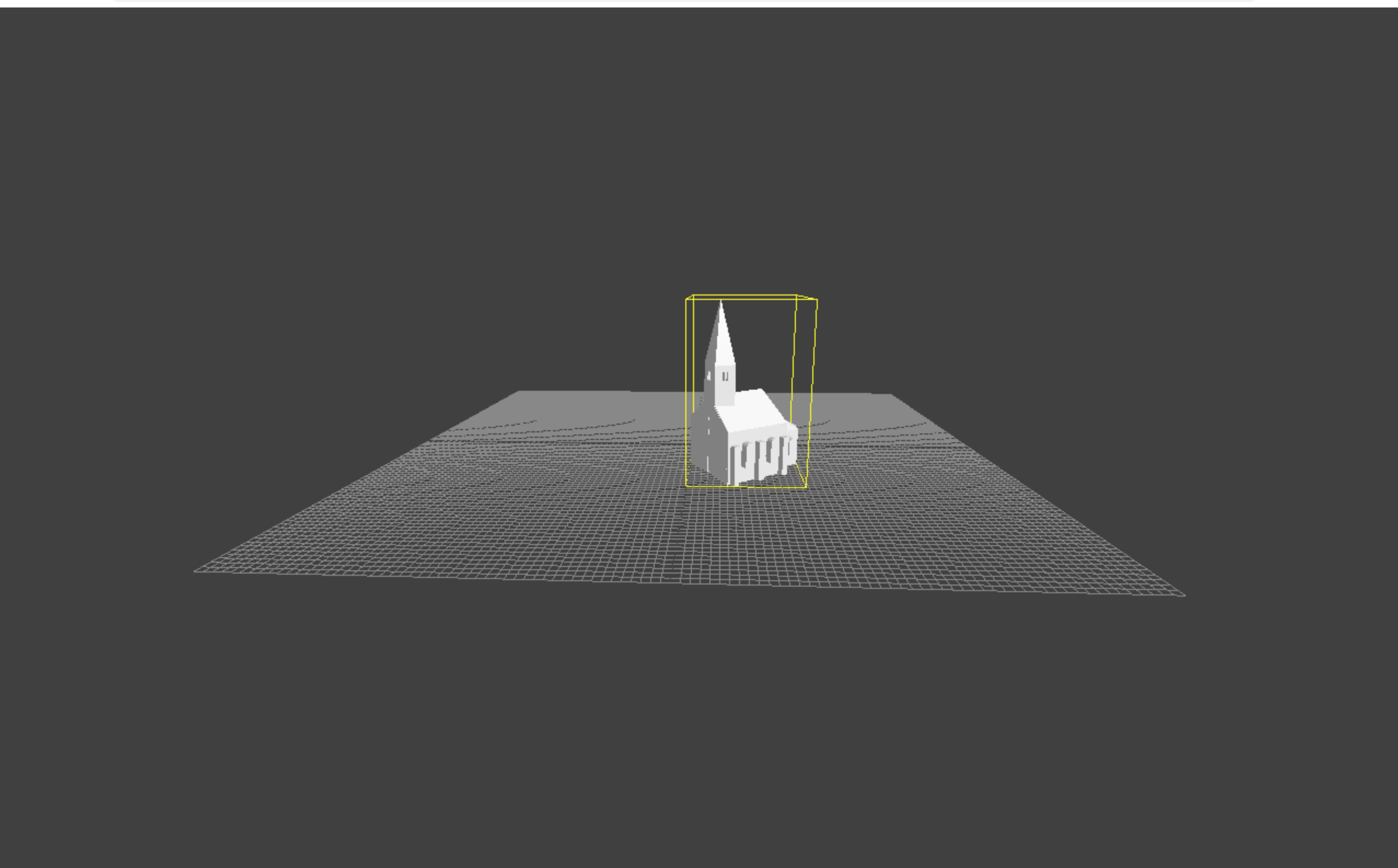
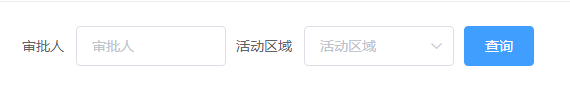

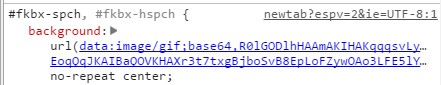


还没有评论,来说两句吧...